
The Beam App Arrives on Xbox One for Xbox Insiders Starting Today
Hey Xbox fans! I’m Matt, Beam co-founder, and now Beam Engineering Lead at Microsoft. Today, we’re excited to announce the Beam app is coming to Preview in the Xbox Insider Program, giving you more choice over your gaming experience and where you want to watch your favorite streams – whether that’s on Xbox One, Windows 10 PC, iOS or Android. Just like native Beam broadcasting through the Guide on Xbox One and the Game Bar on Windows 10 PCs, the Beam app will roll out to select members of the Xbox Insider Program first so we can make sure it’s a great experience when it launches broadly this spring.
The popularity of game streaming has exploded in the past few years, and Beam is unique in that it not only lets gamers broadcast or watch their favorite streams, but Beam also gives streamers and viewers the ability to interact and play along together – it’s pretty cool. We’re constantly energized and impressed by the vibrant and dedicated following of gamers, streamers, and viewers that connect with Beam on a daily basis, and we couldn’t be more thrilled to officially join the Xbox Live community.
Starting today, the Beam app gives select Xbox Insider members the ability to watch, chat, and interact with their favorite game streamers in near real-time, just as we’ve done on the web. You’ll also be able to browse, search and follow your favorite game streams, as well as earn Sparks and Experience Points (XP) while viewing. For those who are new to Beam, Sparks are in-app currency you can use to interact with streamers, unlock new emotes, get XP boosters, and more. For every minute you watch a stream, you earn two Sparks. Experience Points are a way to show how much you’ve watched streams – for every five minutes watching a stream you earn 10 XP.
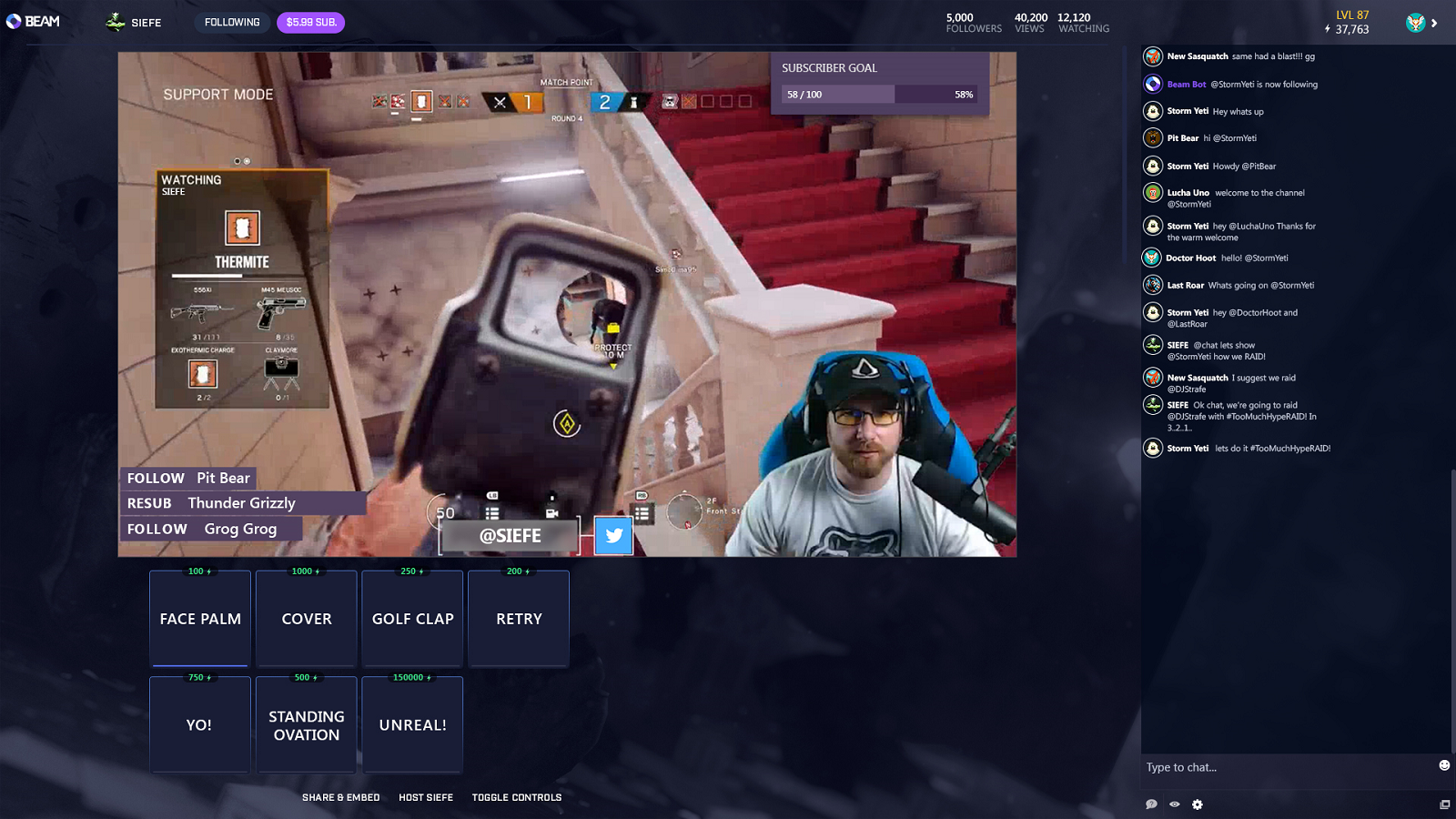
And of course, as we’ve already mentioned, with Beam, you just don’t watch your favorite game streams….you can interact and participate in the stream too. That’s one of the features that makes Beam unique. Any stream can incorporate simple interactive features such as sound boards. We’ve already seen a ton of interaction between streamers and viewers with games like Minecraft, Forza Horizon 3 and Halo 5: Guardians. There are a lot of neat possibilities, and we’re eager to see how gamers continue to use Beam’s interactive capabilities. We’ll have more share on this front at GDC 2017, so stay tuned.
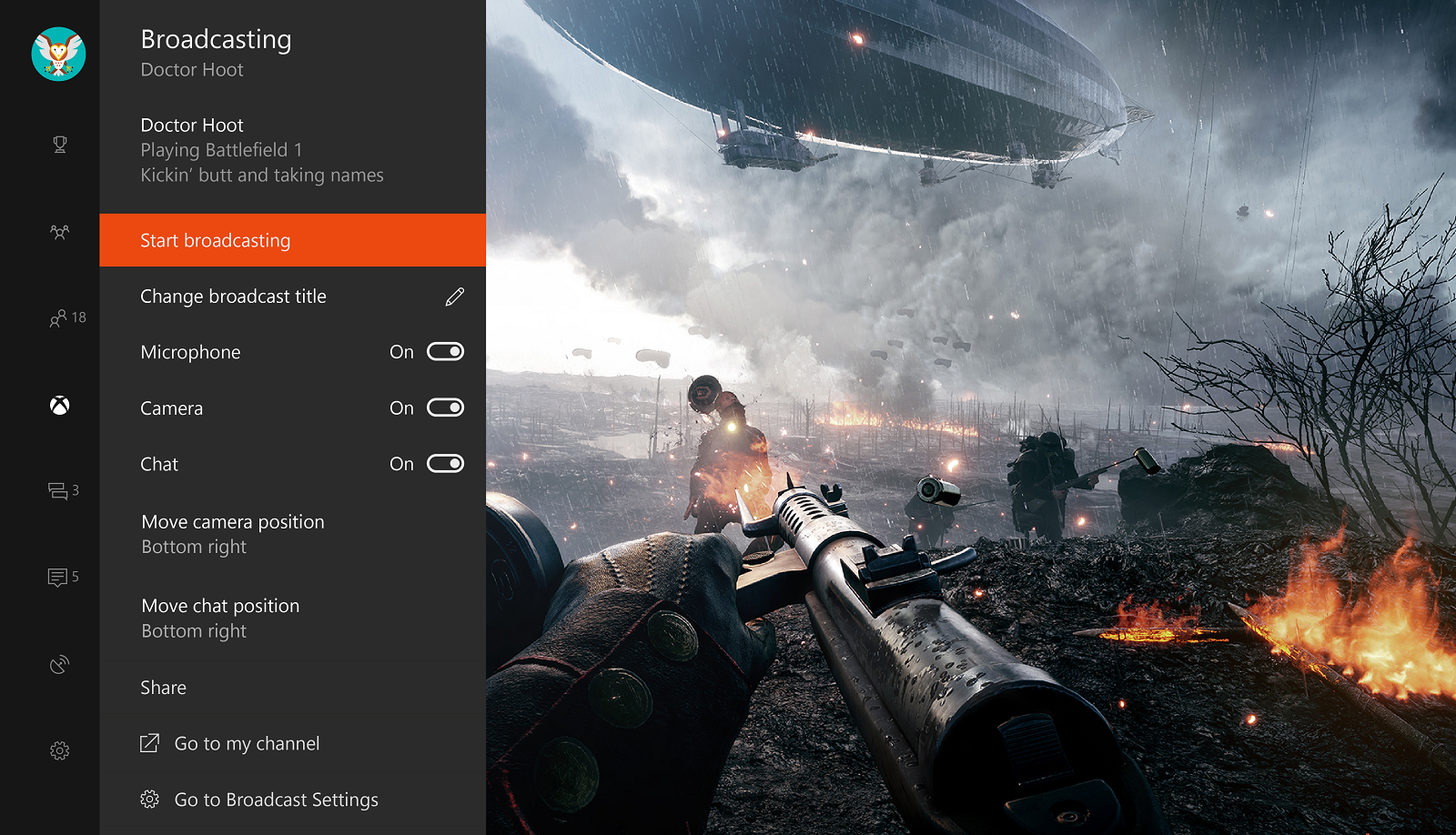
For the creators out there in the Xbox and Windows Insider Programs, friendly reminder you can already start a Beam broadcast through the Guide on Xbox One or the Game Bar on Windows 10 PCs. We wanted to make it easier for you to start your live game streams without any delays so you can quickly connect and engage with your viewers no matter where they are. You can start streaming on Xbox One by simply pressing one button from inside the Guide. The ability to manage your Beam broadcasts and interact with fellow gamers on chat will appear as overlays. You can start streaming on a Windows 10 PC by pulling up the Game Bar (Windows key + G) – it’s that easy, no extra software required. Check out the walkthrough video above for a step-by-step guide on how to broadcast on Xbox One and Windows 10 PCs.

At Beam, we’re fortunate to host a number of great partners who bring their creativity and energy to the Beam community, and who create some amazing streams for you all to watch. Today, we’re excited to announce ProperProductions is joining as an official Beam partner! If you’re not familiar with ProperProductions, they’re a collaborative group of eight individual YouTubers who’ve recently decided to share their passion of gaming with the Beam community. The team streams all sorts of games and can be watched daily from 2 p.m. to 3 p.m. CST. We’re thrilled to officially welcome them to the Beam community, and again, they’re just one of many other great partners we encourage you to check out on Beam. We’ll have news on more partners to share soon.
Lastly, don’t forget to link your Xbox Live/Microsoft account to Beam! It’s super simple – when you launch the Beam app on Xbox One, you’ll be asked if you already have a Beam account. If you do, you’ll get a code to enter on the Beam website and it will automatically link both accounts. If you don’t already have a Beam account, your Xbox Live Gamertag will automatically become your Beam username. For PC gamers on Windows 10, all you have to do is go to your account settings on Beam.pro and click ‘Link to your Microsoft Account.’ The team has worked very hard to bring Beam to Xbox One and to add Beam functionality into Windows 10, so please check it out and send us your feedback, ideas, and requests at Xbox Feedback. And remember, these features are in Preview, so the more input you send us, the better so we can refine them before they roll out to the broader community this spring. Thank you!
