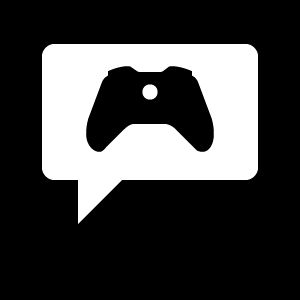
New Preview Beta 1804 System Update – 3/15/18
Starting at 6 p.m. PDT today, members of the Xbox One Preview Update Beta ring will begin receiving the latest Xbox One system update (1804.180311-1900). Read on to learn more about a new features, fixes and known issues in the latest system update.
New Features:
Video Settings
- In Display- Video Output-Video Modes we have enabled two new Video settings. Variable Refresh Rate (aka Freesync support) and ALLM (Auto-Low Latency Mode) are enabled.
Fixes:
Casting from the Xbox – Apps such as YouTube
- Automatic discovery over WiFi is resolved.
Settings
- We have resolved an issue with Settings when selecting from Dark or Light in Theme. The setting now stays as selected.
- When accessing the Language & location page in Settings you should no longer see a large time to display.
Store app
- A new version of the Store is available to download which should resolve issues for some users not being able to launch the store.
Now TV
- The Now TV app will no longer have UI elements are disappearing during playback.
Plex App
- We have made changes to ensure the Plex App no longer pauses/buffers.
Known Issues:
Pi-Hole
- Pi-hole users may encounter issues signing in, creating, or recovering accounts upon downloading the 1804 update. This is due to a new configuration file which is downloaded from a URL Pi-hole blocks by default.
- Workaround: Add clientconfig.passport.net to the Pi-hole allowed IP address list.
Audio Issues
- We are aware that some Spatial Audio users will experience unexpected game volumes and are working on a fix.
- We are aware that the Mono output feature is not working as expected in latest builds. The team has identified a fix and is testing. Please turn off the feature if you are using an audio receiver with less than 7.1 audio channels.
- Some users have reported that HDMI in volume is lower for TV Input and some media apps. We are actively investigating. Workaround : Sit closer to the TV or Start Background Music and goto the Audio Settings and set the volume slider to 50% rather than 0% and the volume issue is fixed.
- We continue to identify issues with Dolby Atmos for Home Theater and certain AVR models that will result in random sound cut outs. If a sound cut out ever occurs you can change your audio format settings to something else and then back to reset it.
Netflix
- The Netflix team are updating the app as it is crashing for some users. Workaround – Please check for an update for the Netflix app.
- Netflix on Monitor only works at 1080p and does not support 1440p – Netflix is aware of the issue. Workaround : If watching Netflix on a Monitor/LCD please set the display output to 1080p.
System
- We are investigating an issue in which some users are experiencing the console shutdown after you turn it on. Workaround – Simply turn the console back on.
Vudu
- We are investigating why some users are unable to play 4k content in the Vudu app.
Virtual Keyboard
- The virtual keyboard disappears randomly when inputting text.Workaround – Plug in a wired or wireless keyboard
HDR Issues
- Some users are discovering that some games are not showing in HDR – Please file feedback when you encounter this to help in the investigation and please provide the make and model of your TV and the firmware version.
Game Install Progress
- We are aware of an issue in which the Game Progress status shows over 300%. Please note that this is a different scenario to the fix in this build referenced above in fixes.
Spotify Search
- Some users are discovering that the search function in Spotify is not working. Please file feedback when you encounter this to help in the investigation.
Settings – Accessory App
- Some users may experience a problem not being able to assign controller configurations in the Xbox Accessory app.
Controller sharing/ Co-pilot vibration issues
- Some users may experience a problem with a controller vibrating non-stop when using the share controller or the co-pilot feature.
