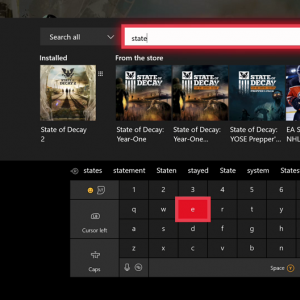
New Preview Alpha & Alpha Skip Ahead 1806 System Update – 6/20/18
Starting at 2:00 p.m. PDT today, members of the Xbox One Preview Alpha and Alpha Skip Ahead Ring will begin receiving the latest Xbox One system update (1806.180618-2044). Read on for more about the new features, fixes and known issues in the latest 1806 system update.
New Features:
Beta Avatar App
Preview Alpha and Alpha Skip Ahead the Xbox Beta Avatar App is live. Access the beta Xbox Avatar Editor via the Xbox Insider Hub’s Insider content and please provide feedback via the Quest.
FastStart
Xbox One Insiders we have added the FastStart technology in the build and we would love your help testing the install performance of various games:
| ARCADE GAME SERIES: PAC-MAN | Sid Meier’s Pirates! |
| Don Bradman Cricket 17 | NARUTO: Ultimate Ninja Storm |
| Destroy All Humans! | PAC-MAN CHAMPIONSHIP EDITION |
| Dovetail Games Euro Fishing | ScreamRide |
| Dead Space 2 | Rivals of Aether |
| Devil May Cry HD Collection | Minecraft: Story Mode – Season Two – Episode 1 |
| Casey Powell Lacrosse 16 | Spelunky |
| Fuzion Frenzy | The Flame in the Flood |
| Don’t Starve Together: Console Edition | Viva Pinata |
| Magic Duels | Toy Story 3 |
| Game of Thrones – Episode 1: Iron from Ice | Ys Origin |
| The Walking Dead: The Complete First Season | Tropico 5 – Penultimate Edition |
| Tales from the Borderlands – Episode 1: Zer0 Sum | Neverwinter |
A Quest and Survey is provided for feedback!
NOTE: If you do not see that the title is FastStart enabled for these titles, it may either your console is not set to English or that the publisher manages separate versions of the title and we don’t yet have enough data for the one for your region.
Fixes:
Audio:
- Fixes are in the build to resolve audio dropouts that users have been experiencing. This fix focuses on Video app audio dropouts that have impacted apps such as Amazon, Netflix streaming and Games such as Minecraft. Atmos HDMI users who own Denon AVRs have been experiencing these drops should not see this behavior anymore.
Friends
- We have resolved the issues in which some users noticed that the online status of Friends was not updating correctly.
Game Clips:
- The Trim feature used the Y button to allow the user to save their trimmed clip and issues resulted with this input. There are times that the Y button is not available and thus the search functionality is invoked by mistake. We have changed the key mapping as well as the icon mapping on the page to show the X button.
Groups:
- Users should no longer see the Groups tab in My games & apps may not show after sign in. You should no longer see “This group does not exist” on Home on first sign-in for your existing Groups.
- Fixed an issue in which some changes were not be reflected when editing Groups between multiple consoles after coming out of connected standby.
- Fixed the issue to enable using special characters in Group names (e.g. &,”).
My Games and Apps
- Fixed an issue that some users where experiencing with game installations and DLC failing randomly.
- Fine tuned the Toast notifications when installing a title that supports Fast Start
Looking for Groups
- Fixed an issue in which some users would not see any Groups returned when querying for a certain title.
Localization
- Various localization fixes across the console.
Store App
- A new version of the store app is available that resolves the crash to home that some users were experiencing.
- Some users experienced a “Try that again” in the Store app and that is fixed.
System Performance
- Misc. performance fixes in the platform.
YouTube
- The issue with some users are encountering an issue with the Youtube app stuttering is being resolved by YouTube with an app update.
Known Issues:
Game Pass Tab
- Preview Alpha and Alpha – Skip Ahead users will notice that the Entertainment tab has been replaced on the dashboard with Game Pass content. This new tab allows for easy access to the Game Pass catalog and is only available in the US region at this time, so Preview Alpha and Alpha Skip Ahead Insiders in regions outside of the US will continue to see the Entertainment tab.
Groups
- Some users may encounter an issue where their Pins are not displaying artwork or are seeing a while tile instead of their profile color
o Workaround: Please perform the following steps to fix the issue
- Open My Games & Apps
- Navigate to Groups tab
- Scroll to the bottom of the page
- Select Delete all groups
- Select Delete local groups
- You may see issues with Groups if you frequently switch between your non-Preview console and your Preview console. Workaround: Reset your Groups locally on the Preview console through “My games & apps” > Groups, then using the “Reset groups” button at the bottom of the page to resync from the service.
Profile Color
- Sometimes users may encounter an incorrect Profile color when powering on the console.
Networking
- Work continues on the stability of the Wi-Fi connectivity. If you see any issues please report the problem for investigation by performing a Full system software via the dashboard as opposed to just pressing the Xbox Power button.
