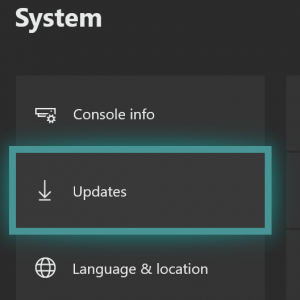
April 19th : New Preview Alpha Skip Ahead 1910 Update (1910.190416-1920)
Starting at 2:00 p.m. PST today, members of the Xbox One Preview Alpha Skip Ahead Ring will begin receiving the latest 1910 Xbox One system update (19H1_RELEASE_XBOX_DEV_19H2HOLD_1910\18362.7058.190416-1920). This build has the same features and fixes as 1905 however we need valuable core recovery coverage and feedback as we skip ahead.
DETAILS:
- OS version released: 19H1_RELEASE_XBOX_DEV_19H2HOLD_1910\18362.7058.190416-1920
- Available: 2:00PM PST 4/19/19
- Mandatory Date/Time: 3:00 AM PST 4/20/19
New Features:
Better Sorting in My Games & apps
Our team has made it even easier to find what you’re looking for in any Games & apps. From now on, articles such as “a,” “an” and “the” will no longer be used to sort titles when using the “Sort A-Z” and “Group by letter” views; for example, “The Witcher” will now be found under “W” instead of “T.” Thanks so much to our Xbox community for helping prioritize this change by voting in our recent “My Games & apps” Idea Drive, and don’t forget to check the Xbox Idea Hub for other topics to which you can contribute!
Fixes:
Audio
- Fixes to background audio (BGM) to ensure that BGM and game audio sound fine mixed together with no audio snap/crackle or pop!
- Fixes to address situations in which the User is not using Spatial sound (Headset format is set to Stereo uncompressed and Bitstream format is not Dolby Atmos).
- Fixes to address no console audio after system update for some users.
- Fixes to the stability of spatial audio on system startup and shutdown.
My Games and Apps
- Fixes to the sorting in My Games and Apps.
- Games will now correctly show what DLC is installed under managed game as opposed to showing all installed!
System
- Localization fixes
Known Issues:
Audio
- Headsets are not being assigned to the users profiles.
- Some users are experiencing no audio with headsets and we are investigating
- Some users are encountering no audio on their Xbox console after boot (no shell audio, no game audio, no app audio), then have CSS ask them to perform the following steps:
- Cold reboot the console
OR
- Go to Audio settings on console
- Change their HDMI audio settings to the highest supported uncompressed channel count for their equipment
- Switch back to the desired format
- Audio should be restored
Profile Color
- Sometimes users may encounter the incorrect Profile color when powering on the console.
