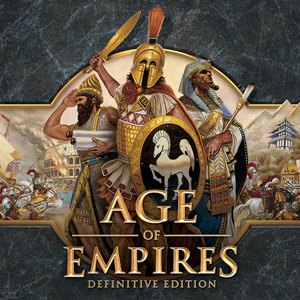
Join the Age of Empires: Definitive Edition Beta August 7th
Hello Xbox Insiders!
On the heels of some recent announcements about Age of Empires: Definitive Edition, Xbox Insiders are invited to join the AoE: DE Multiplayer Beta! Limited space is available for this beta on a first-come first-serve basis. This playtest will help us test cross-network play functionality ahead of the game’s release to Steam later this month.
Check out the Xbox Insider Hub on your Windows 10 PC to join the beta today! The beta is available until Thursday, August 15, 2019.
Age of Empires: Definitive Edition Beta Suggested Multiplayer Play Times
- 8 a.m. PDT / 11 a.m. EDT / 15:00 GMT
- 12 p.m. PDT/ 3 p.m. EDT/ 18:00 GMT
- 2 p.m. PDT / 5 p.m. EDT / 21:00 GMT
- 6 p.m. PDT / 9 p.m. EDT / 1:00 GMT
- 10 p.m. PDT / 1 a.m. EDT / 5:00 GMT

HOW TO PARTICIPATE
- Sign in and launch the Xbox Insider Hub on your Windows 10 PC.
2. Navigate to Insider content > AoE: DE Beta.
3. Select Join.
4. Once registration is complete, you’ll be directed to the Windows Store to download and install the Age of Empires: Definitive Edition Beta.
NOTES:
- Limited space is available for this playtest and will be offered on a first-come first-serve basis.
- You must be running Windows 10 version 1903 or higher to initiate and complete the installation. Learn how to update here.
For additional information on the Age Insider program, visit https://www.ageofempires.com/insiders.
Update, August 14, 2019:
First off, we wanted to take a moment to thank you for taking part in our Age of Empires: Definitive Edition multiplayer beta! We appreciate the involvement and excitement of our community during these opportunities, since it was only through your participation that we could test and fine tune some of the changes we’ve made to the multiplayer experience. So from all of us: THANK YOU!
With that in mind, today is your last day to jump in and play during the beta, as we will be wrapping up the AoE: DE beta tomorrow, August 15, 2019. Once we close things on our end, you will no longer be able to launch the beta client. After that time, you will want to uninstall the beta to free up space on your hard drive:
- Tap your Windows Key.
- Search for ”Add or remove programs.”
- Find Age of Empires: Definitive Edition Beta in the program list.
- Click on Age of Empires: Definitive Edition Beta and select Uninstall.
- Follow the prompts to remove the files from your hard drive.
Thanks again!
