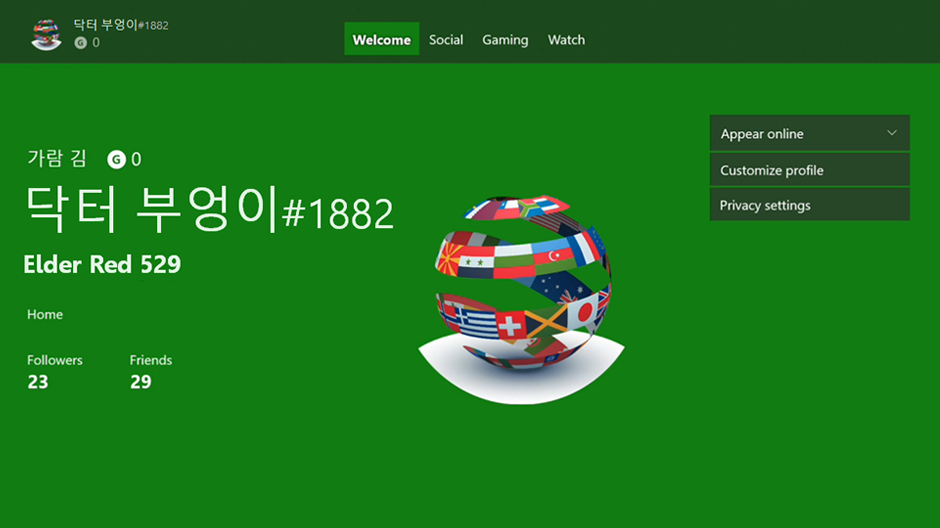
New Gamertag Features Come to Xbox One and Mobile Devices
At E3 2019, we unveiled new ways to customize gamertags including a new display option and 13 additional alphabets which support over 200 languages worldwide that empower players around the world with more choice in how they represent themselves on Xbox. We’ve loved seeing your feedback and creative new names show up across PC and Xbox Game Bar since that initial release, and today we’re excited to extend these new capabilities across console and mobile devices. With today’s Xbox update, you can now express yourself and be seen as whoever you want to be anywhere on Xbox Live whether you’re a PC, mobile or console gamer, or anything in between.
As part of the November 2019 Xbox Update, gamertags with new, optional customization options will now appear in console profiles, friend lists, messages, Clubs, LFG and more. As a reminder, current Xbox players can keep their existing gamertags without any further action required on their part and no change in experience from the way that it looks today. Existing gamertags will not have a hash symbol or added numbers.
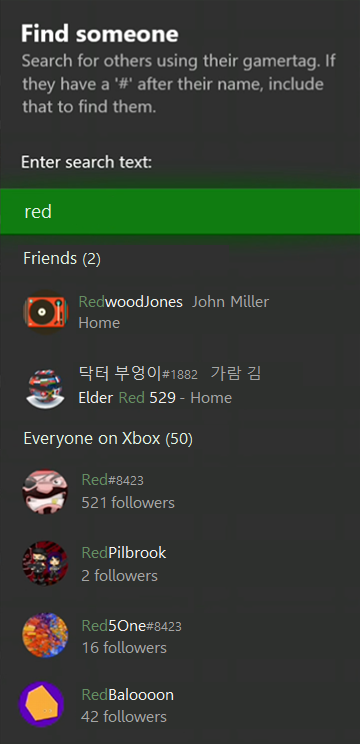
What’s coming to console and mobile devices
With this update and expanded support for 13 worldwide alphabets, new gamertags will support over 200 commonly spoken languages so more gamers can express themselves in their chosen language. For example, you could be “SeñorBúho#5405” or even “닥터 부엉이#1882.” Supported character sets include:
- Basic English
- Basic Latin
- Latin-1 Supplement
- Latin Extended-A
- Hangul
- Katakana
- Hiragana
- CJK Symbols (Chinese, Japanese, Korean)
- Bengali
- Devanagari (Hindi)
- Cyrillic
- Greek
- Thai
You might be asking what those numbers at the end of the gamertag are for. Thanks to the addition of a new four-digit suffix, gamers can now choose a gamertag of their liking, even if that name is already taken by someone else. If the gamertag you want has already been taken by another user, Xbox will now auto-assign an ID suffix of numbers after a #-symbol to keep everybody unique, so there’s never any question about who’s who. The suffix will have a smaller font size to keep the focus on your gamertag. For example, if you want to be “Doctor Hoot,” and it’s already taken, you could now be assigned “Doctor Hoot#1056.”
As a reminder, games are currently required to show the suffix while you play. You will also see the suffix in out-of-game experiences like the console UI or Xbox Game Bar so each player has a unique, visible identity while still representing themselves the way they want.
Maintaining your existing gamertag
Current Xbox players can keep their existing gamertags without any further action required on their part and no change in experience. Just like when we rolled out these new features on PC and Xbox Game Bar, you can continue to use your existing gamertag without a suffix. Existing players can change their gamertags to take advantage of these updates if they wish, but by doing so will relinquish their original gamertag.
If you’ve already changed your gamertag and have been using your gamertag with a suffix on PC or Xbox Game Bar, you’ll start seeing your updated gamertag appear on console and mobile devices once you update to the November 2019 Xbox Update.
If you want to change your gamertag using these updates, your first change is free, but every subsequent change will cost the same amount we currently charge for a gamertag change ($9.99 in the U.S.).
If you’d like to change your gamertag to take advantage of these new options, click here.
For more details, please check out some of our frequently asked questions.
As always, we look to player feedback to inform our products and ensure we are creating a great gaming experience for players around the world. So please let us know if you have any suggestions on how to make gamertags even better at the Xbox Idea Hub.
Let me know if you have questions on Twitter: @McDanRandom
