
Report a Problem Hands-Free with Alexa
Hey Xbox Insiders! Did you know that you can “Report a problem” through Alexa skills?
Detailed reports on Xbox One features and experiences help us provide meaningful feedback to Xbox engineers. But we know some prefer to submit reports without the controller and virtual keyboard on the console.
Team Xbox is improving speech-to-text to make your Xbox One experience the best it can be. In an age that allows us to work and play hands-free, your smart device holds the key to easily provide feedback to Xbox engineers. If typing with the virtual keyboard and controller isn’t your preferred method, now you don’t have to!

“Alexa, tell Xbox…”
Last September, Xbox’s family got a little bigger with Alexa, but we haven’t spoken much about what this AI can do for you as an Xbox Insider. Before we begin, however, make sure you have set up Alexa for your Xbox One device with these steps:
- Sign into your Xbox One console
- Install the Alexa app on your mobile device and search for Xbox in Skills
- Sign in with your Microsoft account after selecting the Xbox Skill
- On your Xbox One console, make sure “Digital assistants” is enabled under Settings
- Follow the instructions on the Alexa app to pair your console with your Alexa-enabled device
Got your devices paired? Excellent. Now comes the fun part. Just say, “Alexa, tell Xbox to file a bug.”
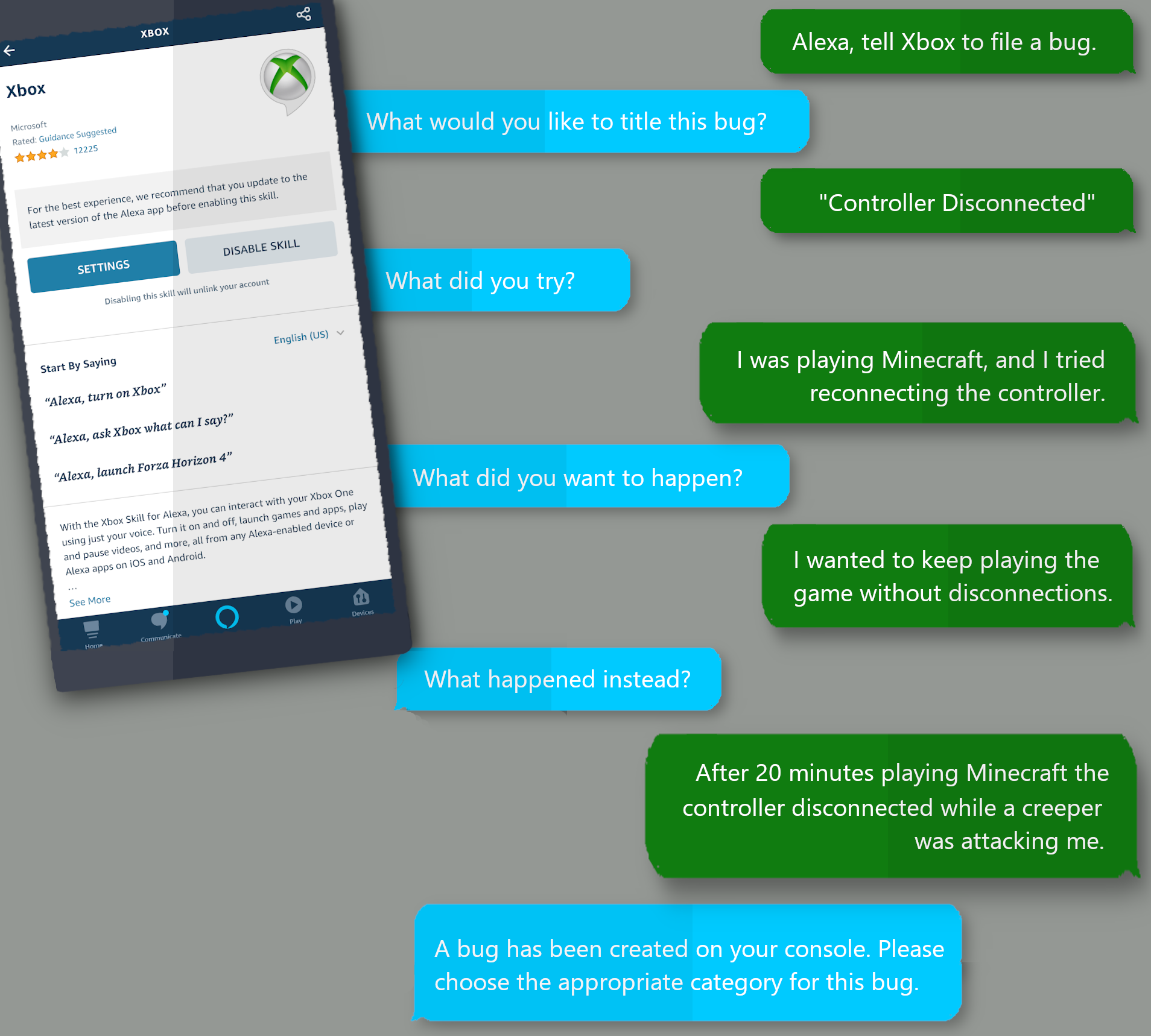
Once you’ve answered the questions (by voice, no hands required!), select the correct category and subcategory on your Xbox One. Your transcribed report will appear onscreen on your console for you to confirm before submitting.
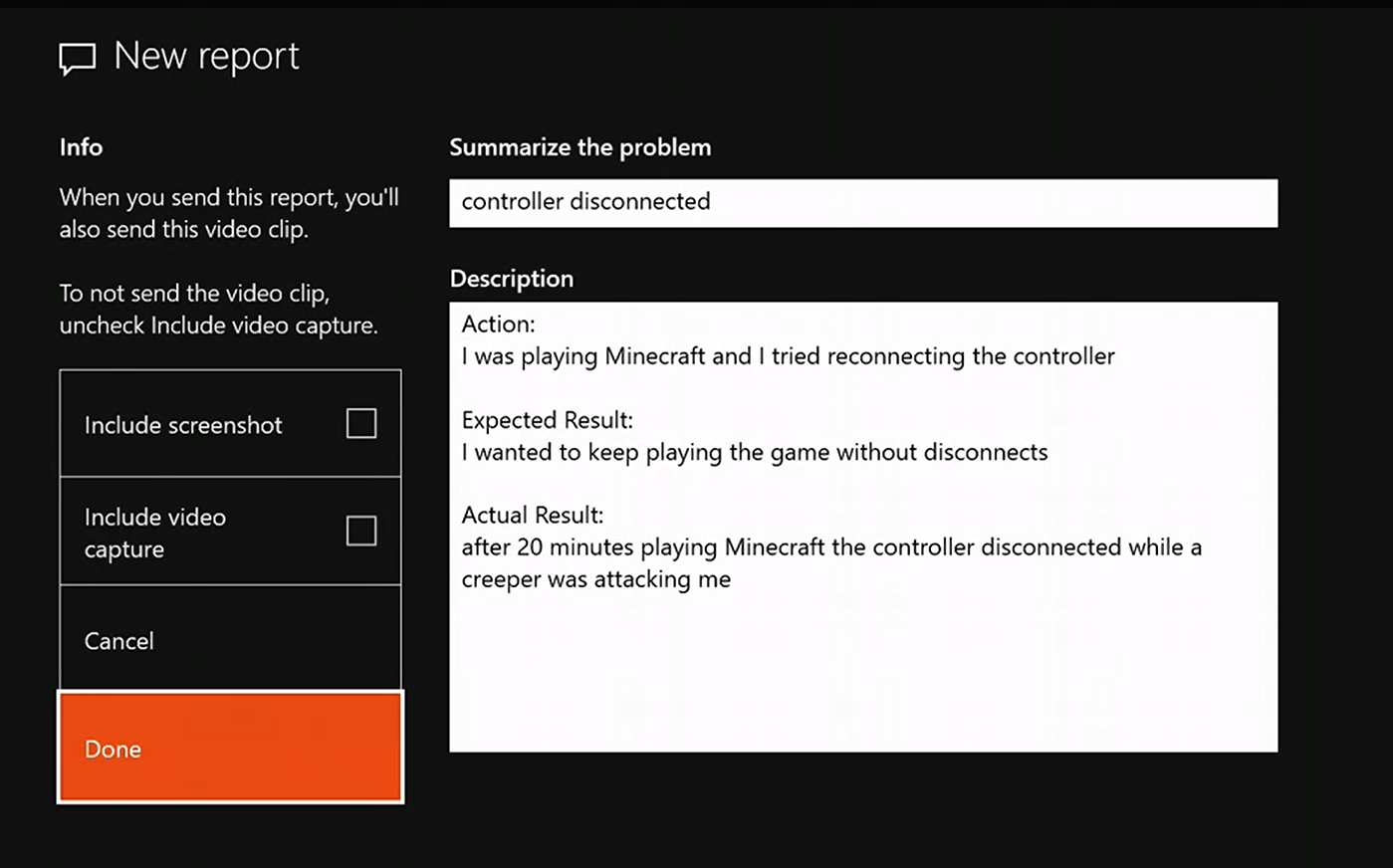
The Alexa app is available on the Google Play Store and the Apple App Store, for Android and iOS devices respectively. Find out what else it can do for you while you’re on your Xbox One console.
Helpful Resources from Amazon
- Alexa-enabled devices and your privacy
- Common questions about Amazon’s Alexa
- More information about Skills
We’re always looking for ways to make Xbox One the best console experience for you. Do you have ideas for how to improve this service, or other great ideas for Xbox One features and experiences? Make sure to post them in the Xbox Requests subreddit thread.
As always, thank you for your participation as an Xbox Insider!
More information on providing feedback can be at Xbox Support. Follow us on Twitter at @XboxInsider and this blog for release notes, announcements and more. And feel free to interact with the community on the Xbox Insider subreddit.
