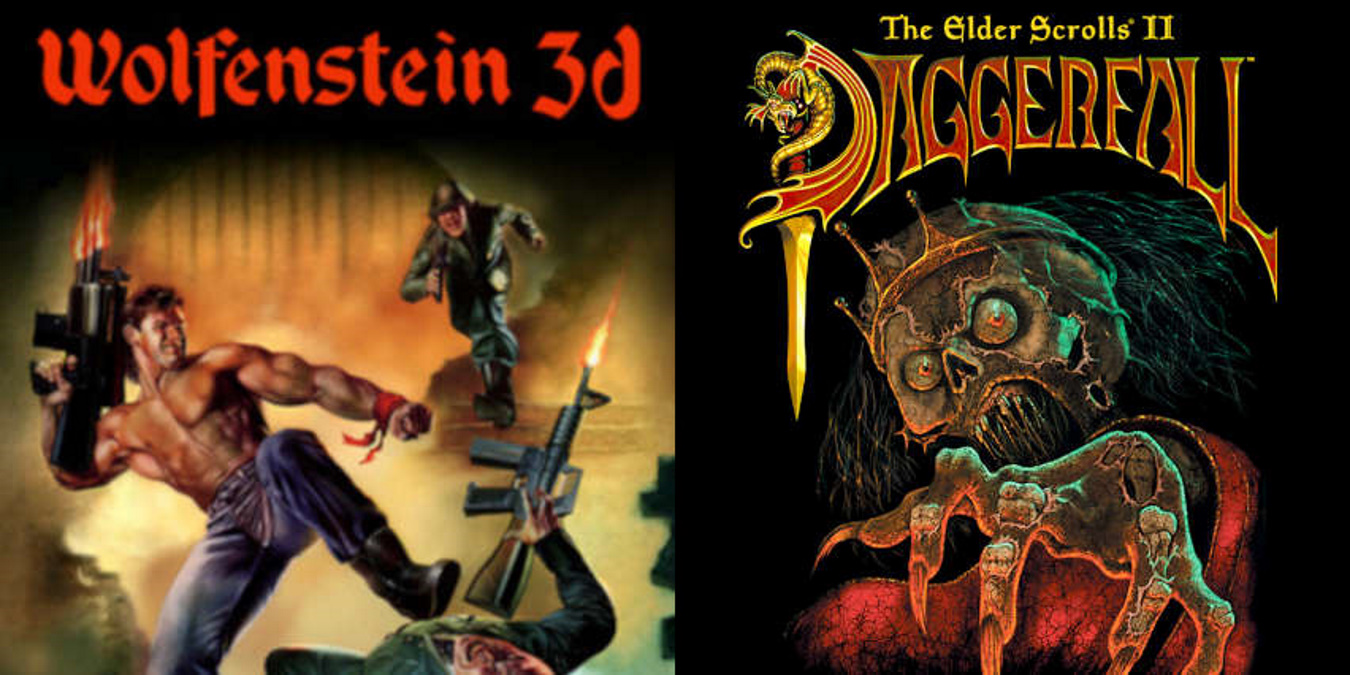
Wolfenstein 3D and The Elder Scrolls: Daggerfall are now available to preview!
We are excited to announce that Xbox Insiders on Windows PC are invited to preview Wolfenstein 3D and The Elder Scrolls: Daggerfall. With the original releases of the games over 25 years ago, Bethesda is looking for feedback as they bring them to the Microsoft Store on Windows. We hope you enjoy and thank you for being an Xbox Insider!
NOTE: Both previews are only available on Windows PC.
NOTE: Please ensure you are signed into the Microsoft Store with the same account you used to register for the flight in the Xbox Insider Hub app.
Wolfenstein 3D
Maybe it was the fact that people got to blow away Nazis. Maybe it was the sheer challenge of it all. For whatever reason, Wolfenstein 3D and Spear of Destiny, pioneered the first-person shooter genre and brought its legendary creators, id Software, worldwide notoriety and numerous awards. In fact, The Computer Gaming World Hall of Fame recognized Wolfenstein 3D as helping to shape the overall direction of the computer gaming industry.
How to Participate:
- Sign-in on Windows PC and launch the Xbox Insider Hub app (or install the Xbox Insider Hub from the Store first if necessary).
- Navigate to Previews > Wolfenstein 3D.
- Select Join.
- Wait for the registration to complete to be directed to the Store and install Wolfenstein 3D!
The Elder Scrolls: Daggerfall
The ancient golem Numidium, a powerful weapon once used by the great Tiber Septim to unify Tamriel, has been found in Iliac Bay. In the power struggle that follows, the King of Daggerfall is murdered and his spirit haunts the kingdom. The Emperor Uriel Septim VII sends his champion to the province of High Rock to put the king’s spirit to rest and ensure that the golem does not fall into the wrong hands.
How to Participate:
- Sign-in on Windows PC and launch the Xbox Insider Hub app (or install the Xbox Insider Hub from the Store first if necessary).
- Navigate to Previews > The Elder Scrolls: Daggerfall.
- Select Join.
- Wait for the registration to complete to be directed to the Store and install The Elder Scrolls: Daggerfall!
How to Provide Feedback:
If you experience any issues while playing Wolfenstein 3D or The Elder Scrolls: Daggerfall, please report it so Bethesda can investigate. You can report your issues by going to https://beth.games/3uc0ojW
Other resources:
For more information: follow us on Twitter at @XboxInsider and this blog for release notes, announcements and more. And feel free to interact with the community on the Xbox Insider SubReddit.
