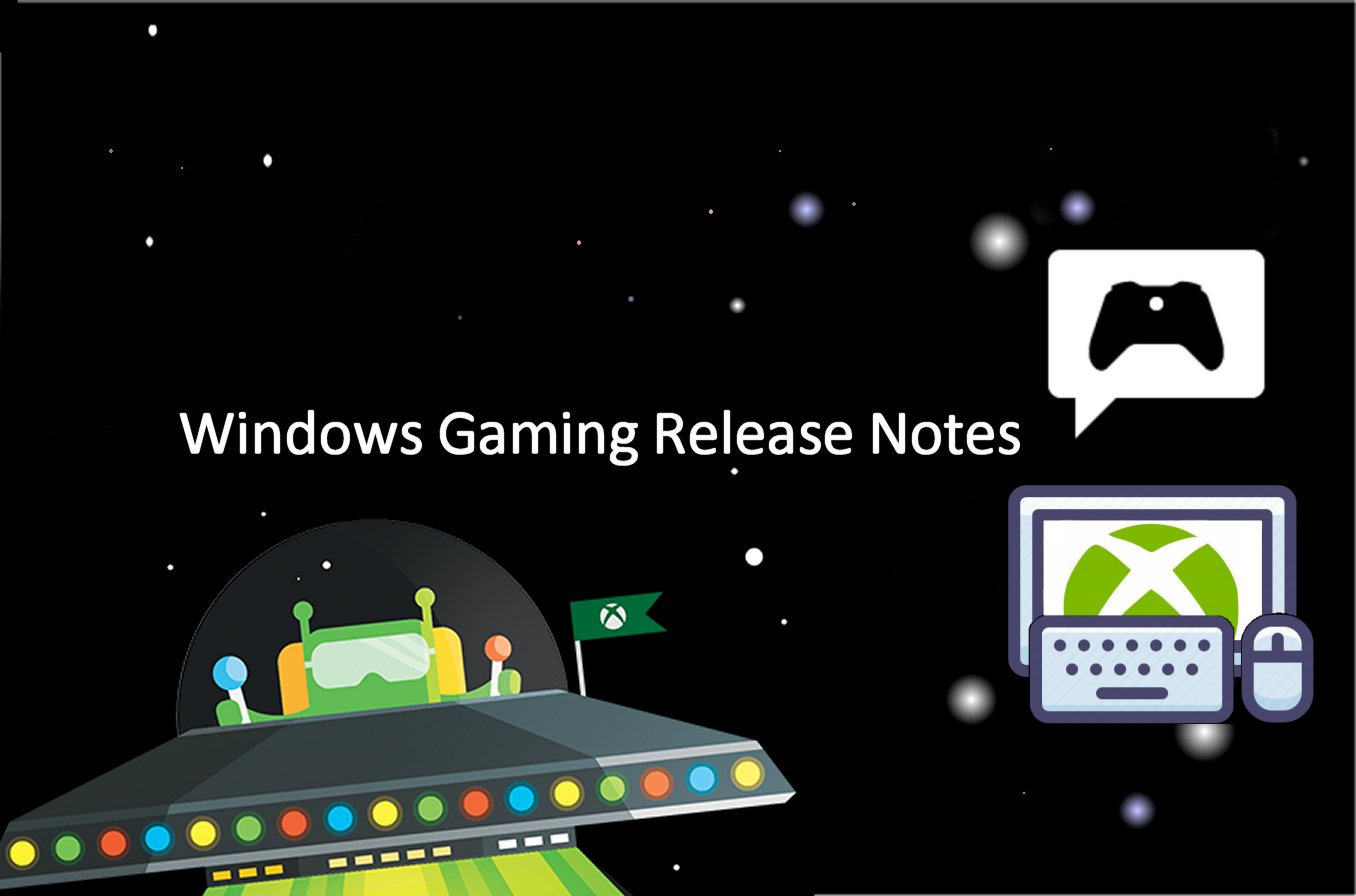
Xbox Insider Release Notes – Xbox App for Windows [2303.1000.52.0]
Hey Xbox Insiders! Here are the preview release details for the latest PC apps that are now available from the Windows Gaming flight. Joining this flight provides you with early access versions of the Xbox App, Gaming Services and Game Bar.
Here is the first March preview of the Xbox app on Windows. Please see below for details.

New versions of Windows Gaming prerelease products:
- Xbox App version released: 2303.1000.52.0
- Available: 5:00 p.m. PT – March 15th, 2023
Current Versions of Windows Gaming prerelease products:
- Game Bar version released: 5.822.11281.0
- Available: 5:00 p.m. PT – December 5th, 2022
- Gaming Services version released: 9.73.11281.0
- Available: 5:00 p.m. PT – January 13th, 2022
What’s new?
————
- New filters in My Library
- We’ve spruced up the library filters with a new look and new options, giving you more ways to search and sort your stuff.
- What’s your next game
- Looking for a new game? Take a short quiz about what genres you like best, and we’ll offer up some recommendations from the Game Pass catalog curated just for you.
- Improved Ubisoft integration
- We’ve partnered with Ubisoft to include the ability to pause, resume, and cancel installs, uninstall games, and monitor installation progress of your Ubisoft games, all seamlessly from the Xbox app.
- Trending in Game Pass
- We’ve added a new Trending section that highlights what Game Pass members in your area are playing right now. Check back often to see what games are buzzing.
- Jump back in
- Games in the sidebar now appear in the order you played or installed them, making for quicker access. Your full installed games list has moved to “My Library.”
- Surprise me!
- The Cloud Gaming tab now lets you choose between controller and touch controls before spinning up a game recommendation.
- Game details pages
- Navigating between game details pages should be noticeably faster than before
- Easily install and buy games through the header at the top of the page even if you have scrolled to the bottom searching for info
- Trailers will now silently autoplay when you land on the page
Bug Fixes :
- Fixed crashes that happened when trying to install a few specific games.
- Fixed error loading game content in certain regions
- Fixed “Game Pass not available in your region” banner incorrectly showing for some markets
- Fixed Video playback on PDP for several games
Known Issues:
- Riot games do not update their last played time so will fall of the “Jump back in” list in sidebar.
- Some games lose tracking in the “jump back in” list causing them to disappear unexpectedly.
- Content on the Game Pass tab can sometimes disappear. Turn it off and back on.
- Filters in My Library can be misaligned depending on app window size.
- “What’s your next game?” has an issue affecting top margin values.
- “What’s your next game?” is not centered on some screen resolutions.
- “Coming soon to Game Pass” sometimes has games missing if you have pre-installed a game from the list.
How to Get Xbox Insider Support
Don’t forget! If you encounter any issues, you can leave feedback by navigating to the feedback option on your profile menu.
You can find more information on known issues and troubleshooting steps, as well as interact with the community, on the Xbox Insiders Subreddit.
When posting to the subreddit, please look through most recent posts to see if your issue has already been posted or addressed. We always recommend adding to threads with the same issue before posting a brand new one. This helps us support you the best we can!
For more information regarding the Xbox Insider Program follow us on Twitter. Keep an eye on future Xbox Insider Release Notes for more information!
Thank you to everyone who participates in the Xbox Insider Program! Your feedback helps us continue to build a great gaming experience in the Xbox app on PC.
