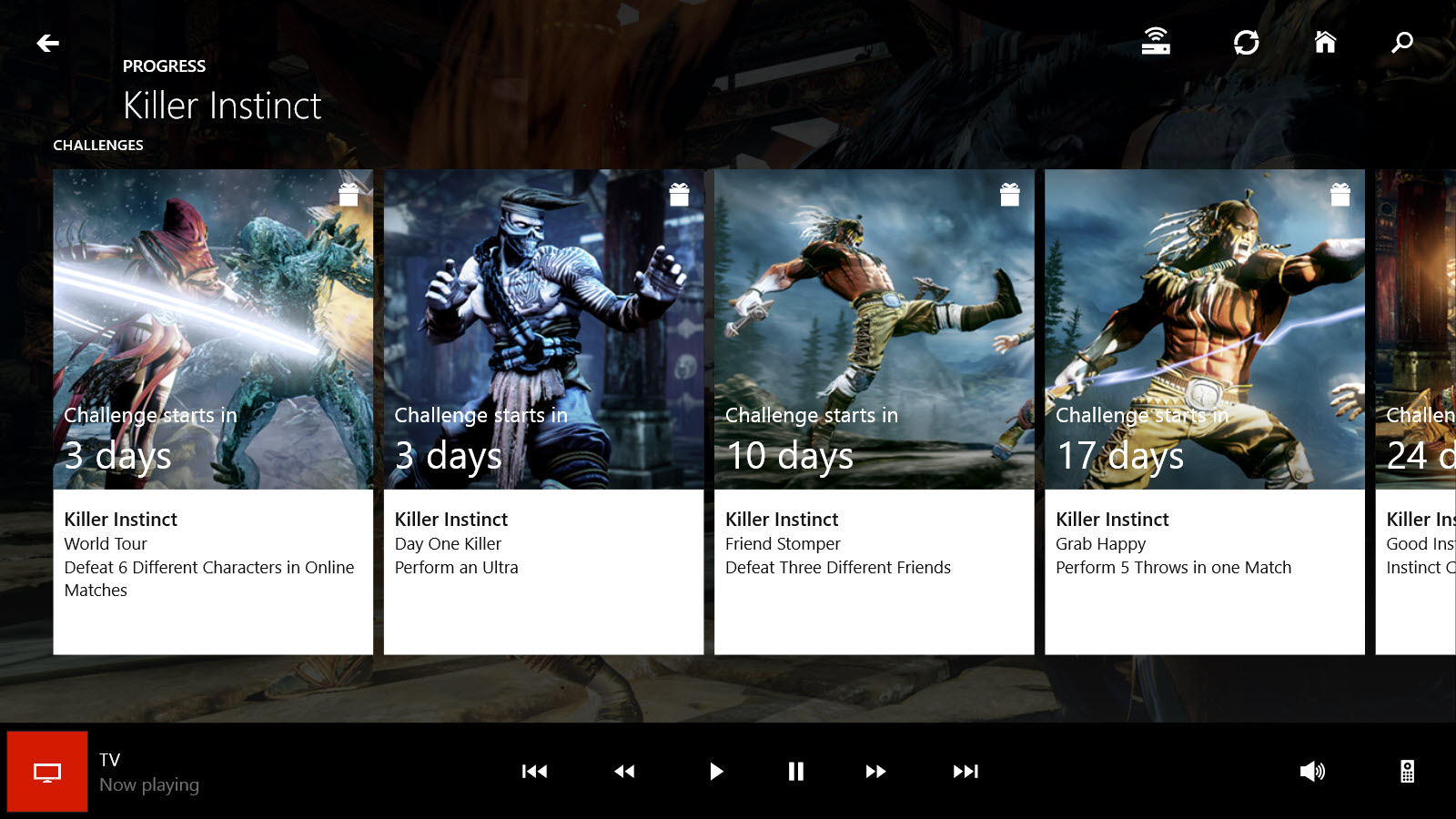The release of Xbox One is nearly upon us. Here in Redmond, we are incredibly excited for launch and we hope you are too. Before Xbox One arrives on Nov. 22, download the Xbox One SmartGlass app today (it’s a separate app from Xbox 360 SmartGlass) and check out some of the new features in advance that will make unboxing and setting up your Xbox One even easier.
Here are three things you can do with Xbox One SmartGlass while you’re waiting for your Xbox One:
- Search for the perfect game. Don’t waste any time – search for new Xbox One games so you can jump right in when your console is ready. Xbox One SmartGlass also lets you view information such as game details, achievements and challenges so you’re ready to get going with your favorite games. You can even check out the Game DVR clips already uploaded by the community!
- Keep up with friends. Connect with friends and the Xbox Live community even before you finish setting up your console. Use the app to see what your friends have been up to, check out their latest achievements, or read your messages while you’re waiting.
- Personalize your dashboard. Pin your favorite games and apps to the Home screen so you jump into your favorite activities right when you finish setting up your console and log into Xbox Live.
Connecting Xbox One SmartGlass to your Xbox One is easy. Just use the same wireless network on your Xbox One SmartGlass-enabled device as your Xbox One and open the app to automatically connect to your console. Once synced, you can use Xbox One SmartGlass to fly through your console set-up by using gestures to navigate and your device’s keyboard to log in to Xbox Live.
Additionally, we’re excited to bring you immersive second-screen experiences with Xbox One SmartGlass and have partnered with developers to deliver some amazing experiences for movies, games and apps available on day one and beyond worldwide – “Star Trek Into Darkness,” “Fast & Furious 6,” “Dead Rising 3,” “Just Dance 2014,” “Battlefield 4,” Internet Explorer and Machinima. Be sure to check the apps available in your country to see if they feature an Xbox One SmartGlass companion.
Download the Xbox One SmartGlass app for Windows Phone, Windows 8.1 and Android devices now and for iOS later today.