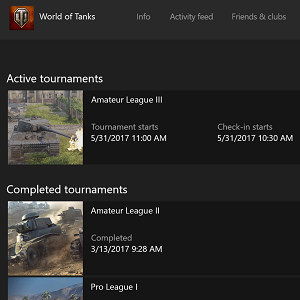Starting this month, we’re rolling out several feature updates inspired by your feedback to select Xbox Insider members. These features will begin appearing over the next few weeks, and your use of these features and feedback around them helps shape our release plans to the broader Xbox community moving forward. Gamers are at the center of everything we do at Xbox – we value your opinions and want you to help evolve the Xbox experience. Over the past few months, we’ve released brand new features to Insiders including Beam broadcasting through the Guide on Xbox One and the Game bar on Windows 10, the Beam app to watch streams on Xbox One, Game Mode on Windows 10, and a preview of Xbox Game Pass. In addition to adding exciting new features, the team has been hard at work continuing to update existing features based on what we hear from you at Xbox Feedback. Below is a summary of what’s starting to ship over the next month to select Xbox Insiders.
Arena on Xbox Live
- World of Tanks fans will be able to participate in new tournaments on their Xbox One, created by ESL and powered by Arena on Xbox Live.
- Discover tournaments from your Xbox One or Xbox app on Windows 10, get notifications when your match is ready, jump directly into your match on the Xbox One, enjoy automatic results reporting, and show off the results on your activity feed.
Profile and Activity Feed
- Custom gamerpics are finally here! From your console, Windows 10 PC, or mobile phone, update your gamerpic with a custom image. We’re excited to bring this top fan-requested feature to Xbox Live and expect it to be in preview longer than other features to ensure it’s great for everyone when released.
- New ‘Join broadcast’ button in your profile, one of the many ways to access the game stream of someone broadcasting their gameplay.
- Your profile will display your Arena tournament history and upcoming tournaments.
- In your Activity Feed, we’re adding the ability to hide individual posts, pin posts to the top of your feed, and filter posts by friends, games or Clubs.
Clubs and Looking for Group (LFG)
- When you create an LFG post, as the owner you will be able to see new vetting cards that include hero stats from gamers interested in joining your party. Hero stats are contextual to the game you’re playing, showing you relevant stats like kill/death ratio, rank, or score.
- Achievement hunters, this one is for you! You will be able to search LFG posts from the Achievements tab, related to the Achievement you’re trying to finish.
- We’re adding the number of open LFG posts to the Game Hub and Club Hub headers.
- Have you made a successful LFG post that you want to create again? Now you can see previous LFG posts that you have created, participated or shown interest in, and can copy them to create new posts.
- When creating an LFG post, see all the recent tags you’ve used and easily select them.
- Club owners can upload custom images for their Club logo and Club background. Just like custom gamerpics, we expect this to be in preview longer than other features to ensure it’s great for everyone when released.
- Club owners and admins will be identified and labeled in their text posts to better help them stand out and manage their community.
- Club owners and admins can pin a post at the top of their Club feed.
My Games and Apps, and Settings
- In ‘My Games and Apps,’ we’re adding the ability to filter your game library by platform – Xbox One and Xbox 360.
- Captive Portal support for wireless internet is coming to Xbox One, which allows for Wi-Fi authentication through a browser. Great for colleges, hotels, or public Wi-Fi locations.
- In the Settings, we’re adding the ability to select Kinect auto-zoom for Beam and Twitch broadcasts, as well as for the Skype app.
- On the Xbox app for Windows 10, we’re adding the option to select the audio input and output sources for Party chat.
These features will appear for select Xbox Insiders over the next few weeks. We look forward to hearing more from you, and are excited to update our features based on your feedback. Thank you!