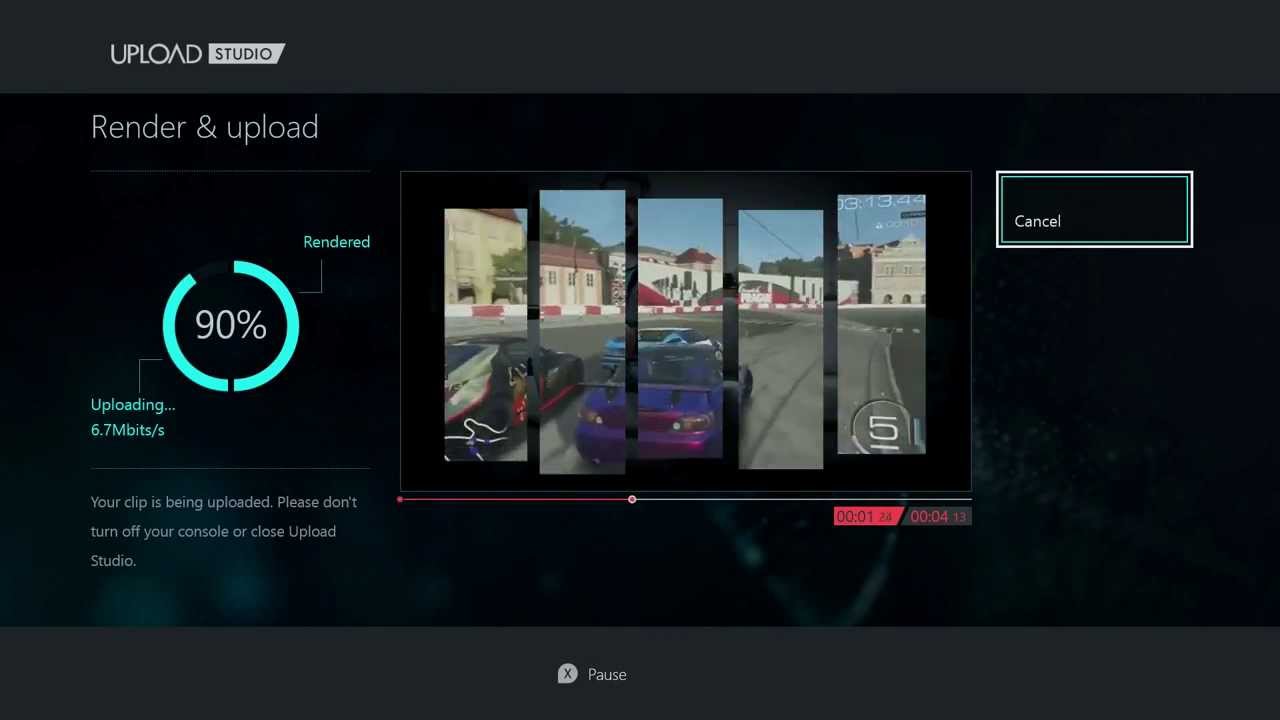
Bragging Rights on Xbox One: Share Game DVR Clips Anywhere with SkyDrive
Since we first announced Game DVR and Upload features for Xbox One, we’ve seen a lot of interest from gamers on how these features will help them capture their best gaming moments. When you bring your Xbox One home this week, you will find it easy to record your clips and personalize them for your Xbox Live friends to see. And we’re happy to reveal a new feature we’ve been hard at work on in Redmond. Thanks to SkyDrive on Xbox One, you can save your edited game clips directly to the cloud and share the way you want to share without any restrictions or limitations. Xbox One is the only console that allows you to take your clips to any social network, video upload site or professional editing tool.
What are Game DVR and Upload Studio?
Game DVR makes it possible to capture the most epic moments in your gaming experience. You can snap it to the side of your game to begin recording up to five minutes of footage at any time. You get to choose whether you want to capture the last five minutes of gameplay or quickly capture the last 30 seconds simply by saying “Xbox, record that.” Hit the Game DVR notification or say “Xbox, go to Upload Studio” and you will quickly move into the app, where you can create personalized footage — edit multiple game clips together, trim them, add picture-in-picture video, voice over commentary or choose a skin. After you’ve put all of the finishing touches on your video, it will be uploaded to Xbox Live where your friends can see it in your activity feed.
Simply say “Xbox, go to Upload” to view all of your clips or to go back and edit anything you recorded from earlier gameplay.
How do I share my clips?
After editing a clip in Upload Studio, you’ll have the option of uploading and sharing content with your Xbox Live friends or the entire community or saving clips to SkyDrive. When you choose Save to SkyDrive, your clips will be saved into a folder titled Xbox Games Clips and the 720p mp4 file syncs across any smartphone, tablet or PC, allowing you to share your greatest game moments anywhere. With your Game DVR clips in SkyDrive, you have complete control over your clips — choose whether you want to share content beyond your Xbox Live community, host it on your own websites, save to your hard drive, wrap in your own intro and more.
We hope you’re excited about sharing your Game DVR clips. We can’t wait to see your best gaming moments and how you creatively edit and share them from Xbox One when it launches this Friday, Nov. 22.
