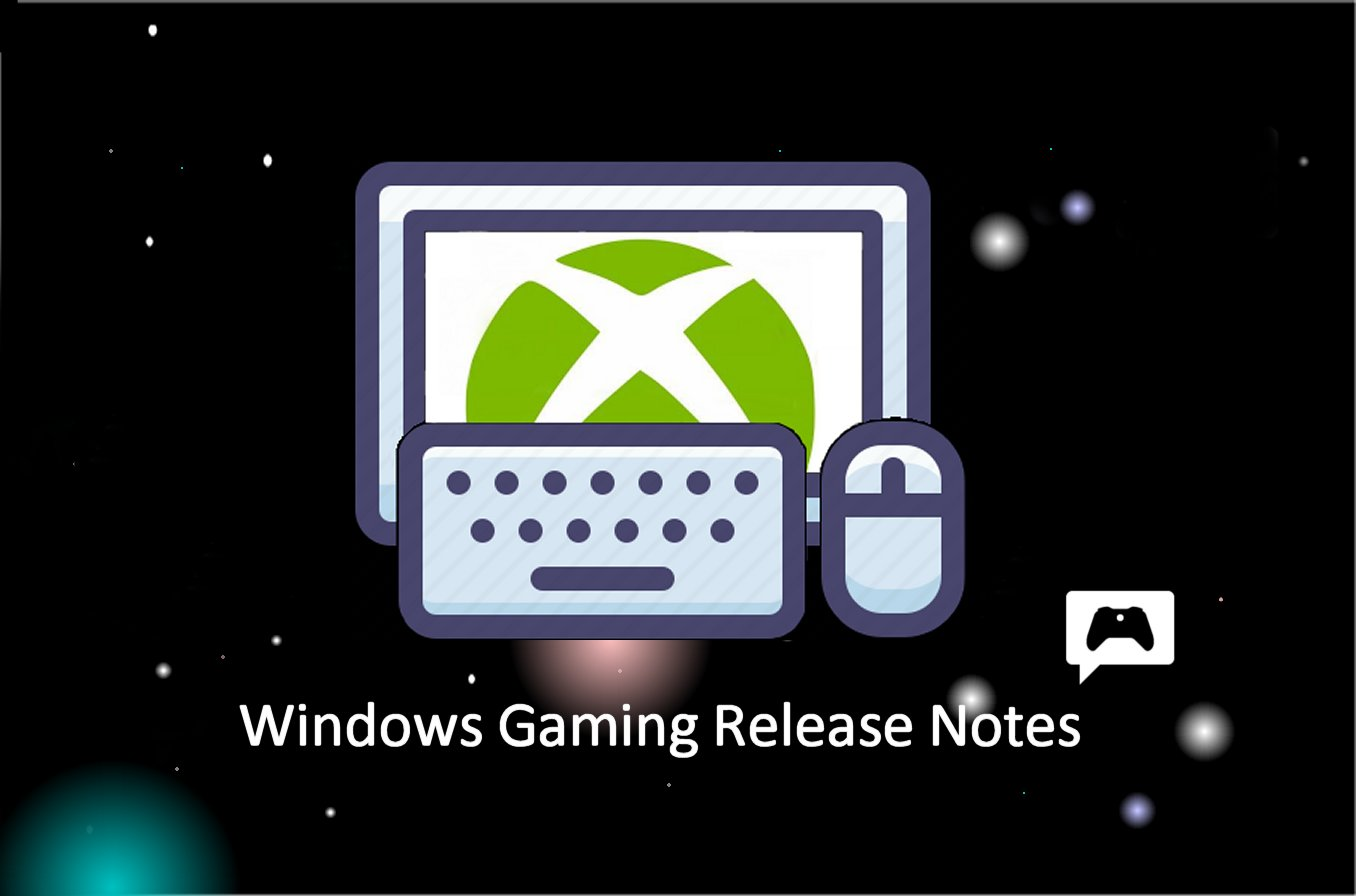Hey Xbox Insiders! We are releasing a new Xbox App and Game Bar app for Windows builds to Xbox Insiders who are enrolled in the PC Gaming Insiders preview! Thank you all for being Xbox Insiders. Continue read to learn about fixes and known issues. Make sure that you update the Xbox app, Gaming Services and Game Bar to ensure you get all of the fixes!
Versions of PC Gaming prerelease products:
Xbox App version: 2404.1001.12.0
- Released: 4:00 p.m. PT – April 8th 2024
Game Bar version: 7.124.3191.0
- Released: 4:00 p.m. PT – March 21st 2024
What’s New
Xbox Cloud Gaming (Beta)
Starting today, Xbox Insiders can preview updated social features when using supported browsers, the Xbox app for Smart TVs, and Meta Quest Headsets. Insiders will have an updated interface in the guide for the following actions:
- Find and manage friends
- Start parties outside of playing games and continue party chats between game sessions (currently not available on Smart TVs)
- Send messages
- View user profiles
- View notification inbox and toasts
- View achievements
Xbox Insiders playing cloud games via xbox.com/play will notice a controller icon in the guide when connected and playing on a browser. This supports users in connecting a controller when playing on a browser.
Note: Users on browser will need to enable Preview features on their browser to gain access to the feature. This is done by clicking on your profile picture at xbox.com/play and then select Settings and then enable “Preview features.”
Xbox App Bug Fixes:
- Fixed an issue that could cause users to encounter an error when deleting game captures.
- Resolved an issue where some users would see an error trying to complete a purchase.
How to Get Xbox Insider Support
Don’t forget! If you encounter any issues, you can leave feedback by navigating to the feedback option on your profile menu.
You can also provide feedback, as well as interact with the community, on the Xbox Insiders Subreddit. Please be as specific as possible when providing feedback.
When posting to the subreddit, please look through most recent posts to see if your issue has already been posted or addressed. We always recommend adding to threads with the same issue before posting a brand new one. This helps us support you the best we can!
For more information regarding the Xbox Insider Program follow us on Twitter. Keep an eye on future Xbox Insider Release Notes for more information!
Thank you to everyone who participates in the Xbox Insider Program! Your feedback helps us continue to build a great gaming experience in the Xbox app on PC.