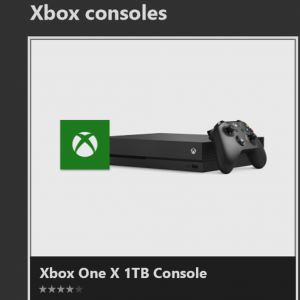
Hardware & Accessories Updated in the Xbox Store!
Xbox One Update Preview participants can now access a new dedicated Hardware page and full search support for hardware and accessories in the Xbox Store! This page makes it easier to discover the hottest new hardware and accessories available for Xbox. Consoles, controllers, and all Xbox accessories have been grouped together to provide a more intuitive way to shop for Xbox hardware, including the ability to create your own custom controller with Xbox Design Lab.
Already know what you’re looking for or have a general idea? Xbox Store search will now allow you to search the Microsoft catalog for all hardware and accessories. Support for hardware and accessories in search opens up the ability to search the entire Microsoft hardware catalog, not just Xbox. Try it out!
HOW TO PARTICIPATE:
1. Sign in on your Xbox One console with your Microsoft account enrolled in the Xbox One Update Preview and launch the Store.
2. Navigate to the Hardware page and start browsing.
3. OR use the Store search (press Y) to look for a specific item or general search terms.
NOTE: These features are tied to your Microsoft account enrolled in the Xbox One Update Preview and will be available on any console you sign in on with that Microsoft account.
NOTE: To access these features immediately, you may need to first hard reset your console or wait for a few hours until the Store retrieves the latest data.
CONDITIONS:
• These features are currently only available in the United States. More regions to be added soon!
• Purchase of hardware and accessories requires a Microsoft account, a valid payment instrument and a shipping address within the United States.
• Additional shipping fees may apply and vary by product.
• Search will return all Microsoft hardware and accessories. Feel free to check out the latest Surface devices while you’re trying out the feature!
• Xbox Design Lab configuration and purchase will navigate you to the Microsoft Web Store, via the Edge browser.
