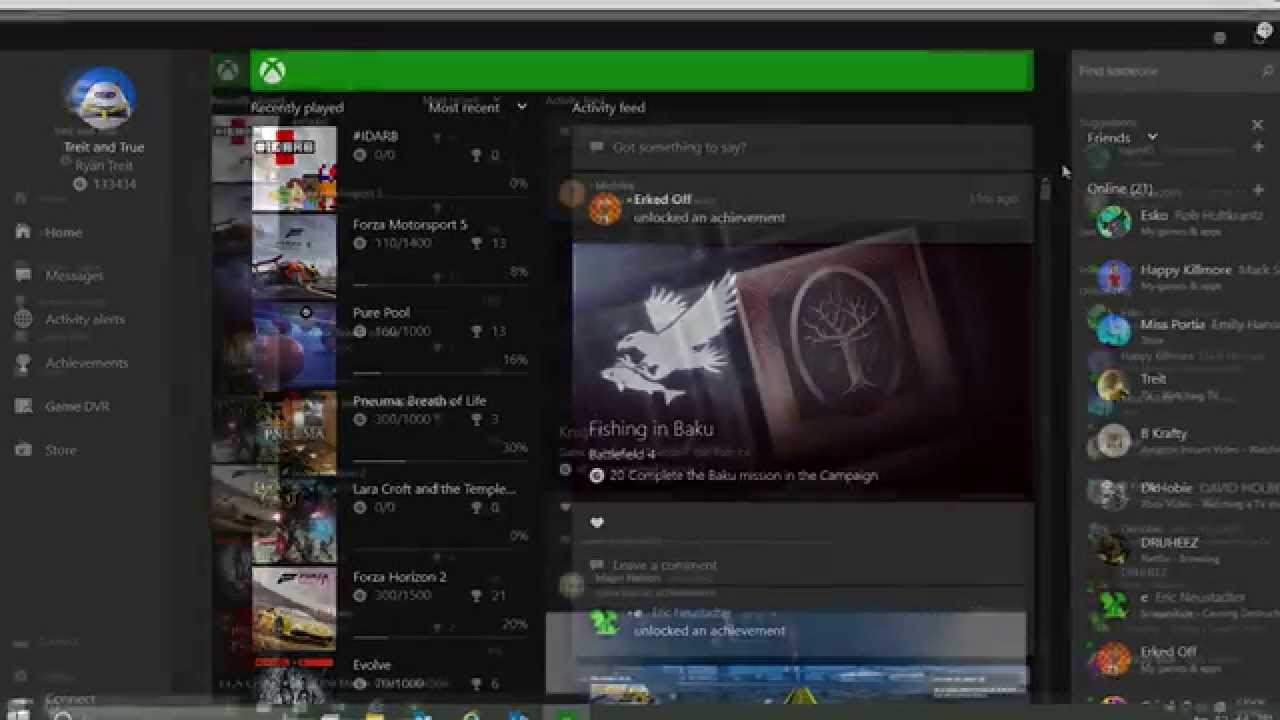
Xbox on Windows 10 – March 2015 Feature Summary
It was an exciting week last week, with new tools releasing to Windows 10 developers at GDC to enable them to build great games for both Xbox and Windows. We’re eager to share that more features are coming to the Xbox app on Windows 10 as part of our monthly effort to deliver new functionality to the Xbox app. Today, we are adding the following features:
- More ways to connect with your friends.
- Game Clips – You can now view the game clips you created on Xbox One and watch popular game clips from the Xbox Community. Additionally, you can download your game clips from Xbox Live directly to your PC.
- Activity Feed – Today’s update features the ability to like comments and delete your own activity feed posts.
- User Profile – Your profile header will now be collapsed by default to show more profile information on the screen.
- Friends Search – Use the search box at the top of the friends list to not only quickly find an existing friend by gamertag, but also by their real name if they are sharing it with you. Also, you can search by game title name to quickly see which of your friends are playing a particular game.
- More control of your experience.
- Improved Window Sizing – The Xbox app now fluidly adapts to changing window sizing to more intelligently display different views dependent on the size of the application window. This better supports a broader range of PCs with varying screen and windows sizes and serves as a performance improvement to reduce memory.
- Connect to your Xbox One – With this month’s update, you can connect from the Xbox app to your Xbox One console, so you can remotely control your Xbox One from the Xbox app using a virtual game controller.
- OneGuide and Universal Remote Control – after you Connect, you can also access OneGuide and the Universal Remote Control to change channels, manage volume or access the DVR on your set-top box connected to your Xbox One.
- Games – Starting today, you will be able to see recently played Xbox Live games across devices – that includes Windows 10 devices, Windows Phone, Xbox 360 and Xbox One.
The Xbox app will automatically update to the March version when it becomes available in the Windows Store. Once you receive the update, your version number should be 3.3.4004.00000 or higher. You can verify the version number of the Xbox app under Settings.
The Xbox Feedback site has a new Xbox on Windows 10 sub-forum so you can easily submit your ideas and vote up ideas for improvements you would like to see for the Xbox app on Windows 10. We value your feedback and would love to hear from you.
