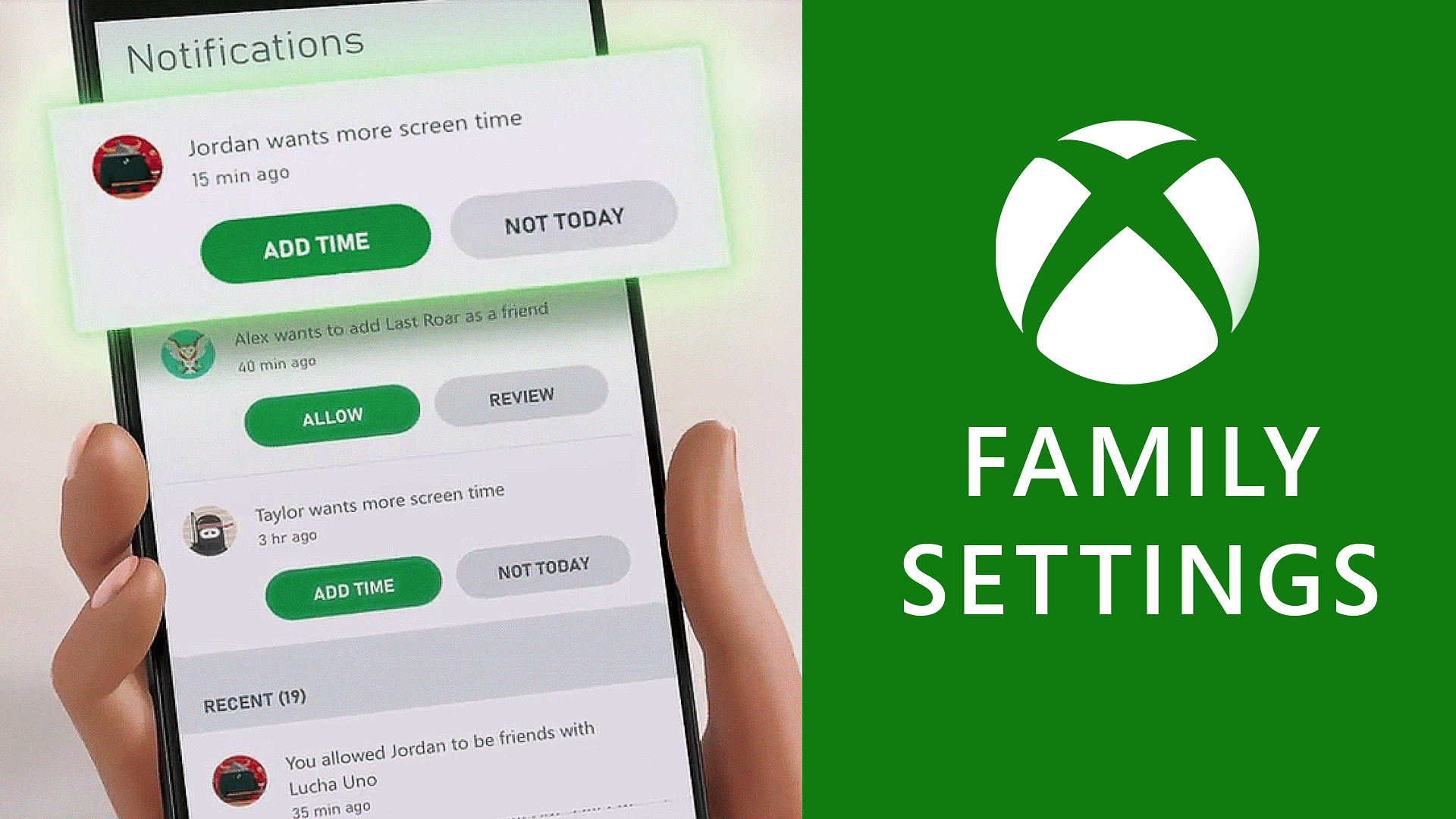
Xbox Family Settings App Available Now on iOS and Android to Help Manage Children’s Gaming
At Xbox, we believe that gaming is a source of joy, inspiration, and social connection with friends and family – and this is true now more than ever before. With COVID-19 continuing to have impact our daily lives, gaming has helped people stay connected while social distancing. Gaming is a great way to unify and bring people together, but we also believe that gaming should be part of a balanced life as well as safe and welcoming for all, and we know this is especially important to families.
Today, just in time for the new school year, we are launching the Xbox Family Settings app, which is available for free to download for iOS and Android. The app is an important next step in our journey to provide families with the tools they need to help create the right balance of gaming in their lives. Right from their phone, parents and caregivers can easily create child accounts, update screen time limits, respond to notifications, and much more. It’s an easy and simple way to set guardrails on children’s gaming on Xbox One and, come November 10, on Xbox Series X and Xbox Series S!
The app has been in preview for the last few months, which has provided valuable customer feedback to help us to refine the experience that is available today. We are also thrilled to unveil three new app features that parents and caregivers can manage right from their fingertips:
- Accept or decline friends your child wants to add
- View and manage your child’s friends list
- Proactively grant your child more screen time – this was a common suggestion from our users during preview. Thank you for the feedback!

How to Use the Xbox Family Settings app
An important first step to using the app is to ensure that each child has their own child or teen account. And setting up a child account is quick and easy through the app and on average, takes just minutes.
Once a child account has been set up, parents and caregivers can customize access to gaming for each child:
- Screen time limits – set limits for each day of the week; for example, you can allow for more game time on the weekends or reduce it during the school week. And a new feature available today allows parents to proactive grant additional screen time – a great option if they did well on a test or completed their homework!
- Content filters – set filters based on the age of each child; for example, an 8-year-old can only access games that are rated E and will be blocked from accessing titles that are intended for more mature players
- Play and communication settings – choose the option to block all access to play and communication with other players, limit access to “friends only” or grant permission for older children to play and chat with “everyone”
- Friends list – new with the app is the ability to approve or decline friend requests your child has made to add friends; parents can also view their friends list
- Activity reports – view daily and weekly activity reports for each child to understand how they are spending their time on Xbox
The app also includes a feature to easily enable access and multiplayer capability for Minecraft, which is rated E10+. Sometimes parents of younger children want to provide access to Minecraft and possibly enable online play with their friends, and a convenient toggle in the app unlocks those specific capabilities quickly. We received positive feedback on this feature from users and we may include similar functionality for other games in the future.
We know that one-size does not fit all and it’s so important that as parents, you have the flexibility to decide and customize what the right access to gaming looks like for your child. With the app, you can also respond to notifications in real time, such as requests from your child to extend the console screen time limit for the day.

Looking Towards the Future
Parents and caregivers know best what content is right for their child. By bringing key family settings features right to your phone, we hope that families feel empowered to have important conversations about how to balance gaming with other responsibilities like school and time with friends. We will also release additional new features in the future for the Xbox Family Settings app to provide families with the tools and support they need for safer and fun for everyone.
Download the Xbox Family Settings app today for free for iOS and Android to jump in and easily manage gaming for your family!
For more information about the Xbox Family Settings app, visit Xbox.com/family-app.
Microsoft is committed to empowering families to set boundaries and encourage responsible technology use by offering choices on the tools that are right for each family’s unique needs – learn more here.
