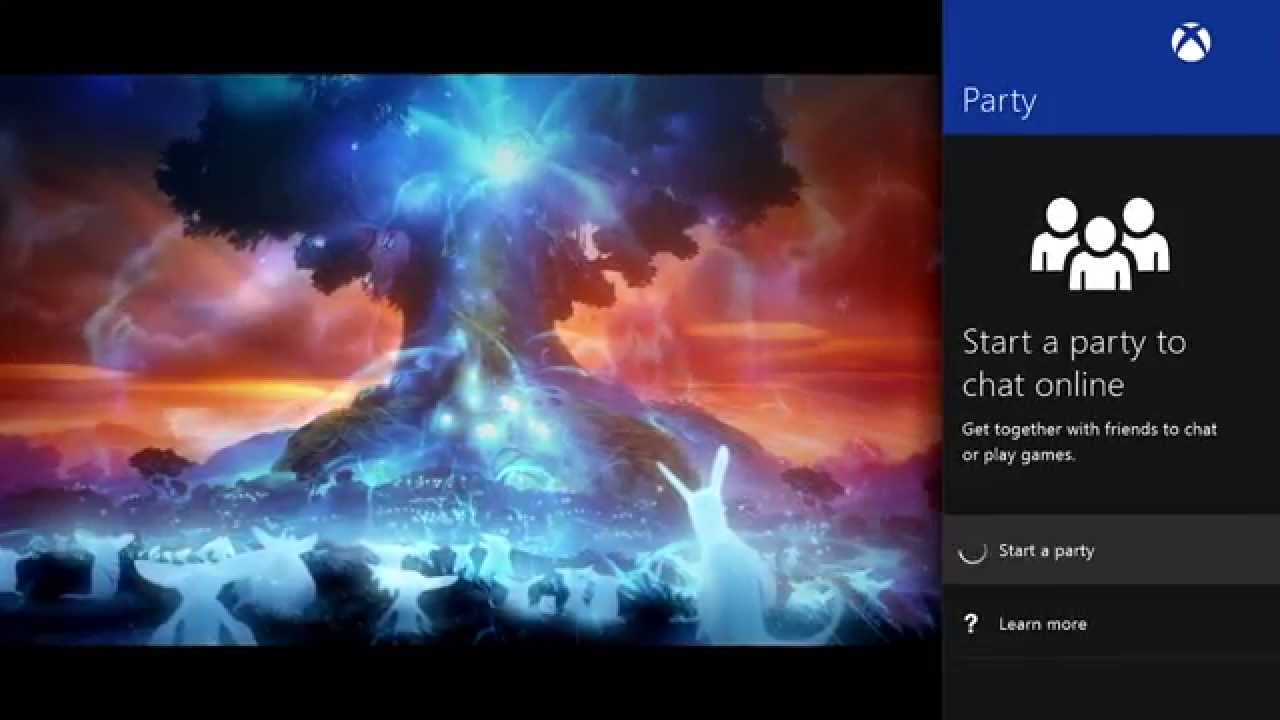
Xbox One April System Update: Game Hub Links, What’s On and More Now Available
The April system update is rolling out today, bringing you another round of new features that will make your favorite Xbox One experiences even better. Whether you want easier access to game content, troubleshooting help with party chat or improved achievement notifications, we’ve got something for everyone this month.
Check out the full list of features rolling out below:
- Party chat improvements – Over the past few months, we’ve added additional icons and notifications within the party chat experience to help you understand your connection and microphone status. This month, party chat is being improved with troubleshooting guidance for Xbox One owners. The party app will help you get your microphone enabled and show you when privacy settings or networking issues are blocking communication with particular party members.
- Game hub links – In February, we introduced game hubs where you can be the first to get news on upcoming updates, featured game clips, behind the scenes content and more. With this update, you can more easily discover game hub content from activity feed items. You’ll see activity feed items when any of your friends follow a game, and you’ll also be able to get back to a game’s hub from activity feed posts related to the game – including feed items about the game’s achievements, game clips and screenshots. Finally, we’ve added a link to game hubs from the game’s page in the achievements app.
- Achievement notifications – Achievement notifications today display the achievement name and the gamerscore you just earned. With tonight’s update, you’ll also see the achievement’s description in the notification so you know what you did to earn this achievement without having to open the achievements app. Based on feedback from preview program members, we increased the time that an achievement notification is displayed and we also made some performance improvements to make loading the achievements app from a notification faster.
- What’s On – The What’s On area is now available for Xbox One users in the U.S., Canada, and the UK. In it, you’ll find links to popular videos, games, movies, TV shows, game broadcasts and clips, along with Trending TV shows if you have configured OneGuide for your Xbox One console.
We are keeping voice messaging and dedicated servers for party chat in preview as we continue to fine-tune them based on feedback from preview program members.
We have more great features coming your way on Xbox One, so please continue to send us your feedback and stay tuned for more details.

