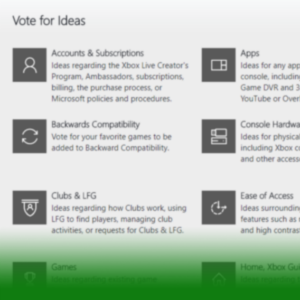
Xbox Feedback’s 2017 Year-in-Review
Hello, Xbox Insiders! 2017 has been a busy year for Team Xbox and the Xbox Insider Team (which now includes Mister Retr0 and the Xbox Feedback team). Our dedication to making Xbox the best place to play could not be done without the feedback and suggestions from the community.
Xbox Insiders are already familiar with the Xbox Insider Hub, Quests, Insider content, and how to report a problem. But in case you didn’t know, you can also suggest a new feature or change to an existing feature through Xbox Feedback. The feature teams working on Xbox One, Xbox on Windows, Xbox mobile apps, and Xbox Live regularly review the ideas you submit, incorporating them into their work to make your Xbox experience even better.
In 2017 we heard you, and we really liked some of the great features you voted for. We liked 274 of them so much, we implemented them! Of course some of the ideas we already had on our backlog, but your comments and explanations help us make these features in the way that you want.
Here are some highlights from some of the highest voted suggestions in 2017:
Xbox Platform Suggestions
Original Xbox backward compatibility!
24,375 Votes – Updated on 10/24
Original Xbox games are now part of Xbox One backward compatibility! Compatibility for Original Xbox titles launched with thirteen games; you can find the whole list of backward compatible games at http://www.xbox.com/xbox-one/backward-compatibility
Option to Sort Xbox 360 Games from Xbox One Games
7,192 Votes – Updated on 07/25
With the new Games & Apps, you can now sort and filter your games by platform! Open My Games & Apps, and in the Games section, use the drop down filter to choose Xbox 360 games only!
Customizable GamerPic for your Profile Picture
6,566 Votes – Updated on 07/24
Custom Gamerpics are now available for your Xbox Live profile! You can choose any image for your gamerpic (as long as you follow the Xbox Live code of conduct). You can see more details about customer gamerpics and other new features here: https://news.xbox.com/2017/07/13/custom-gamerpics-console-co-streaming-arena-updates-roll-xbox-fans-today/
Proper HD Audio Support
4,868 Votes – Updated on 04/04
Xbox One now offers the option to pass Blu-Ray audio via Bitstream directly to your receiver for decoding! This option supports DTS:X, Dolby ATMOS, and other HD Audio formats. You can turn this option on by going to Settings > Display & sound > Audio output and setting the Speaker audio to “Bitstream out.”
Remove the 5 minute cap on recording
4,641 Votes – Updated on 04/04
Users can now record up to 10 minutes at a time with the new improved GameDVR! While playing a game, press the Xbox button to bring up the Xbox Guide, then press the View button to see your recording options. Choose “Start Recording” and the GameDVR will record up to 10 minutes of gameplay.
Halo Wars 2 on the Xbox One
4,498 Votes – Updated on 04/20
Halo Wars 2 is available for Xbox One and Windows 10!
Automatic download and install for game updates
4,243 Votes – Updated on 06/26
Xbox One now offers the ability to automatically install updates for consoles. You can set updates for the Xbox or games & apps separately by going to Settings > System > Updates and checking “Keep my console up to date” and “Keep my games & apps up to date.”
Tell me when my console has been updated!
3,839 Votes – Updated on 04/24
Your Xbox One will not provide a notification on the dashboard if your console has been updated. Selecting the notification will bring you to a description of new features. More information about console updates can be found here: http://support.xbox.com/xbox-one/console/system-update-operating-system
Family Timer that Enables Play Limitations for Child Accounts
2,988 Votes – Updated on 04/04
Parents who have child accounts can now set limitations on screen time for Xbox One! When signed into your parent account, go to http://microsoft.com/family to view and set limits for any child accounts.
Add a number value to commands like “Volume Up”and “Skip Forward”
2,002 Votes – Updated on 05/30
When you ask Cortana to turn the volume up or down, you can now add a number to the end, and say “Hey Cortana, turn the volume up 5” for a more accurate change. You can also ask Cortana to fast forward or rewind faster or slow by simply saying “faster” or “slower.” You can find more details about how to use Cortana here: https://support.xbox.com/xbox-one/console/cortana-voice-commands
Backward Compatibility
You can also find the list of Xbox 360 titles that we have completed in 2017, and vote for more titles to come in 2018! In just the last year, we’ve shipped 133 backward compatible titles for the Xbox One (not counting OG Xbox!). Here are the Top 10 (by vote count):
- Call of Duty: Black Ops II – 217,119 Votes
- GTA IV – 87,951 Votes
- Assassin’s Creed III – 68,447 Votes
- Halo 4 – 59,051 Votes
- Battlefield 3 – 58,038 Votes
- Halo 3 – 57,241 Votes
- Assassin’s Creed Brotherhood – 51,760 Votes
- Far Cry 3 – 47,450 Votes
- Batman: Arkham Origins – 47,191 Votes
- Saints Row: The Third – 45,012 Votes
2018
Since we launched Xbox Feedback in 2014, we’ve completed over 900 ideas, and satisfied over 4 million users who voted! We’re looking forward to continuing to implement your ideas, and sharing some exciting changes for Xbox Feedback in 2018. Thank you!
-Nathan
