
September 18th : New Preview Alpha Skip Ahead Ring 2004 Update (2004.190916-1920)
Starting at 2:00 p.m. PST today, members of the Xbox One Preview Alpha Skip Ahead Ring will begin receiving the latest 2004 Xbox One system update (Build: RS_XBOX_RELEASE_2004\18985.1200.190916-1920).
DETAILS:
- OS version released: RS_XBOX_RELEASE_2004\18985.1200.190916-1920
- Available: 2:00 p.m. PST – September 18, 2019
- Mandatory: 3:00 a.m. PST – September 19, 2019
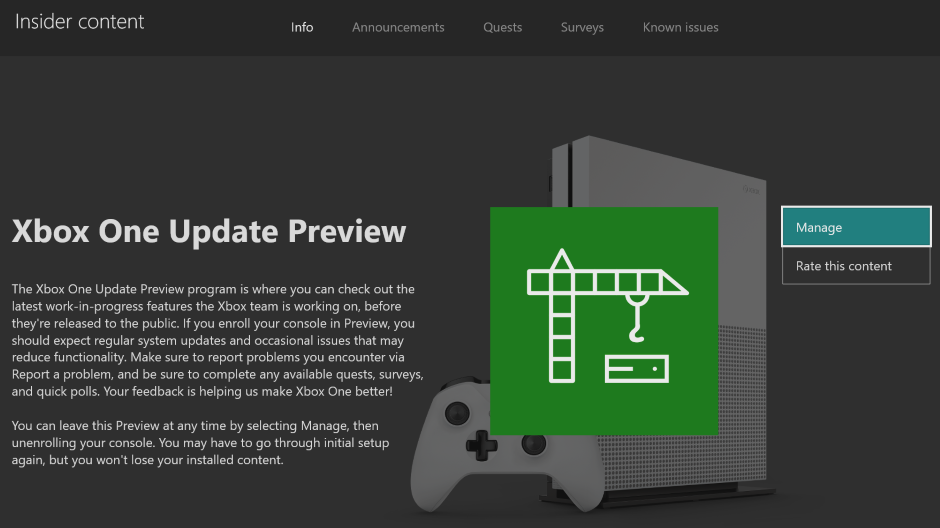
FIXES:
Accessibility
- Fixed an issue with the power menu not displaying correctly with Light Theme enabled.
- Various fixes to Narrator when reading content on the console.
- Fixed an issue where the narrator would not read some items in the Gamerscore Leaderboard.
Games
- Fixed an issue where declining a game’s request for permissions can cause the prompt to appear repeatedly.
My Games & Apps
- Fixed and issue where some users were not seeing games appear in Ready to Install.
- Various improvements while navigating collections.
System – Controller
- A new version of controller firmware (4.8.1908.0) has been released for certain controller models. Users may be prompted to update the controller automatically when it is connected to the console. You can also go to Settings>Devices & streaming> Accessories with the controller connected, then select the ellipsis button to see if a firmware update is available.
- Changes in this firmware include:
• Reliability improvements for wireless connectivity on console.
• Improvements to Bluetooth pairing.
• Nexus behavior changes over Bluetooth on Android.
- Changes in this firmware include:
System
- Fixes to the console setup process when selecting to Apply account settings.
- Various updates to properly reflect local languages across the console.
.

KNOWN ISSUES:
Audio
- Users who have Dolby Atmos enabled and console display settings set to 120hz with 36 bits per pixel (12-bit) are experiencing loss of Dolby Atmos audio in some situations.
- Workaround: Disable 120hz or set Video Fidelity to 30 bits per pixel (10-bit) or lower.
Dolby Access
- Users are unable to complete the setup for Dolby Atmos in the app and the app is not recognizing Dolby Atmos headphones.
- Note: This is an issue with the Dolby Access app and the app developers are aware and investigating.
Guide
- Users are reporting that their Friends list is not updating with correct status.
Mixer
- We are aware of an issue where some users are reporting that USB webcams are not being recognized when trying to broadcast.
My Games & Apps
- Some users have reported that they are missing some titles from their Ready to Install section.
- Note: We have added additional logging to help investigate this behavior. If you encounter this on the latest update, please submit feedback and be sure to include the names of the titles that are missing in the description.
- Users have reported seeing an “Xbox Events” app in their collection.
- Note: This app will be used to experiment with a new Events experience to showcase in-game events. We’ll have more to share when the feature is ready for Preview.
Sign in
- We are tracking an issue in which some users may be prompted for their password or PIN even if they have the option to not prompt.
- Workaround: Perform a cold boot of the console.
Store
- We are tracking an issue in which some users are unable to complete in-game purchases for games & apps.
- Workaround: Purchase items directly from the Store.
System
- Some users have reported the console shutting down unexpectedly while using Netflix.
- Note: The console may take longer to reboot/shut down than normal. This is expected behavior, please do not power off the console manually. There is essential information being collected to investigate the cause of the issue.
- Some users have reported the console shutting down while playing games.
- Note: The console may take longer to reboot/shut down than normal. This is expected behavior, please do not power off the console manually. There is essential information being collected to investigate the cause of the issue.
- Some users are reporting that HDR is not working with games/apps on the console.
- Workaround: Restart the console to get HDR working again.
Wireless Networking
- Users have reported that the console is losing their wireless network settings when the console is updated.
YouTube App
- Sometimes users may encounter an error on launch of the YouTube app. Simply uninstall and reinstall the app as a workaround while we investigate.
Profile Color
- Sometimes users may encounter the incorrect Profile color when powering on the console.
