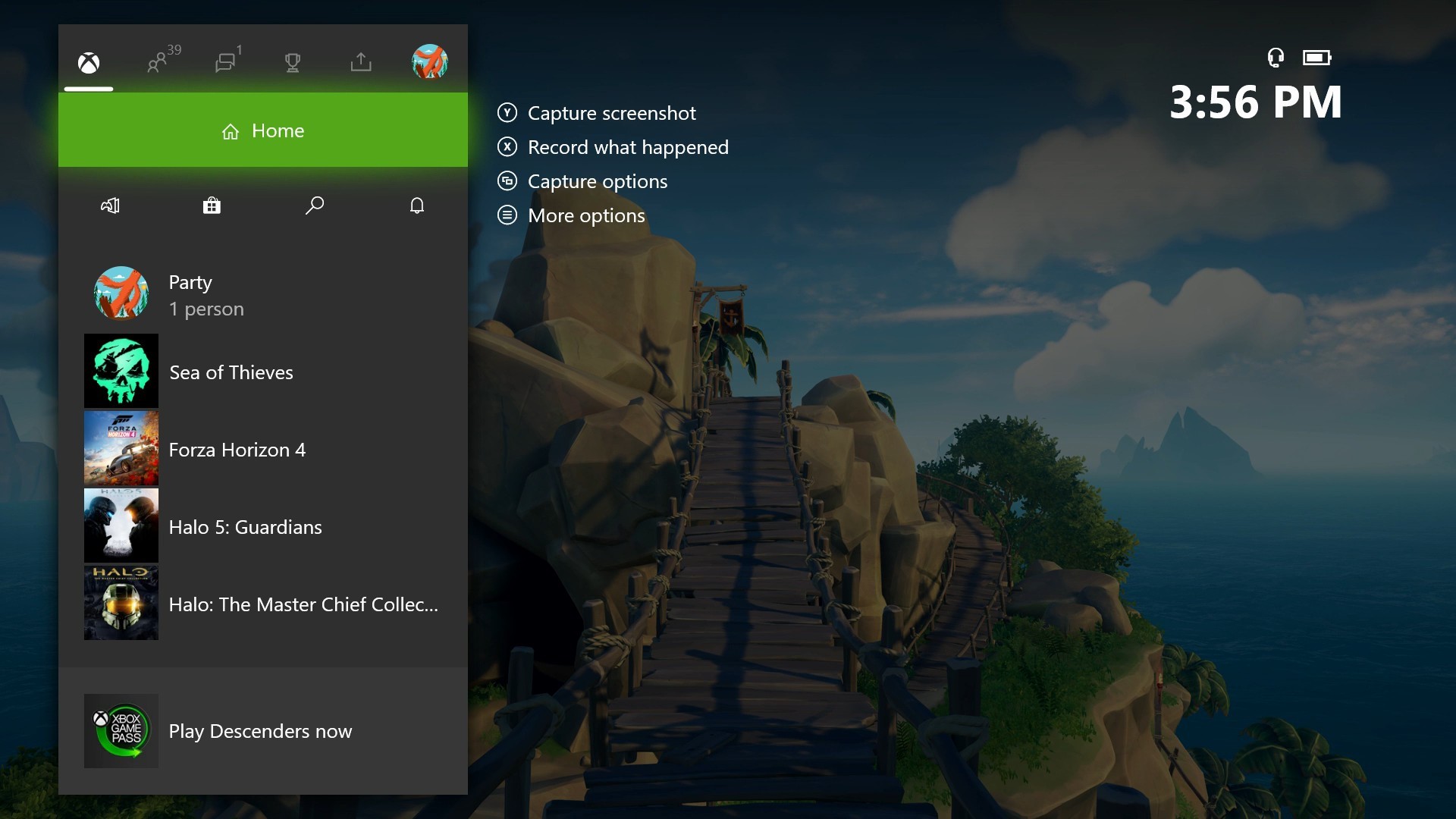
May 2020 Xbox One Update Introduces Simpler Guide & More
Here at Xbox we believe that gaming is for everyone. To serve both new Xbox gamers and longtime fans, our team has been hard at work streamlining and refining the Xbox experience. Driven by feedback from you, our worldwide community, we are excited to share some new updates and improvements that are already rolling out to all Xbox One consoles. The May 2020 Update is available now and delivers a simpler Guide interface, a new Community experience, additional collection filters and a better way to browse Mixer.
Simplified Guide Layout
The Guide is the heart of navigation on Xbox One, letting gamers quickly switch between games and apps or head somewhere else on Home. The Guide is also everything you need to play, in one place, available instantly. Our aspiration is that if you’re in a game, you can send a message, start a party and come back so quickly that no one even knows you’ve left.
We’ve been working to streamline the Guide for all gamers and testing new layouts with our Xbox Insiders – their feedback has been invaluable in refining the design. The improvements range from structural changes to subtle visual details around badging and notifications, so that the Guide is understandable at-a-glance. The Guide will feel great both the first time you open it and the thousandth time you use it.
The new Guide is designed to be cleaner and easier to read. We’ve reduced the total number of tabs by combing related experiences and introduced a new default, left-to-right tab order, making it simpler to move around. App and system notifications are now found with the rest of your Alerts, right when you open the guide.
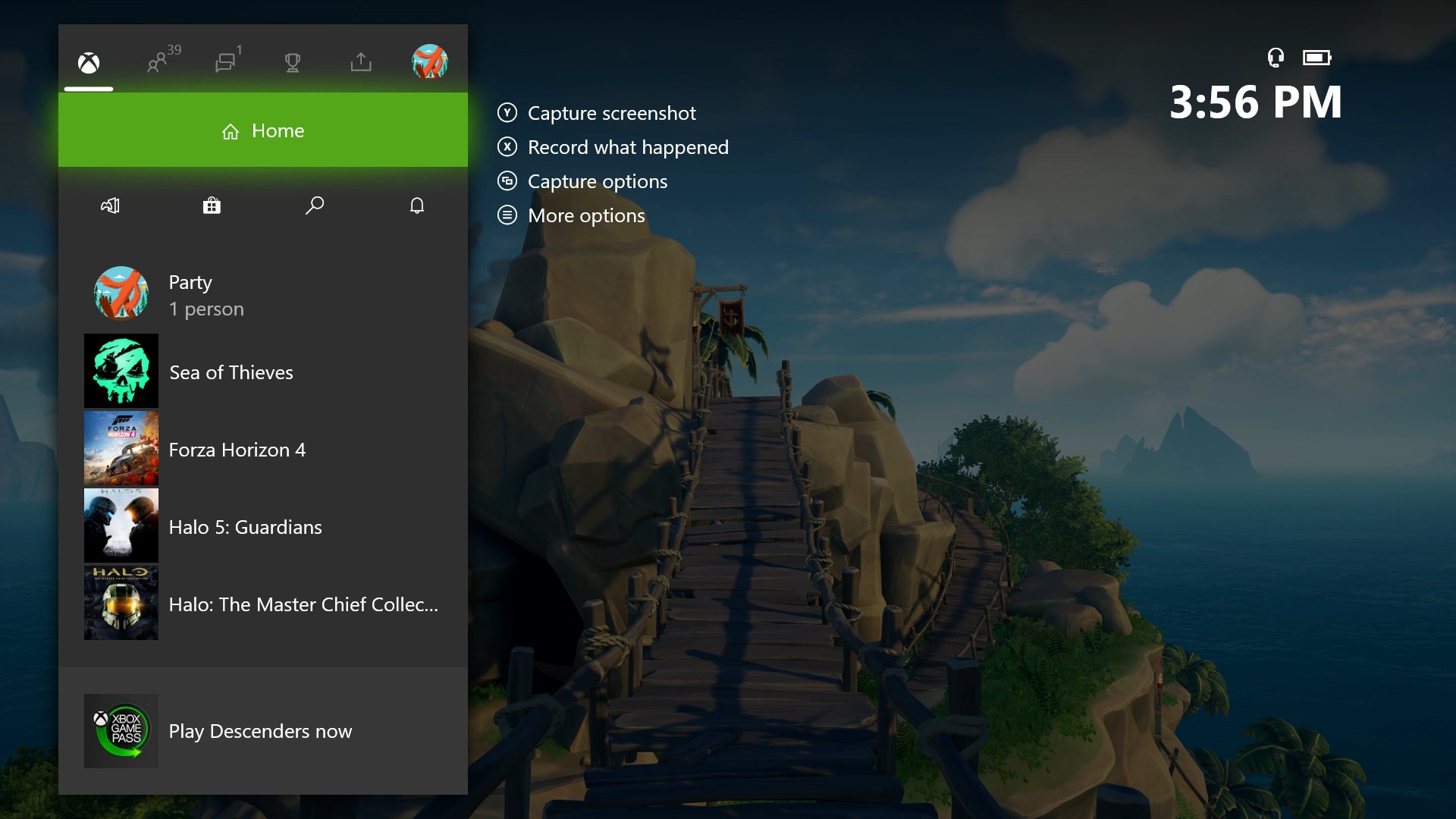
We reorganized the People tab to simplify its layout. “Friend Suggestions” are now under “Find someone”, making it even easier to find people you may know across Xbox Live. You can now find “Discover Clubs” within the Clubs page, allowing users to find more suggestions for some great communities to join.

The new “Parties & Chats” tab combines Party, messaging and invites into a single location, making it easier to communicate with your friends and fellow gamers.
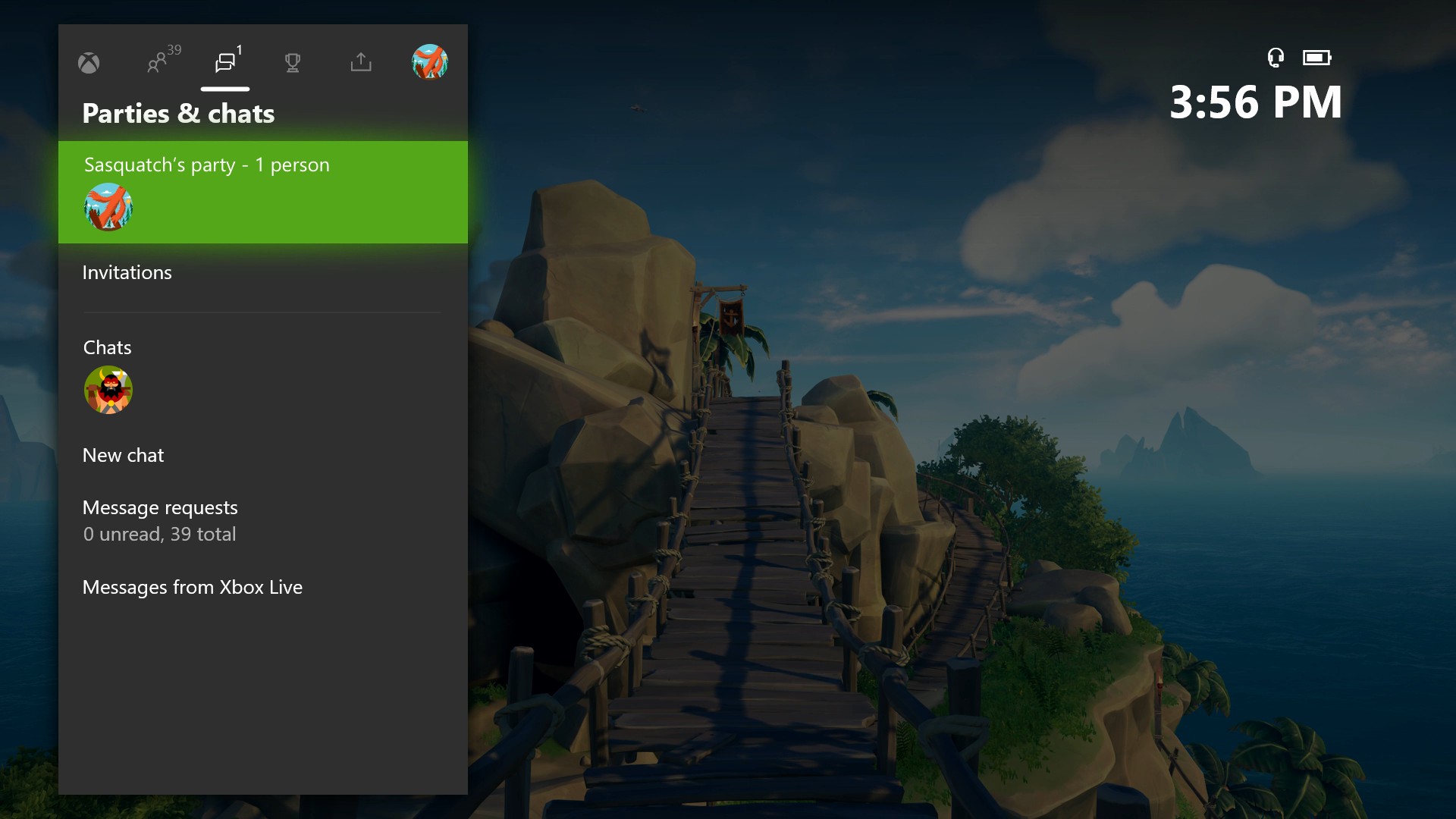
The new “Profile & System” tab consolidates important utilities like Sign-in, Settings and Help, giving you quick access to them from anywhere. Find it under your GamerPic.
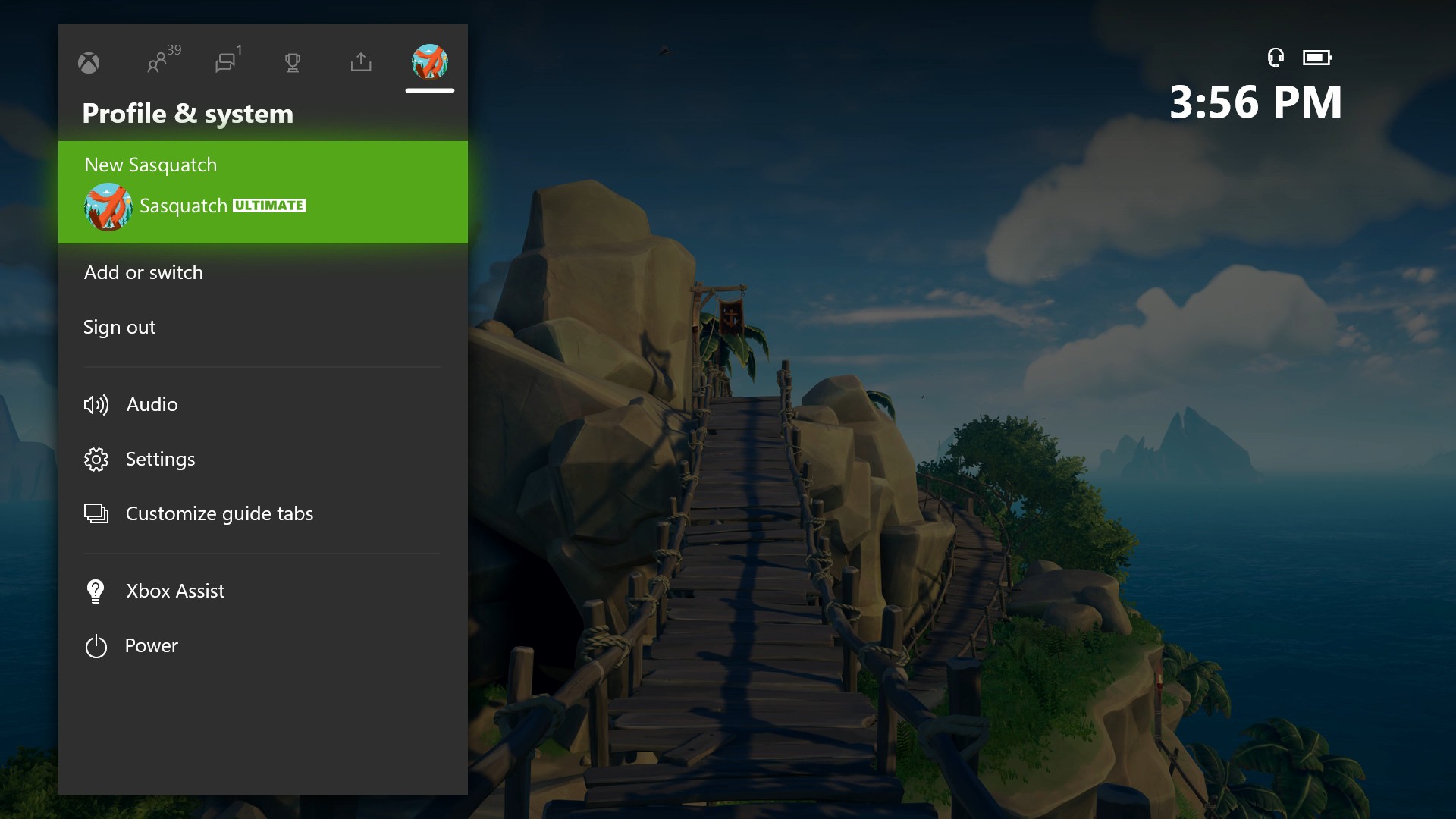
Finally, we know from your feedback that the default tab order isn’t right for everybody. For example, some players care more about Achievements than they do about Chats. As part of this update we’re also rolling out the ability to customize the tab order to what works for you. Access it via a “Customize guide tabs” option on “Profile & system” tab.
Connecting you with the Xbox Community
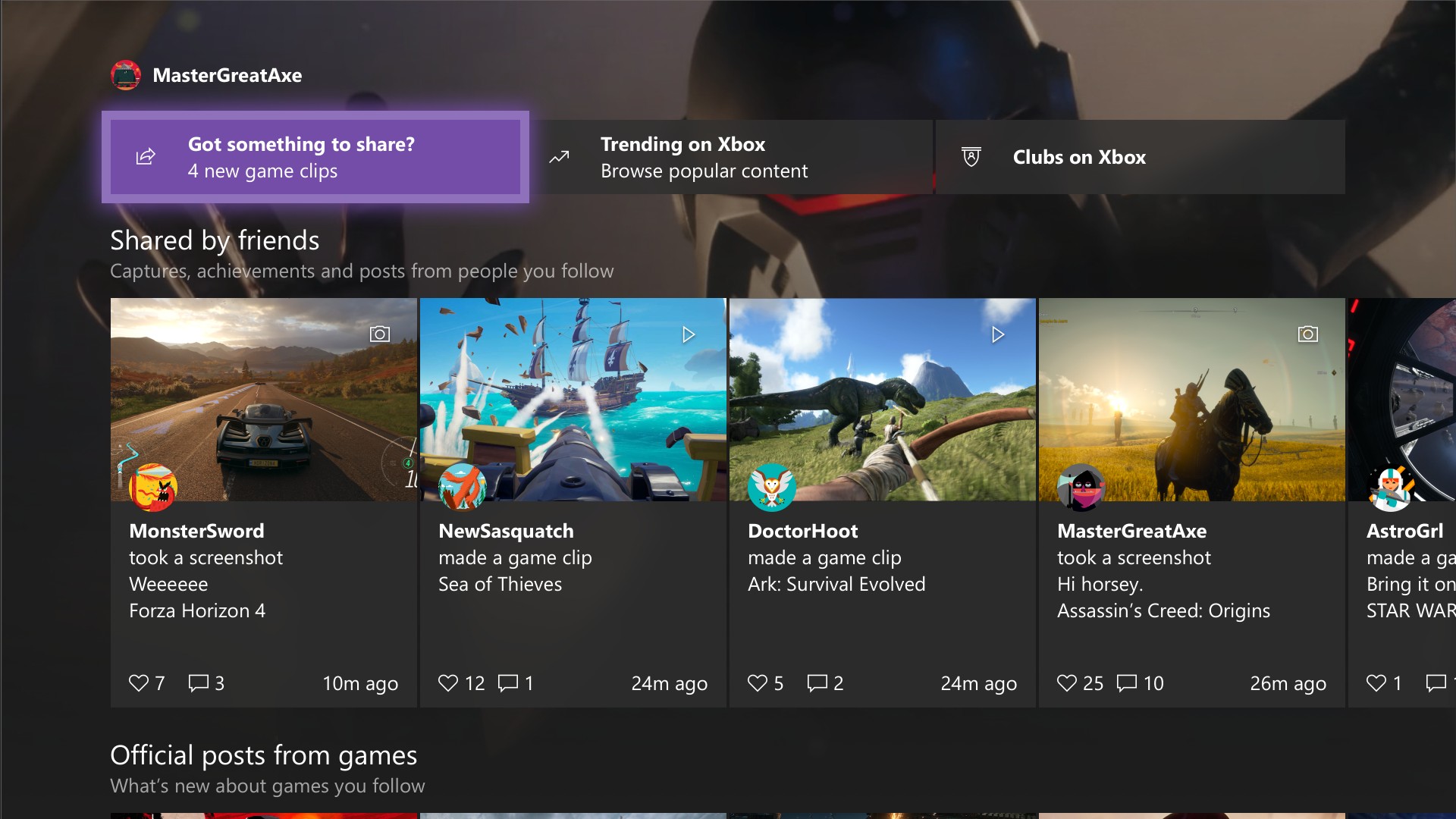
We want you to feel connected to what’s happening in your corner of Xbox Live and with the rest of the community! The updated Community page on Xbox One makes it clearer where your content is coming from and how to explore all that Xbox Live has to offer.
This improved layout splits the page into four new channels:
- Shared by friends
- Official posts from games
- Club activity
- Popular on Xbox Live
Jump into the Community page from your Xbox One home dashboard and find out what is happening in your community and favorite games.
Additional Collection Filters
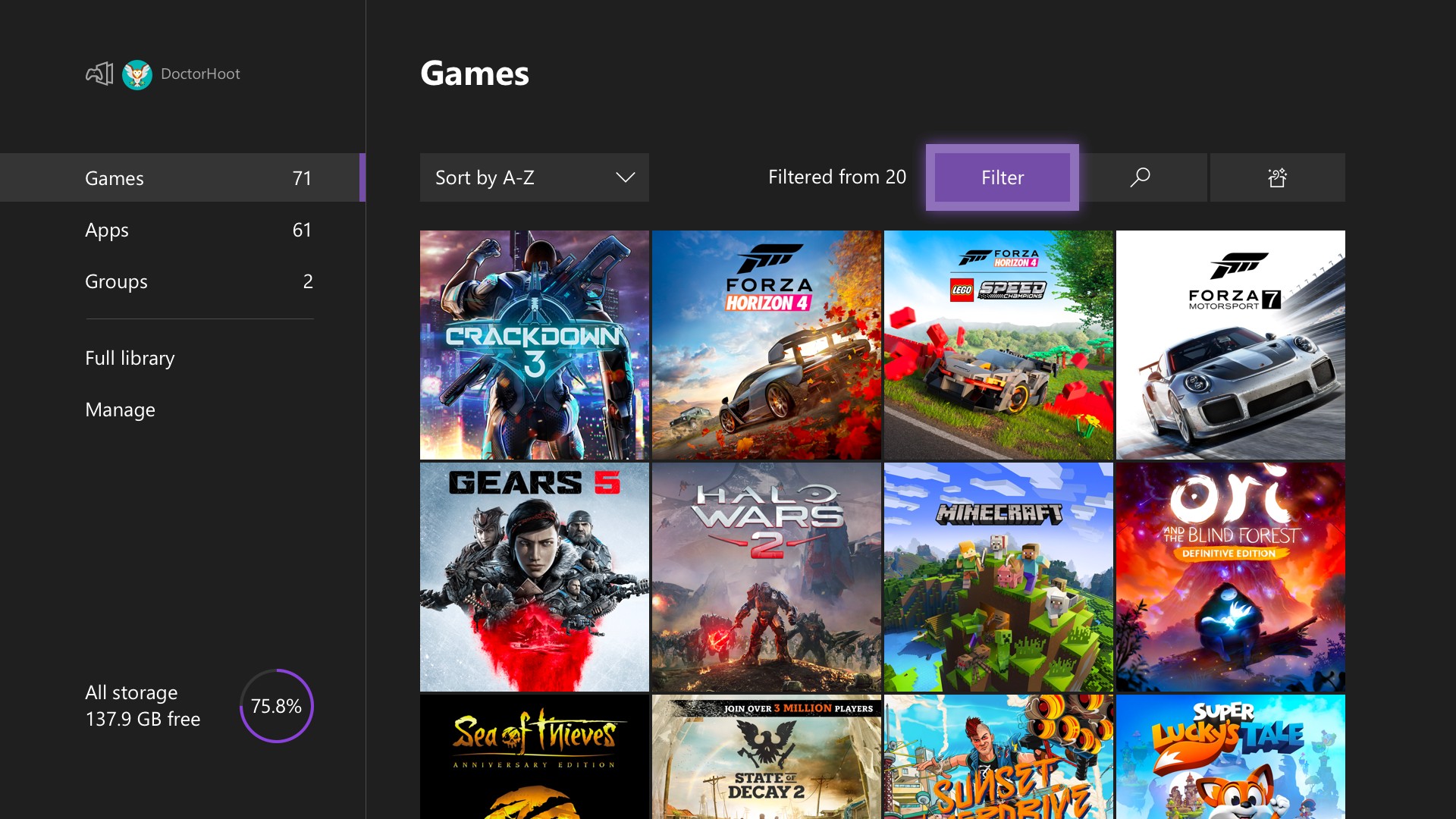
With the changes made to My games & apps, you have more flexibility to manage your collection the way you want. To continue our efforts to make it easier to sort through and manage your ever-growing library, we’ve added Genre and Player Count as additional Filters.
Mixer Stream Browse Improvements
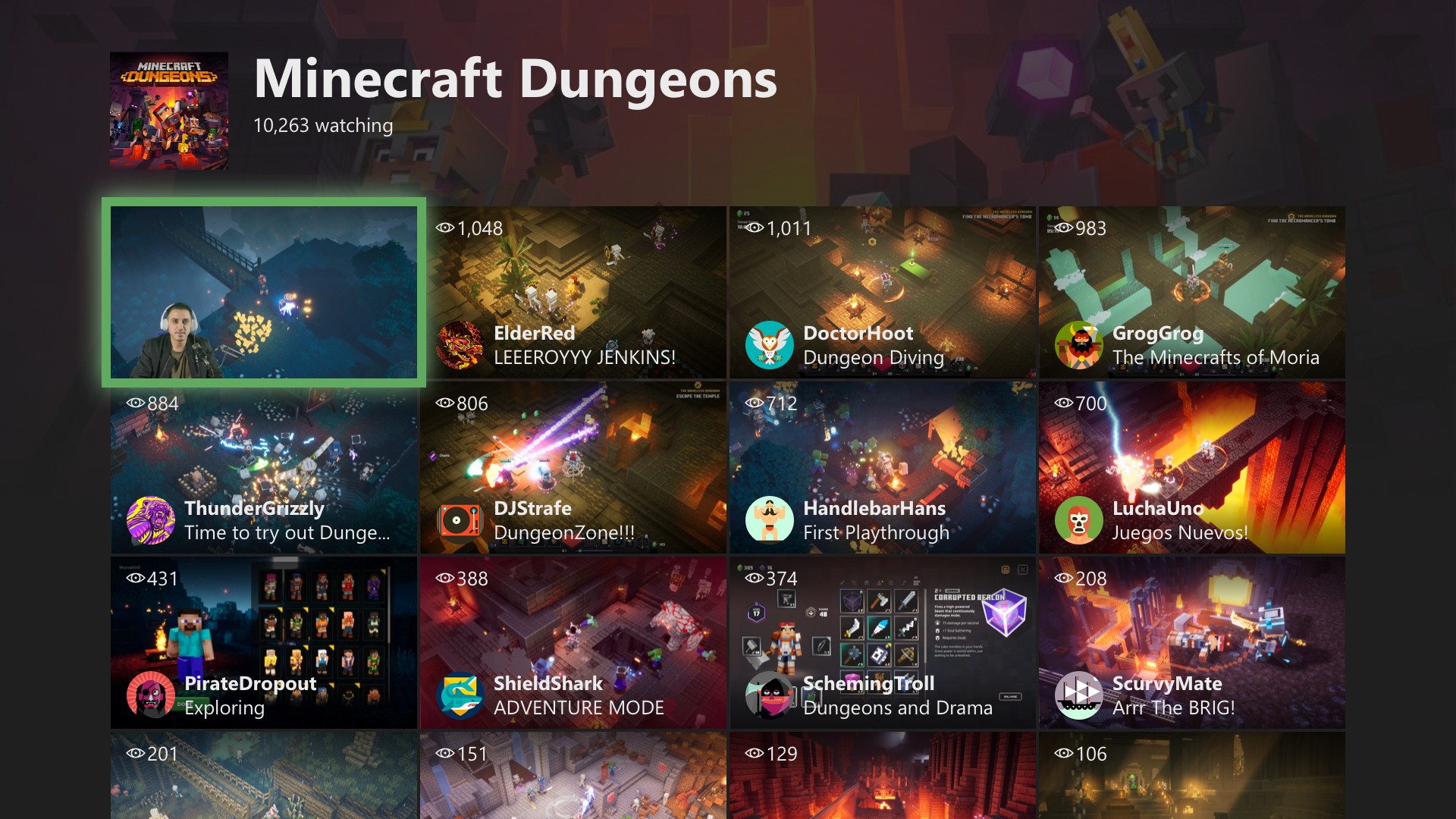
Your enthusiasm for Mixer drives us to improve the Mixer dashboard experience for streamers and viewers alike! In May, users will see a meaningful change on Xbox One that will vastly improve browsing streams.
Live thumbnails previewing a Mixer broadcast makes it so much easier to get a glimpse into the stream before jumping in. With this update, take a scroll through what’s happening on Mixer and find a new favorite streamer.
Thank you to all Xbox Insiders who have actively helped us to shape the Xbox experience. These May Xbox One updates are possible due to the valuable feedback we receive as part of the program. If you’d like to help create the future of Xbox and get access to early features, download the Xbox Insider Hub on your Xbox One or Windows 10 PC today. You may also visit the Xbox Insider Blog for the latest release notes or join the Xbox Insiders subreddit to submit feedback and join the discussion, where we host the weekly Xbox Requests thread for all ideas and feature requests. Let us know what you would like to see!
We’re always working to improve your gaming experience on Xbox One and will have more announcements in the coming months. Until then, stay tuned for more information and happy gaming!
