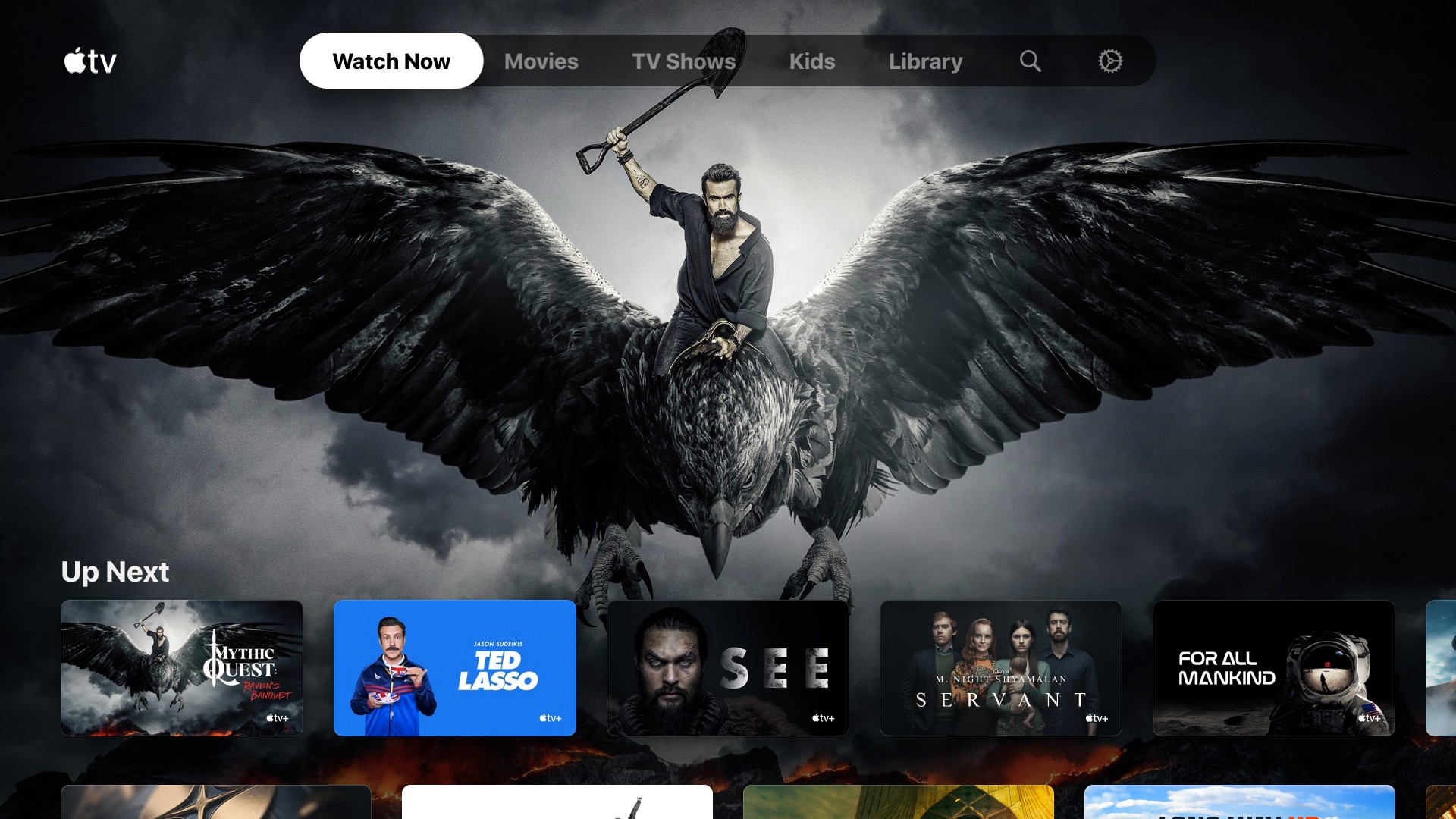
Apple TV and Your Favorite Streaming Apps Available on Xbox Series X|S at Launch
We know our players love to catch up on the latest shows or listen to their favorite artists on their Xbox consoles when they aren’t gaming. At Xbox, our goal is to make the transition from playing games and streaming media on Xbox One to Xbox Series X|S as seamless as possible, so that you’re not missing out on the content you love when you jump into the next generation of gaming.
Just as we’re bringing forward all the games that play on Xbox One* today, we’re excited to announce that your favorite entertainment apps you enjoy today on Xbox One will be available on Xbox Series X and Series S. That means your favorite streaming apps like Netflix, Disney+, HBO Max, Spotify, YouTube, YouTube TV, Amazon Prime Video, Hulu, Peacock, Vudu, FandangoNow, Twitch, Sky Go, NOW TV, Sky Ticket and more, will be waiting for you when you boot your new Xbox console on November 10.
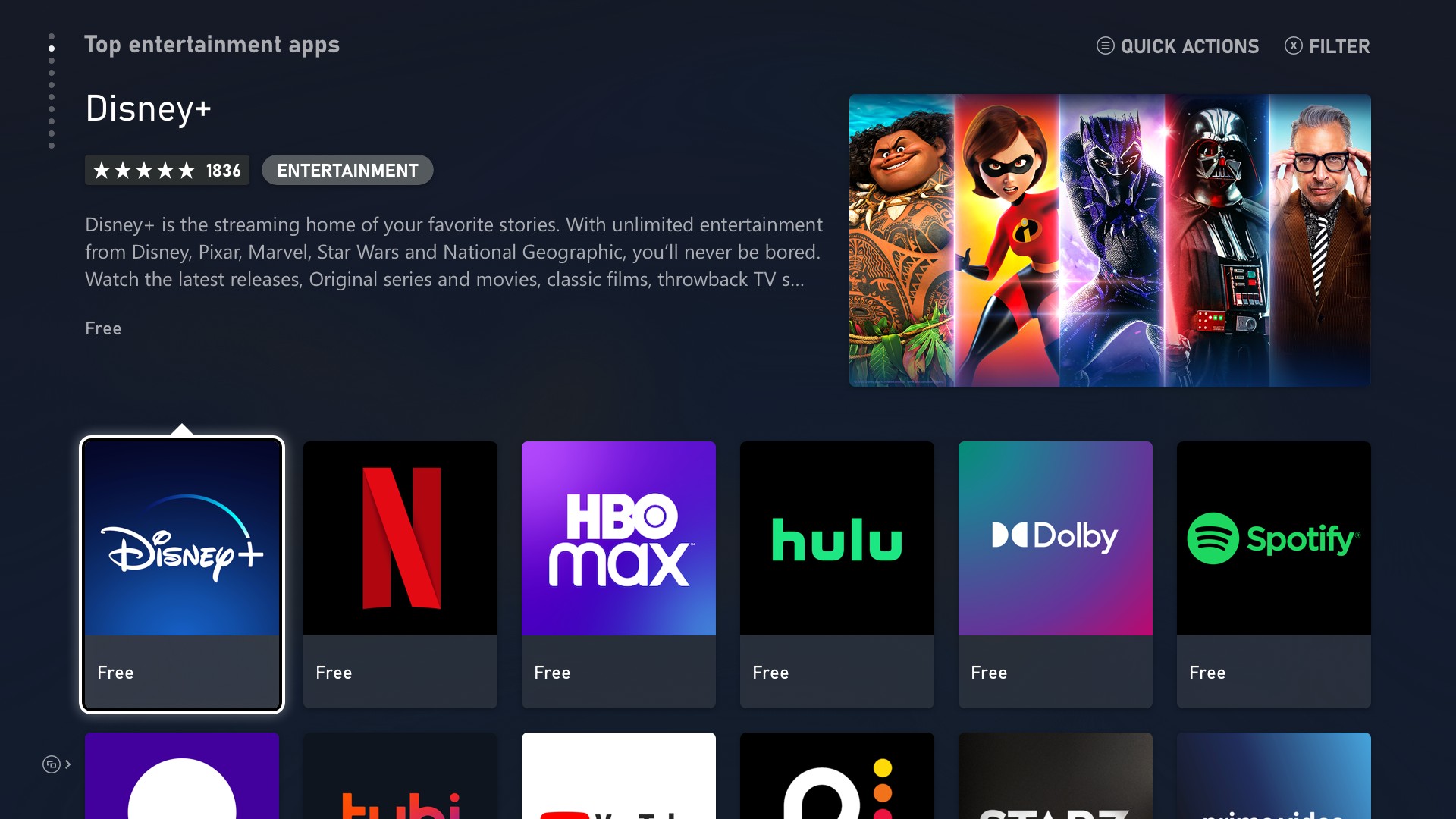
Apple TV is coming to Xbox Consoles
When our all-new Xbox family of consoles launch worldwide on November 10, you’ll have more than just the entertainment apps you enjoy today on Xbox One. We’re excited to share that the Apple TV app is coming to Xbox One and Xbox Series X and Xbox Series S on November 10.
The Apple TV app gives you access to thousands of shows and movies from one convenient location, allowing you to enjoy Apple TV+, Apple TV channels, brand-new and popular movies, and personalized entertainment recommendations.
Apple TV+ is your home for Apple Originals — award-winning shows, premiere movies, and stunning documentaries — from the world’s most creative storytellers.
Binge your heart out with hilarious, heartfelt and powerful shows like Mythic Quest: Raven’s Banquet, Ted Lasso, The Morning Show, See, Servant and Tehran. Grab your popcorn for movie night featuring Tom Hanks in Greyhound or the documentary Beastie Boys Story.

There’s so much more available on the Apple TV app. You can also subscribe to channels like Showtime, CBS All Access and AMC+. You can browse to buy or rent more than 100,000 movies and shows, with access to your library of previous movie and TV show purchases from Apple. You can watch online, ad-free and on demand through the app. In addition, Family Sharing lets six family members share subscriptions to Apple TV channels using their personal Apple ID and password.
If you’re ready to dive in, you can subscribe to Apple TV+ on the Apple TV app directly from your Xbox for $4.99 per month with a seven-day free trial starting November 10.See here for more details on everything Apple TV has to offer.
Watch like never before
It’s not just your games that play better than ever before on our new consoles, your favorite movies and shows are about to sound and look more immersive on Xbox Series X and Series S.
With our new consoles, immerse yourself with fuller colors, enhanced dynamic range, and spatial sound just as the filmmakers and creators intended on Xbox Series X|S with Dolby Vision and Dolby Atmos, which are supported on apps like Netflix, Disney+, and Vudu. Together, these advanced audiovisual technologies will take your favorite entertainment to new heights through ultravivid picture quality – incredible brightness, contrast, color, and detail – alongside immersive moving audio that will transport you to new worlds.
It’s never been easier to browse the hundreds of entertainment apps available with the new Microsoft Store on Xbox, which was rebuilt with your feedback in mind. The Microsoft Store is twice as fast as before. We’ve cut the launch time of the Microsoft Store app to about two seconds so you can find your next favorite game, app, or movie easier than ever. As a reminder, you can access your apps in the refreshed Xbox dashboard experience (UX) in the My Games & Apps.
We also recently introduced a new Entertainment block for Xbox One and Xbox Series X|S that showcases the latest content in movies, TV, and music across popular entertainment apps. For new Xbox owners, the Entertainment block is automatically pinned to Home. Existing gamers can scroll down to Add more > See all suggestions, select Entertainment, and add it to Home.
Eight days to go until you can experience everything we have in store for the next generation of gaming.
*Except for a handful of titles that require Kinect
