
Xbox Celebrates the Gaming and Disability Community for Global Accessibility Awareness Day
Global Accessibility Awareness Day (GAAD) is a great time to bring visibility to the importance of digital access and inclusion and to celebrate the over 400 million players with disabilities playing and creating across the globe. Today, I am excited to share some of the work Team Xbox has done in partnership with the disability community, to bring the power of play and connection to more people. For it is only when we all come together, are intentional about our focus on accessibility throughout the year, and push for more representation in our games and people creating them, that we can truly make Xbox a place where everyone can have fun and experience the joy of gaming. To us this means,
- Foster inclusive communities, connections, and support. Gaming has the power to bring people together and share experiences they may not have otherwise had. We want to make it easy to find and connect with a community, to partner with game creators so you can influence the next game and to provide support on accessibility features.
- Enable accessible design and development. Including accessibility and partnering with the disability community from the start of a project results in experiences that more people can enjoy. But sometimes it is hard to know where to start or what resources to consider. We want to make it easy to include and understand gaming accessibility by sharing what we learn, so that we and others can do more.
- Continual investment in accessibility. Accessibility features help players with disabilities play, create, and connect in their own way. We are committed to continually innovating and partnering with the community to consistently deliver accessibility features and innovation into our products, games, and services.
Nothing should come between players and the games they love, which is why we are dedicated to finding accessibility solutions that help eliminate barriers to play and make it easier to connect with others. In celebration of Global Accessibility Awareness Day, Xbox is thrilled to share some ways players can connect with the community and creators, new resources for game creators and more accessibility features available for players.
Join us in celebrating GAAD and celebrating the creators and players with disabilities that are part of our community.
Foster Inclusive Communities, Connections, and Support
Minecraft: Education Edition Accessibility
New this month, BuildAbility launches in Minecraft: Education Edition, a new accessibility themed world made in collaboration with the Peel District School Board in Ontario, Canada. Students explore barriers experienced by people with disabilities by meeting an array of characters who reflect our real world and learn how to identify and eliminate accessibility barriers in their school and community. The Minecraft learning experience promotes inclusive design thinking and problem solving rooted in empathy and social emotional learning. Check out full details on the new Minecraft: Education Edition world.

American Sign Language (ASL) Xbox Twitch Channel
We have launched an American Sign Language (ASL) Xbox channel on Twitch at /XboxASL! Every day, the Xbox Plays team goes live on the Xbox Twitch channel, playing the latest and greatest titles from the world of Xbox. In April, they, in partnership with Sorenson, a communications company with the largest interpreter base in the world, launched a new ASL Xbox channel featuring interpretation for approximately 25 hours of livestreams each week. Visit the new channel here and learn more about Xbox’s partnership with Sorenson here.
Xbox Accessibility Insider League (XAIL) + Windows Insider Program partnership
The Xbox Accessibility Insider League (XAIL), which has grown to more than 163K members since its launch last May, is a streamlined way anyone who self-identifies as a person with disability or ally can provide accessibility feedback directly to Xbox engineering or game development teams. The Xbox team is now partnering with the Windows Insider Program to share new accessibility features in Windows 11 preview builds. We encourage XAIL members with Windows 11 to check this out and provide feedback! Get started today by joining XAIL and watch for announcements via the Xbox Insider Hub on Xbox or PC.
Enable Accessible Design and Development
Xbox Accessibility Guidelines (XAGs) 3.0 Update including new mental health guidelines
Based off community and developer feedback, the latest Xbox Accessibility Guidelines (XAGs) update published this month includes a brand new mental health guideline, in addition to guidance on reducing motion sickness, on-screen text legibility, contrast and input guidelines. New examples and implementation details have also been updated in this release.
New Gaming Accessibility Resource Hub
In partnership the Gaming and Disability community and subject matter experts at Unity, Unreal & Coherent, the Gaming Accessibility Resource Hub recently launched providing an extensive resource of gaming accessibility guidance in one spot. Covering training, talks, testing tools, and popular game engines, this resource was created to help game creators in all stages of their game’s accessibility journey. Content will be updated regularly in partnership with the community.
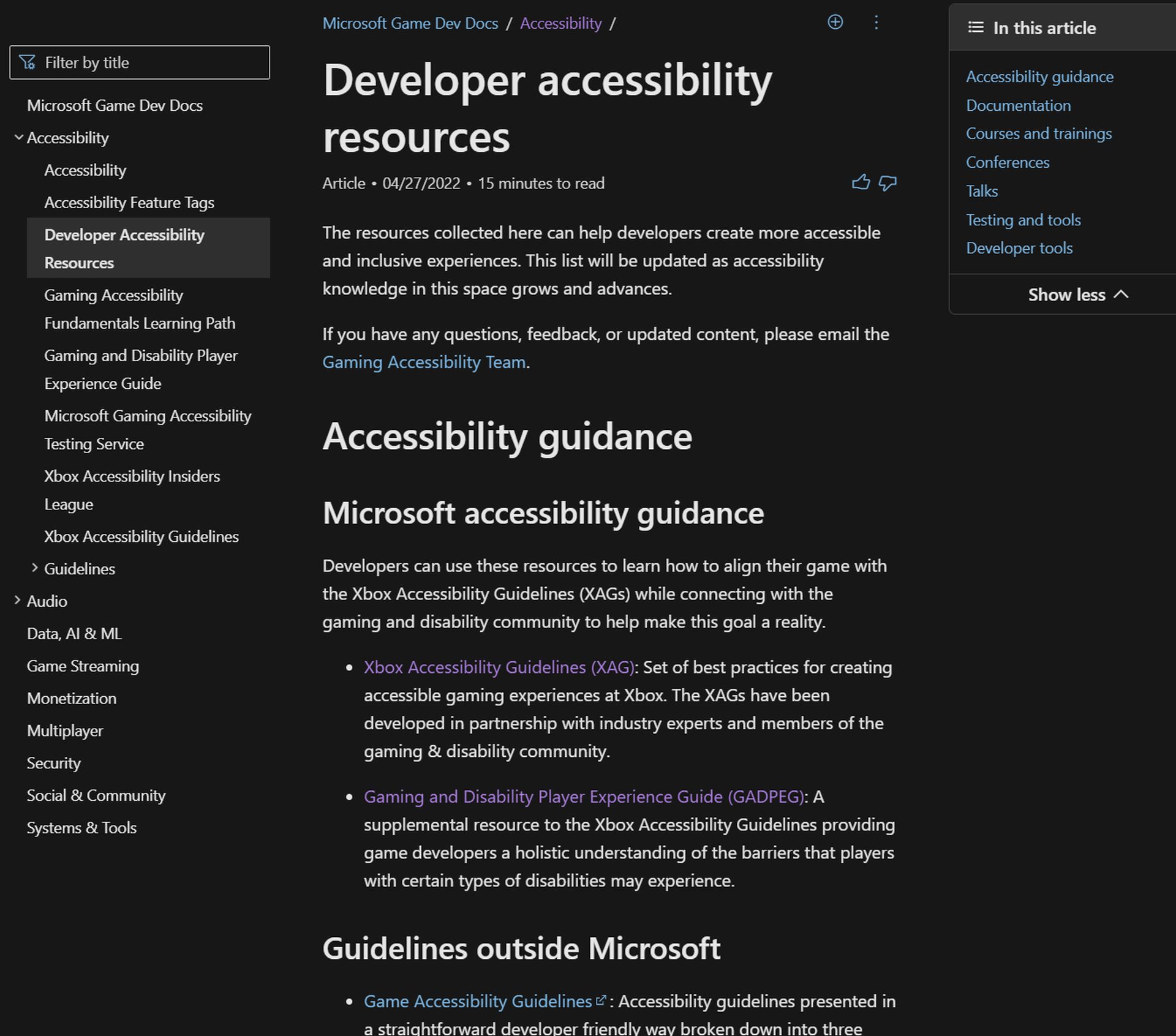
Gaming Accessibility Fundamentals Learning Path
Launched in November 2021, the Gaming Accessibility Fundamentals Learning path is a free 5-module course that introduces a wide array of topics, including basic accessibility fundamentals, how to collaborate with the disability community, assistive hardware and software technologies and best practices for developing gaming hardware. The course was designed for those who are new to learning about game accessibility, and when finished, participants get a badge to celebrate their newfound knowledge. Go earn your badge today and share on social to celebrate GAAD2022!
Continual Investment in Accessibility for Players
Making it easier to find accessible games
Last fall, Xbox announced the addition of Accessibility Feature Tags for games in the Xbox Store, making it easier for players to find games that have one or more of the 20 accessibility tags that were defined in partnership with the disability community and user research. Now with over 400 titles tagged and over 100 with 5 or more tags, we are excited to share players can now search and then filter by one or more tags to find their next game! This feature was based on community feedback, and we look forward to continuing to incorporate suggestions in the future.
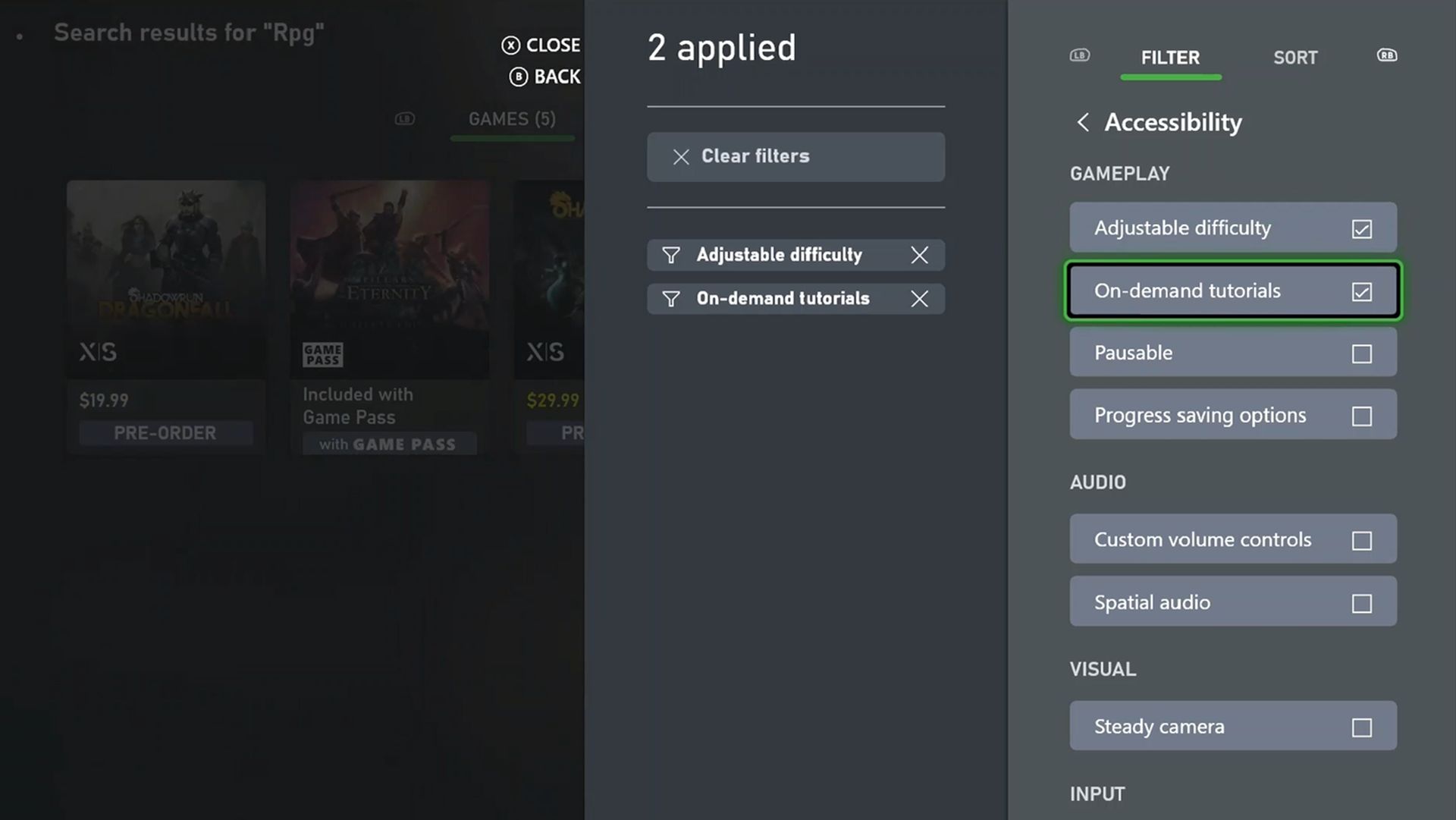
Console and platform accessibility features
Console and platform accessibility features make it easier to play by creating customization for your gameplay experience. Over the past few months this has included features like Console Silent UI to mute additional audio, ability to remap the share button to over 22 commands, and ability to increase size and add tooltips for remapping on the Xbox Adaptive Controller, which is especially helpful if a user has shift buttons remapped on the controller.
Forza Horizon 5 – Addition of ASL/BSL and other accessibility features
In partnership with the disability community, Playground Games added American Sign Language (ASL) and British Sign Language (BSL) support into Forza Horizon 5’s in-game cinematics. The team leveraged the Xbox Accessibility Guidelines and feedback from the disability community to incorporate additional accessibility features in Forza Horizon 5 including game speed modifications, high contrast mode, color blindness mode, screen reader narrator, ability to disable moving backgrounds and more. For more information check out the accessibility features in Forza Horizon 5.
Play. Connect. Impact.
Xbox is proud to celebrate Global Accessibility Awareness Day and will continue to support the power of play and make gaming accessible and welcoming to everyone. Today we share one example of how we are supporting the community and how you can too.
Play Forza Horizon 5 to Earn and Donate Microsoft Rewards Points
During the month of May, earn Microsoft Rewards points by unlocking any achievement in Forza Horizon 5. Use the Microsoft Rewards app on Xbox to claim the rewards with the option to donate them to SpecialEffect, an organization that supports people with physical disabilities through the innovative use of technology, and Players Outreach, who empowers hospitalized children through video games.
