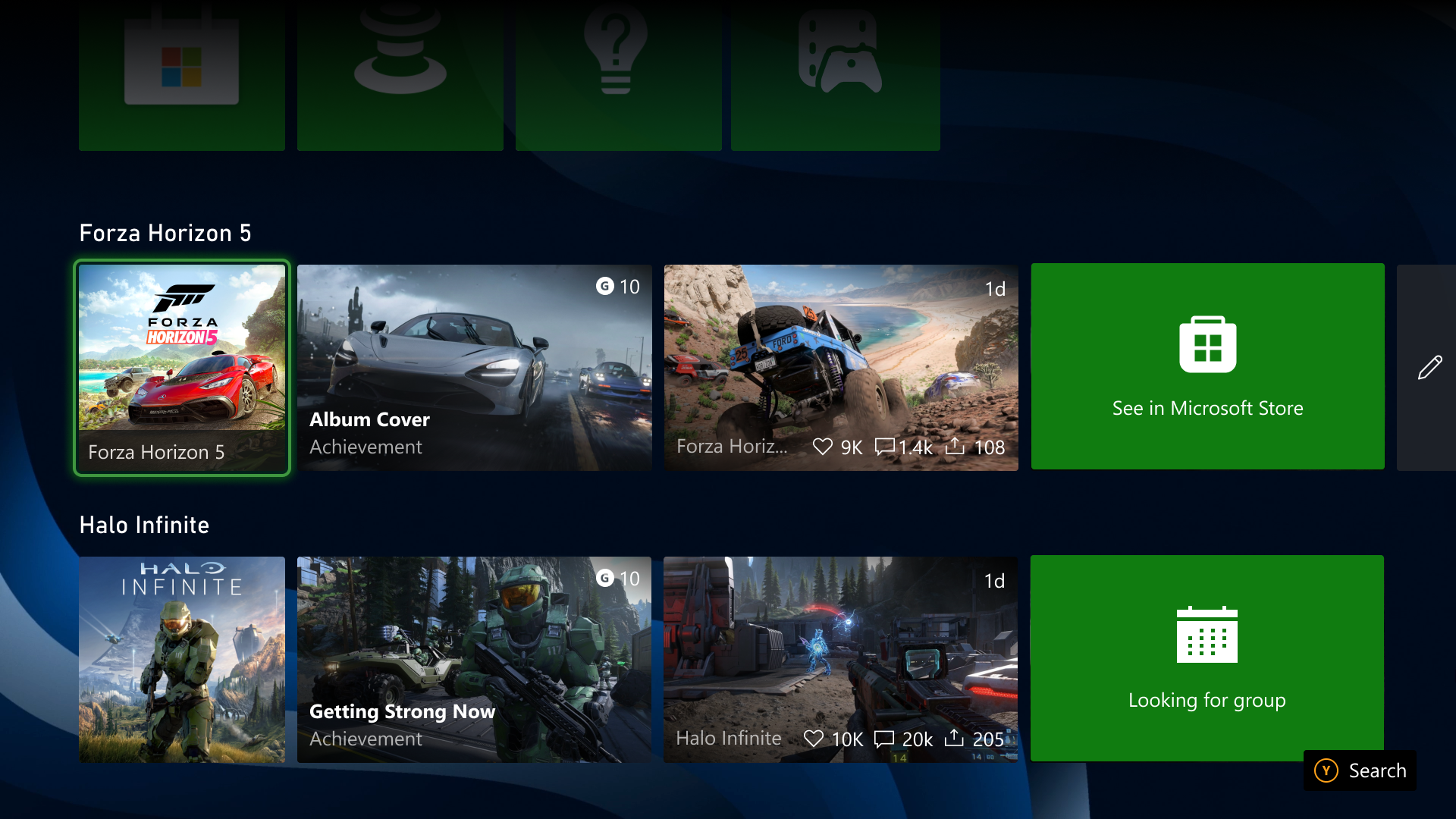
Xbox Insiders – Your feedback and more experiments for the New Xbox Home Experience
As we continue the multi-month series of experiments for the console Home, we want to thank all the selected Xbox Insiders for the feedback you’ve shared with us. We read your feedback every morning and use it and these experiments to help us determine what features to build and how to design a more personal Home experience.
One piece of feedback we heard from you is that you want to see more of your stuff, like your Pins, games and backgrounds. In this experiment, we are adding additional customization capabilities—and we’ll share more on backgrounds soon!
Recently we introduced customized games and groups (including Pins) to our experiment. Now we are making your stuff even easier to access with new layouts of your chosen content. We also added new personalized games lists to Home.
We’ve heard a ton of varied feedback, including wanting to see more of your custom background. We’re on it! Stay tuned for more info soon.
Starting this week, all users in the Alpha Skip-Ahead and Alpha rings will be able to preview the new Home experience. Users will be receiving different layouts of the experience. We look forward to hearing what you think of each one.
In this round of preview updates:
- Different layouts of Home grouping the customer-picked modules together for easier access will show to some gamers—let us know what version is your favorite.
- You can now add your top groups to Home and see them when you scroll down for quicker access to the games and apps you choose. You can choose which groups you want on Home by going to My games and apps -> Groups -> Group name, pressing the Menu button and selecting “Add to Home” to Home and see them when you scroll down for quicker access to the games and apps you choose.
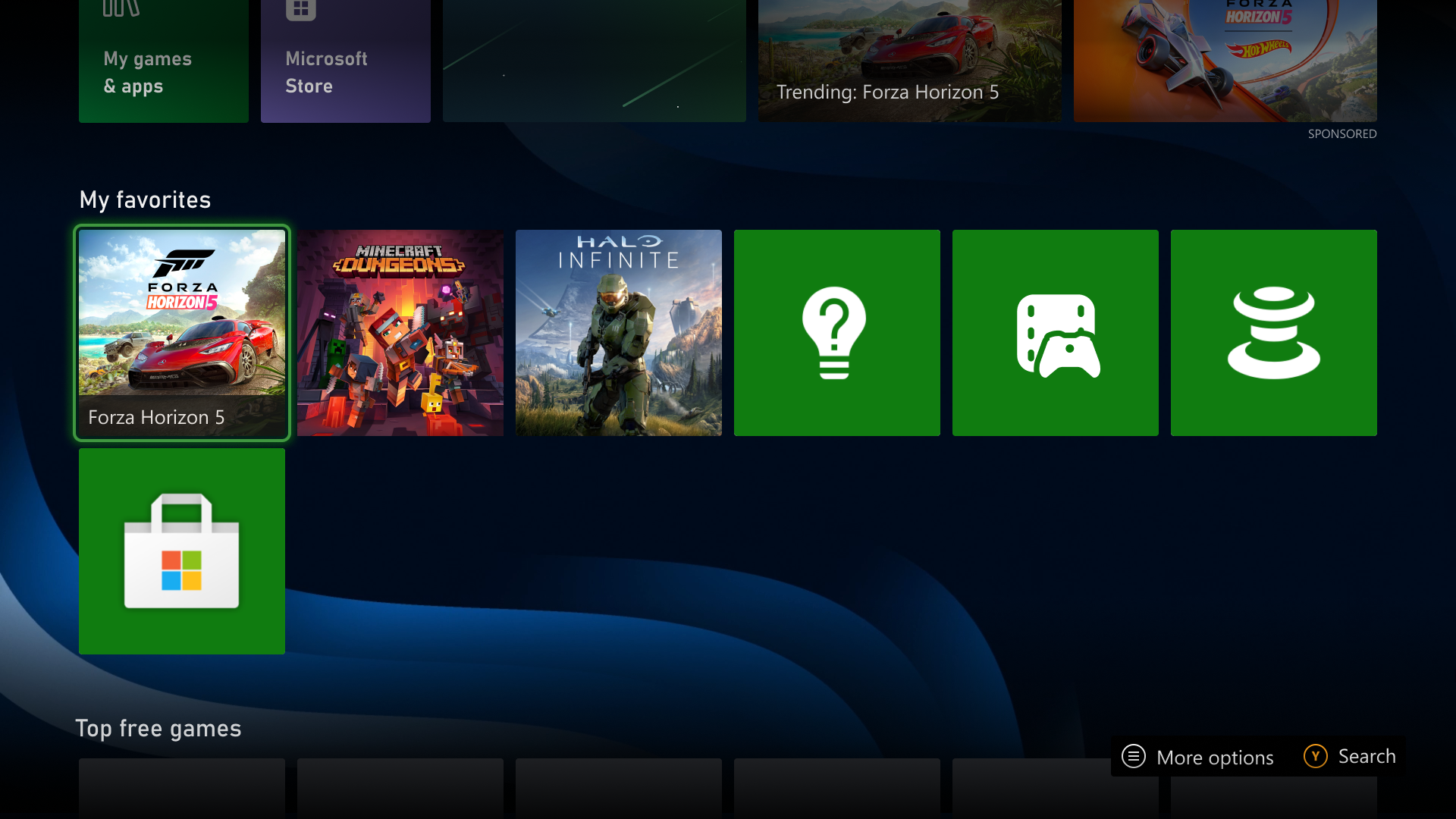
- You can add games to Home to have easy access to them, and to see content about the game on your dashboard. You can add up to 10 games, which will show up among the rest of the new discovery content for you to browse. When highlighting a game tile anywhere in the dashboard, press the Menu button and then select Add to Home to give it a try.
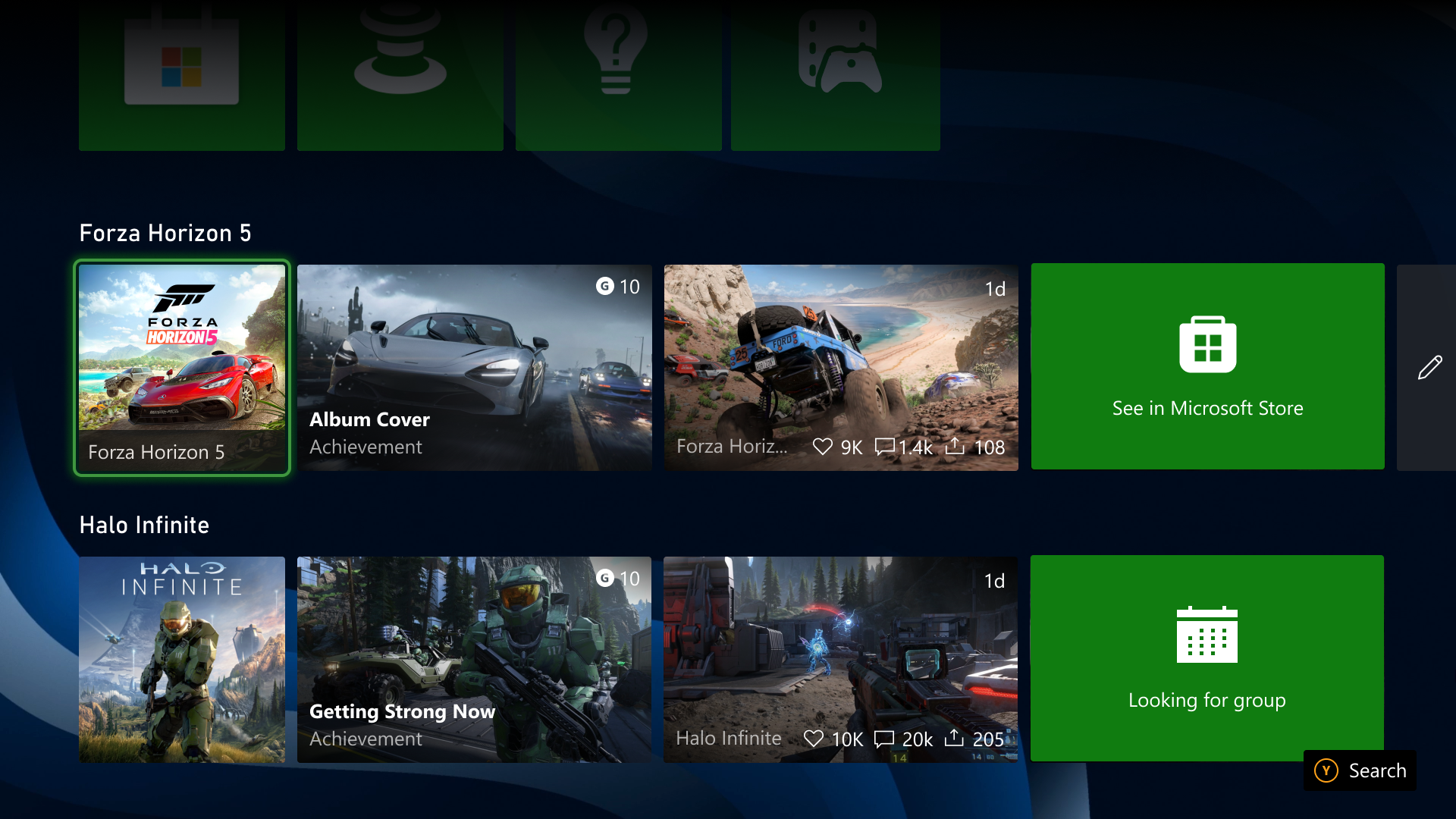
- Browse and watch your media in a new “Watch & listen” spotlight
- Next to your entertainment apps you’ll find buttons that quickly link you into collections in the Store to find more apps, movies, and more
- Lists of games from the Xbox Game Pass catalog and the Microsoft Store for Xbox are now picked for you using an algorithm and should become more relevant if you share your data with Xbox
Keep the feedback coming! We appreciate it, and your patience as we add, remove, and change features to optimize the experience.
How to get Xbox Insider support and share your feedback:
If you’re an Xbox Insider looking for support, please join our community on the Xbox Insider subreddit. Official Xbox staff, moderators, and fellow Xbox Insiders are there to help. We always recommend adding to threads with the same issue before posting a brand new one. This helps us support you the best we can! Don’t forget to use “Report a problem” before posting—the information shared in both places helps us understand your issue better.
Thank you to every Xbox Insider in the subreddit today. We love that it has become such a friendly and community-driven hub of conversation and support.
For more information on the Xbox Insider Program follow us on Twitter at @XboxInsider and this blog for release notes, announcements, and more. Keep an eye on future Xbox Insider Release Notes for more information regarding your Xbox Update Preview ring.
If you’d like to help create the future of Xbox and get access to new features download the Xbox Insider Hub on your Xbox Series X|S or Xbox One. Share with us what your dream gaming community looks like and help shape the future of gaming!

