
Xbox Celebrates Commitment to Accessibility on Global Accessibility Awareness Day 2023
Global Accessibility Awareness Day is an exciting moment for Xbox to recognize the importance of accessibility, celebrate the players and developers with disabilities that are part of our vibrant, global gaming community, and highlight recent accessibility work at Xbox. To meet the needs of over 427 million players with disabilities, and create a platform where everyone feels welcome, safe, and represented, we know that accessibility awareness and support is something that has to happen every day and has to be part of the community culture. What this support resembles will vary based on the player, but ultimately, accessibility at Xbox is all about creating gaming experiences that everyone can enjoy.
Gaming is all about the power of connection and play. And it has been incredible these last several months watching the energy our community has put into learning about game accessibility, especially as we continue our own accessibility journey and push for a more inclusive games industry. On Global Accessibility Awareness Day 2023, we’re excited to share with you some of the work we’ve been doing in support of our Gaming & Disability communities, including updated accessibility support pages, new accessibility features on PC, and recognizing the achievements of thousands of Xbox Ambassadors who are showing how easy and fun it can be to learn about game accessibility by completing over one million Accessibility Explorer Path missions!
A Community Dedicated to Accessibility
Xbox Accessibility Ambassador Explorer Path – 1 Million missions completed!

The Xbox Ambassador program is home to a group of global Xbox players where each member celebrates the uniqueness of everyone who loves to play, promotes a safe gaming environment, and above all else, makes gaming more fun. Last year, when Xbox asked Ambassadors if there was interest in learning more about accessibility, the answer was a resounding yes! This inspired the team to create the Xbox Ambassador Accessibility Explorer Path, a gamified experience that allows Ambassadors to learn more about accessibility in gaming, as well as try out new gaming accessibility features across PC and console. Through the Explorer Path, Ambassadors are given specific quests and missions to complete, all while leveling up and having fun.
Since the Xbox Ambassador Accessibility Explorer Path’s launch just 7 months ago, over 110 quests were posed to the group and today we are excited to announce that Ambassadors collectively completed over 1 million missions centered around accessibility, with over 18,000 individual Ambassadors contributing. Check out some stories from Ambassadors below:
ctrlaltcraft

How would you describe the experience of following the Accessibility Explorer Path?
Highly informative! And very exciting. It’s exciting to see a business like Microsoft and Xbox taking accessibility so seriously. It draws from a myriad of resources and articles. It wasn’t just slapped together like a business faking interest in accessibility to seem on-trend. You can tell the team that put all this together actually really cares about this cause.
MikiePlays

What impact did the Accessibility Explorer Path have on how you think about accessibility in gaming?
Before I started the Accessibility Explorer Path I was just starting to learn and advocate for accessibility in gaming, but reading more about accessibility options and how they work and the importance they have in gaming and media made me appreciate them even more. Now I’m an even fiercer advocate!
If you haven’t done any of the Accessibility Explorer Path missions yet, all I can say is do it! You’ve got nothing to lose but a ton to gain. You get sweet XP, a new badge for your profile, get the tools to be an effective accessibility advocate and you learn more about accessibility options and their importance. It’s a win-win-win!
Check out more Ambassador stories here, and join Xbox Ambassadors today!
New Accessibility Updates from Xbox
Updated Accessibility Support Pages
Late last year, Xbox unveiled a redesigned, easier to navigate support hub for players to learn about all the accessibility features available on console and Windows devices. In support of Global Accessibility Awareness Day, we are pleased to share support pages now cover more than 150 accessibility controls across PC and console, including new articles like: Adjusting the controller stick settings in the Xbox Accessories app | Xbox Support and Accessibility controls for Xbox for PC and Xbox Store apps.
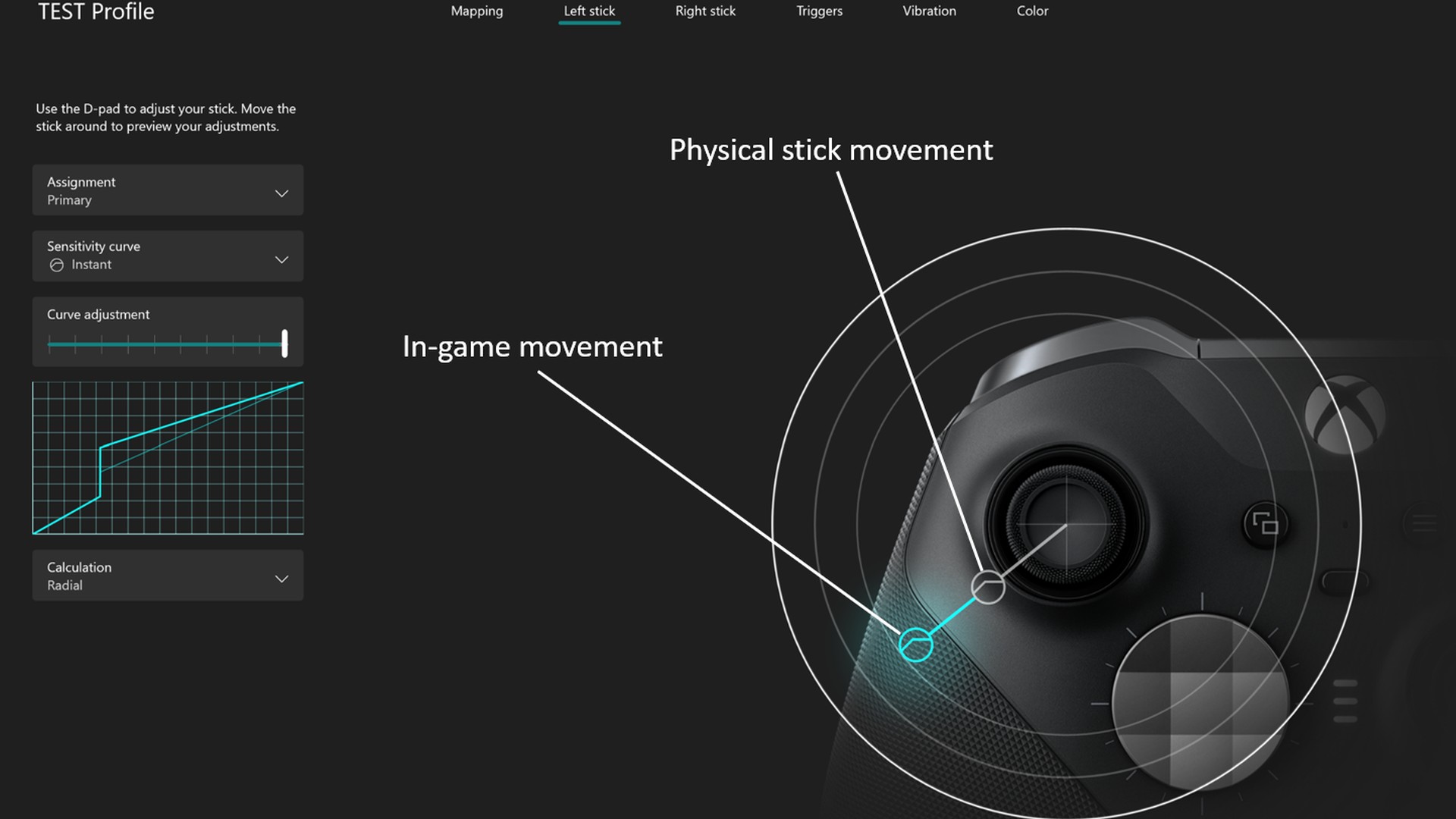
Players can access the full list of support pages via the support.xbox.com accessibility site, within the accessibility tab on Xbox App on PC, Xbox.com, and coming soon to Game Bar.
New Accessibility Settings on Xbox App on PC
In March, the Xbox App on PC rolled out a new accessibility settings menu that features two brand new settings: Disable background images and Disable animations. These settings are designed to help players reduce visual components that could cause disruption, confusion, or irritation. Links to additional accessibility settings and a link to learn more about accessible gaming are now also available in the new settings menu.
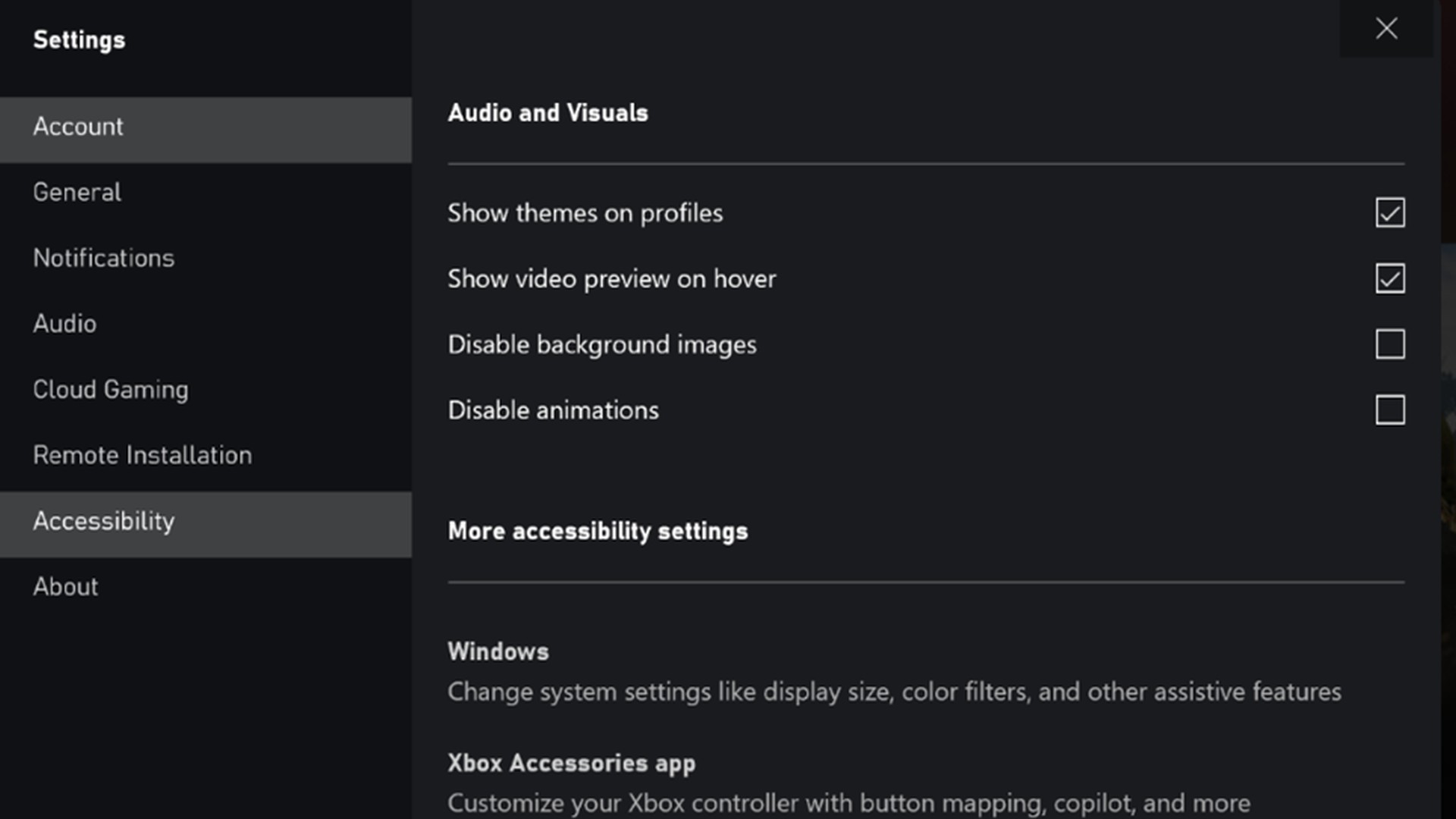
Check out a YouTube video that gives an overview of the new settings and features of the Accessibility settings menu in Xbox app on PC.
Improved Xbox.com Experience
It’s easier than ever to find your next favorite Xbox games! A new update on the Microsoft Store on Xbox.com now allows users to filter and search games based on their accessibility needs and preferences, as well as search for games based on their Supported Language, with over 17 supported languages. For example, let’s say a player is looking to find Action & Adventure games that have adjustable difficulty settings and spatial audio support. The improved Xbox.com experience allows users to do just that – and more – by applying different filters, including 20 accessibility filters, to find their next great game across Console, PC, and Cloud. Try it out here.
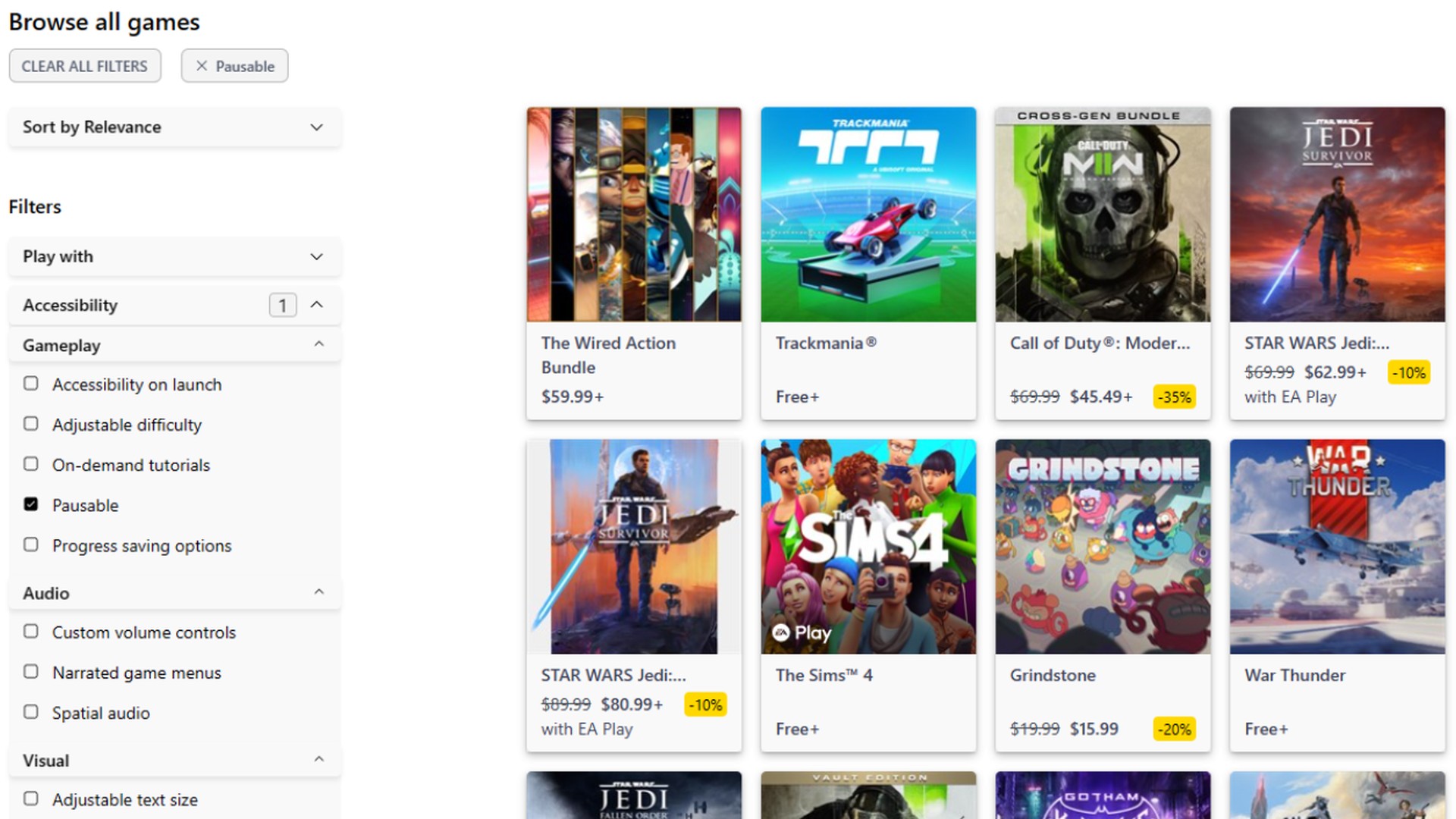
Star Wars Jedi: Survivor Xbox Plays Livestream

Cal Kestis and the Mantis crew are back to stand against the Darkness in Star Wars Jedi: Survivor. Tune in to the Xbox Twitch channel on May 18th at 11 AM PT to watch Lead UI/UX Designer Jordan DeVries and Tara Voelker, Sr. Accessibility Lead at Xbox, play Jedi: Survivor and delve into the game’s accessibility features and how the team strived to ensure that as many players as possible could embrace the fantasy of being a Jedi Knight in Star Wars Jedi: Survivor.
Viewers will have a chance to win a collector’s edition of Star Wars: Jedi Survivor.
Progress Made on Existing Accessibility Offerings at Xbox
Microsoft Game Accessibility Testing Service (MGATS)
In February 2021, Xbox launched the Microsoft Game Accessibility Testing Service (MGATS), a program developed for publishers and developers to validate the accessibility of their games, and since launch, Xbox has added information for developers around how to validate Accessibility Feature Tags in their games. To make it easier for developers to understand the criteria behind those tags, Xbox has added 119 test steps and 124 examples to Accessibility Feature Tags – Microsoft Game Dev | Microsoft Learn. Guidance includes screenshots from As Dusk Falls, Flight Simulator, Forza Horizon 5, Grounded, Halo Infinite, Minecraft and Sea of Thieves to provide examples of meeting criteria.
In addition, since launch, MGATS has added a ‘Player with Disability’ offering with focused feedback on core game and communication features. We are excited to share that over the past year, players with disabilities have logged over 13,000 hours of testing across the program, all in an effort to make games more fun and accessible for everyone.
Game Accessibility Feature Tags
Microsoft’s Game Accessibility Feature Tags were created to make it easier to find games that have accessibility features players need to enjoy a game. At launch two years ago, games with over 4 tags were showcased at our Accessibility Spotlight, a location on the Xbox store where customers can find games that include a variety of accessibility features. Since then, more and more developers have tagged their games, raising the bar for what it takes to be featured in Accessibility Spotlight. Now, games must have 6+ tags to be spotlighted, due to the sheer number of titles with multiple tags. In addition, we have added new features on the Xbox App on PC that allows players to discover Game Accessibility Feature Tags for different games, as well as filter options.
Xbox Celebrating Accessibility Around the World
Xbox partners with Korea’s National Museum of Modern and Contemporary Art

From May to September, Xbox will partner with Korea’s National Museum of Modern and Contemporary Art (MMCA) for an art exhibition titled “Game Society”, showcasing contemporary visual art works embodying games’ imagination and realism. One of the exhibitions will spotlight game accessibility and will include the installation of the Xbox Adaptive Controller for visitors to use.
For the latest information, click here.
XboxNL and HiPerks Foundation spotlight the Xbox Adaptive Controller
In 2018, Xbox launched the Xbox Adaptive Controller as part of our mission to empower gamers around the world to play the games they want, with the people they want, on the devices they want. In honor of GAAD, Xbox Netherlands is excited to partner with Paul Van Der Made, a player with a disability, and the HiPerks Foundation to release a new video series showcasing the impact the Xbox Adaptive Controller continues to have for players with disabilities.
Check out the video series at the following links:
- TikTok: XboxNL
- Instagram: xbox_nederland
- Facebook: XboxNL
Xbox is meeting athletes at the Special Olympics World Games Berlin 2023

For the past two years, we’ve had the pleasure of partnering with Special Olympics to showcase the power of inclusion in two epic Gaming for Inclusion esports tournaments. This year, we’re excited to continue our support of athletes and Unified partners at the Special Olympics World Games Berlin 2023. In June, Xbox and the inclusion specialist Humanelektronik will be providing Xbox gaming stations in the athlete’s lounge in Berlin. Athletes and Unified partners will be able to sit back, unwind from competition, and try different Xbox accessibility features and games while connecting with other participants from around the world through the universal language of play.
For more information, check out our Xbox Wire DACH content series and the official website of Special Olympics World Games Berlin 2023.
More Ways to Play: Increasing the Accessibility of Our Games
Forza Motorsport
Last month, Turn 10 Studios shared how they are creating their most accessible Forza Motorsport ever, which includes an innovative accessibility feature set called Blind Driving Assists (BDA), built for players who are Blind or have Low Vision. Blind Driving Assists work by providing a set of supplemental audio cues designed to help Low/No Vision players navigate the tracks of Forza Motorsport. The features were built in close partnership with the Disability community over two years, including Accessibility Consultant and Blind gamer, Brandon Cole.
Other notable accessibility features in Forza Motorsport include one touch driving, a customizable narration system, Colorblindness Modes, and more. For more information on the accessibility features in Forza Motorsport, click here.
Minecraft Legends (Available with Xbox Game Pass, Cloud, Console, and PC)

Minecraft Legends is a new action strategy game, where players must lead their allies in heroic battles to defend the Overworld from the destructive piglins. The game, released last month, includes a host of accessibility features, including:
- Text to Speech (both natively as well as within game menus)
- Controller Options
- Swap AB buttons
- Swap XY buttons
- Wrap toolbar navigation.
- Other controller features include adjusting the placement, aiming sensitivity, and toggle modes for building and sprinting.
- Text size options
- Including the ability to set text at 100%, 125%, or 150%
- Colorblindness Mode, including:
- Deuteranopia
- Protanopia
- Tritanopia
- Subtitles
- Available both in-game and in pre-recorded video files (FMVs) used in the video game.
Hi-Fi Rush (Available with Xbox Game Pass, Cloud, Console, and PC)

In January, Xbox released Hi-Fi Rush where players star as wannabe rockstar Chai, fighting back against a sinister robotics enhancement conglomerate using rhythm-amplified combat where everything – from the motion in the environment to the blows of combat – is synced to the music.
Hi-Fi Rush was designed to provide as many players as possible with the opportunity to live out their own rock star fantasy through game customization and accessibility features. This includes Rhythm Visualization, which allows players to visualize the beat pulse in the environment and UI, allowing the game to still be completed when playing without sounds enabled, an Auto-Action Mode for users that have difficulty performing complex button, four different difficulty settings, the option to adjust font size and subtitles, and more. Check out Hi Fi Rush’s full accessibility guide.
Deathloop (Available with Xbox Game Pass, Cloud, Console, and PC)

In Deathloop, two rival assassins are trapped in a mysterious timeloop on the island of Blackreef, doomed to repeat the same day for eternity. The game, released last year, comes with a slew of accessibility features, which can all be found within a dedicated Accessibility category within the options menu. These include gameplay settings that allow players to further customize combat in Single-Player Mode, such as increasing or decreasing combat difficulty, adjusting the number of Reprises, and slowing game speed.
The game also includes a new HUD and subtitle options, including the ability to change the size, opacity and color of various text and graphical elements. Check out Deathloop on Xbox today.
Elder Scrolls Online (Available with Xbox Game Pass)

In Elder Scrolls Online, players are invited to experience limitless adventure within the Elder Scrolls world. In February, Elder Scrolls Online was updated on Xbox to include a screen narration tool which allows the majority of the game’s menus to be narrated and can be automatically enabled when the game is put into Accessibility Mode. Players can also control both the speed and volume of narration.
Other quality-of-life additions were implemented, including a highly requested feature that allows users to hide their character’s shoulder cosmetics. Check out all the accessibility options available and Elder Scrolls Online on Xbox today.
Adios (Available on Console and PC)

Adios is a cinematic first-person game centered around a pig farmer in Kansas who decides he no longer wants to work for the mob. A partner of the ID@Xbox Developer Acceleration Program, the game was created by GB ‘Doc’ Burford, a disabled game developer whose lived experiences ultimately inspired parts of the game.
“I remember when I was working on Adios, I designed all of the scenes to accommodate people with ADHD,” Burford shared. “(For example,) there’s a scene in Adios where you actually play a game of horseshoes while having a conversation at the same time.” Because so much of the game involves dialogue, Burford wanted “things you could fidget with, things you could do, things that keep you acting while (dialogue is happening), but not so intense that you can’t pay attention to both at the same time.”
As a game developer with a disability, Burford shares that he frequently experiences chronic pain, but “when I make a game, I get to go somewhere else. I get to be somebody else. Writing is one of the few jobs that is completely disability-friendly. It’s perfectly suited for me.”
Check out Adios on Xbox today.
