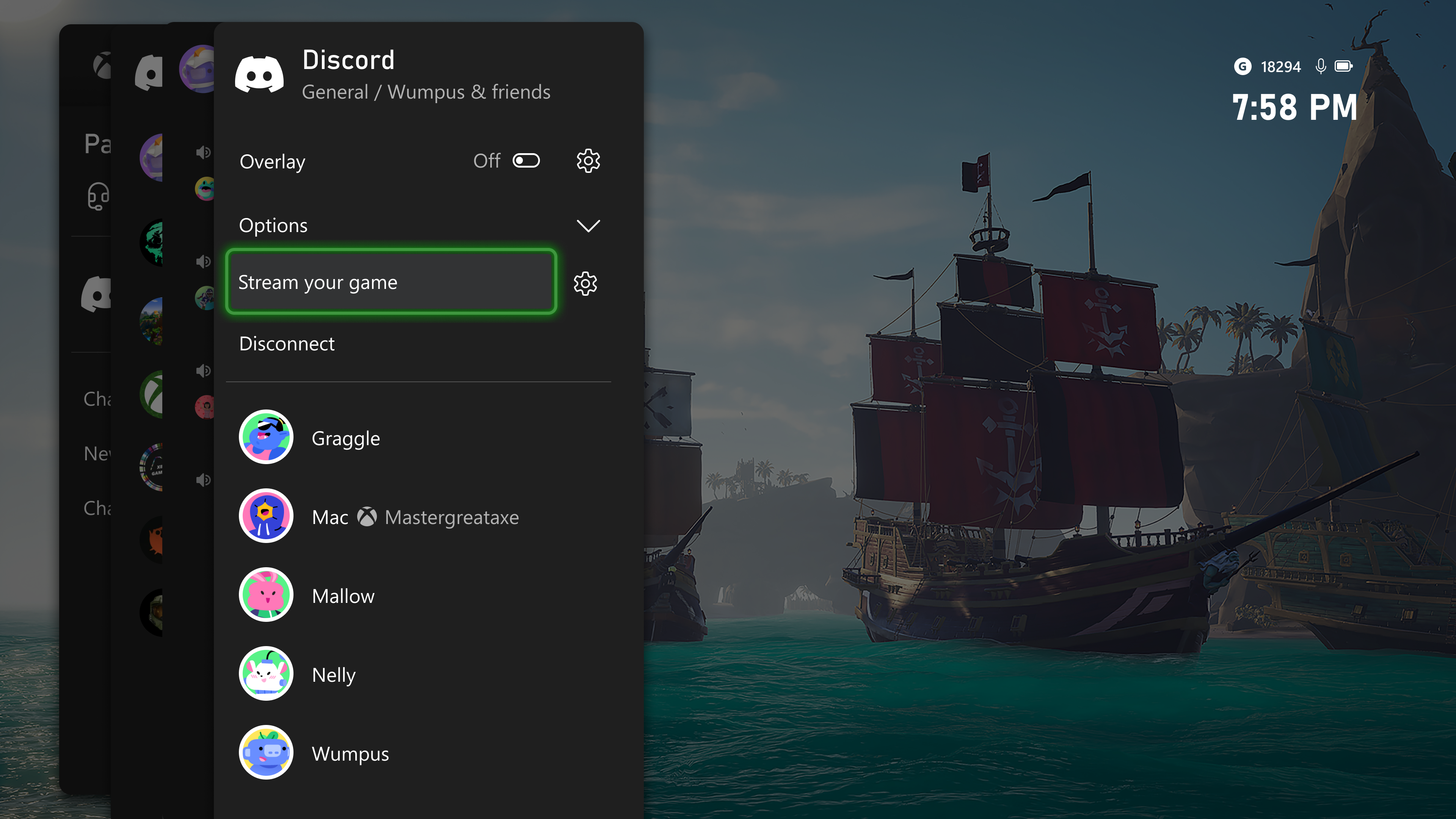
Stream from Xbox to your Discord friends
Starting today, if you are an Xbox Insider you can stream gameplay directly from your Xbox to your Discord friends. This highly requested feature will start to roll out to the Alpha Skip-Ahead and Alpha rings and will be coming soon for everyone. You’ll be able to stream your games to your Discord friends with a simple click on “Stream your game”.
How to stream your games to your Discord friends
To get started, you can join voice channels from your Discord servers directly from your Xbox console when your Discord account is linked. To try it, press the Xbox button on your controller to open the guide, scroll to Parties & chats, and select Discord. Then scroll through your available Discord servers and pick a voice channel and start streaming!
We’re excited to hear your feedback as you try it out and just as excited for what the future holds for Xbox and Discord!
How to get Xbox Insider support and share your feedback
If you’re an Xbox Insider looking for support, please join our community on the Xbox Insider subreddit. Official Xbox staff, moderators, and fellow Xbox Insiders are there to help. We recommend that you add to threads with the same issue before posting a brand new one. This helps us support you the best we can! Don’t forget to use “Report a problem” before posting—the information shared in both places helps us understand your issue better.
Thank you to every Xbox Insider in the subreddit today. We love that it has become a friendly and community-driven hub of conversation and support.
For more information on the Xbox Insider Program follow us on Twitter at @XboxInsider and this blog for release notes, announcements, and more. Keep an eye on future Xbox Insider Release Notes for more information regarding your Xbox Update Preview ring.
If you’d like to help create the future of Xbox and get access to new features download the Xbox Insider Hub on your Xbox Series X|S or Xbox One.
