The holidays can be a perfect time to relax, unwind, and enjoy some quality time with your family and friends. But if you’re a gamer, the holidays may arrive at a time when you’re 50 hours into your Starfield playthrough, or when you’re this close to completing that Halo Infinite battle pass. Fortunately, through the power of Game Pass and Xbox cloud saves, hitting the road doesn’t mean you’ve got to hit pause entirely for a week or two. I rarely stay home for the holidays, so I’m pleased to share my tips for staying in the game, even when I’m far from my home gaming setup.
Connect the Xbox Series S to an UPspec xScreen for ultimate portability
One of the easiest ways to enjoy your Xbox on the road is… to just bring it with you. The small-but-mighty Xbox Series S easily slides into a carry-on; mine has hitched a ride across the country to my parent’s house again and again, snugly secured in the laptop sleeve of a standard-sized backpack. If your folks don’t have a spare TV ready for you to game on, or if your hotel blocks external devices (why do they do that??), here’s a great option: UPspec xScreen, a portable Designed for Xbox screen specifically made for the Xbox Series S.


This cleverly-designed LCD display directly attaches to your console via HDMI; together, they form a portable gaming setup that plays anywhere. Even better, the xScreen draws power directly from the console – no need to plug in a separate power cable. I’ve even seen players fire up the Series S/xScreen combo on an airplane seatback tray… just make sure they don’t recline mid-game!
Handheld PCs such as the new Lenovo Legion Go
For pretty much all of gaming history, portability has required sacrifice. Handheld games were often streamlined experiences or simplified ports of their console or PC brethren – something to tide you over until you were back in front of your home setup. That’s all beginning to change; one of the most exciting developments in PC Gaming in recent years is the growth of powerful, portable, handheld PCs. Smaller and lighter than gaming laptops, newcomers such as the Lenovo Legion Go, Asus ROG Ally and Ayaneo Air allow players to enjoy pretty much any Windows PC game, anywhere, from a device that can slip right into your bag. Even better, native PC Game Pass compatibility means you’re able to access hundreds of games on the go, and even the ability to pick right up where you left off from home.

I’ve been spending time recently with the new Lenovo Legion Go, which advances the handheld PC form factor in several ways. Its 8.8”, 2560 x 1600 screen is nothing short of breathtaking, making it a pleasure to soak in a visually vibrant title like Persona 5 Tactica, yet easy to read the fine print in the menus. The generous display, coupled with detachable TrueStrike controllers complete with hall effect joysticks and a sturdy, infinitely adjustable kickstand allow the Legion Go to shine in detachable mode, allowing players to kick back and game in comfort. In an innovative touch, the right controller slots into an included base, essentially turning it into a vertical mouse, complete with a scroll wheel. Lenovo calls it FPS mode, allowing for precision aiming in shooter titles, but I also found it handy for navigating Windows. When controllers are attached, the Legion Go also features a handy touchpad under the right joystick for accurate pointing and clicking.
While designed for gaming, the devices mentioned run full-fat Windows 11, meaning you can plug in an external display, connect a mouse and keyboard through USB-C or Bluetooth, and the handheld you were just playing Starfield on can check email, work on a presentation, or do just about anything else a PC can. While excellent for travel, I’ve found myself curling up on my Legion Go and ROG Ally at home more and more. Handheld gaming PCs feel here to stay.
Playing via powerful, yet portable gaming laptops
One of the easiest ways to enjoy your games while traveling is with a laptop designed for PC Gaming, equipped with powerful processors, high-end graphics cards, and memory rivaling beefy desktop builds. Many gaming laptops also pack high-res, fast-refresh displays, mechanical keyboards, and impressive speakers, making them equally suited for use at home as they are on the road.
But hauling around a high-end laptop through crowded airports and train stations can be a bit panic-inducing; I know all too well how one clumsy move can send your beloved game setup careening towards the floor at terminal speed. The folks at ASUS seem to understand this: they subject their TUF Gaming line to a series of MIL-STD-810H tests to ensure reliability in the face of drops, humidity, and cold conditions.
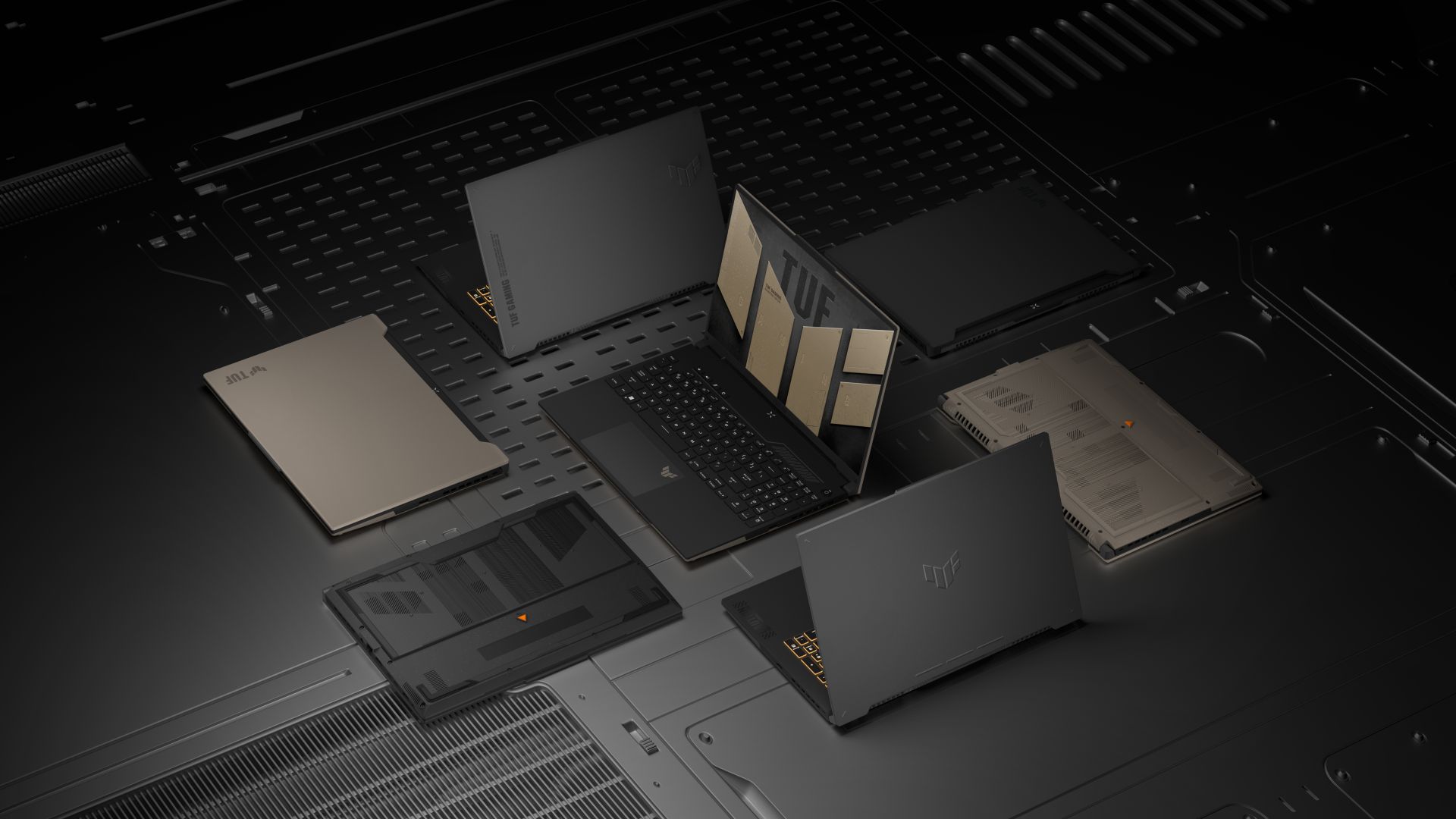
I’ve been testing out their TUF Gaming A15 for the past few weeks; powered by an AMD Ryzen 9 processor and packing an Nvidia Geforce RTX 4060 GPU, I’ve been enjoying a raft of current titles from Forza Motorsport to Baldur’s Gate 3 at High graphics settings and hitting well over 60 FPS, which is always a treat from your kitchen table. With a PC Game Pass membership, you can access hundreds of games – be sure to select “Offline Permissions” in the Xbox app on PC before you head out on your trip and you can continue playing most single-player games even on airplane mode.
Game Pass also syncs your Xbox saves via the cloud, meaning you’ll seamlessly resume your in-game progress, even bouncing back and forth between devices. With a connected Xbox controller and a pair of noise canceling headphones, you can step away for some immersive me-time wherever you can find a chair.
Needless to say, if you’ve got any work to get done, these laptops can handle just about anything you throw at them, from basic office correspondence to intensive video editing. This holiday I’ll be on the road for close to two weeks, including some long flights, and the ASUS TUF Gaming laptop is coming with me. I haven’t dropped it yet, but that’s one less thing to worry about.
Playing via Xbox Cloud Gaming (beta)
We get it; your suitcase is full, your budget isn’t flexible as you’d like… there are many reasons why buying something new isn’t in the cards this holiday. That doesn’t mean you’ve got to give up gaming for the holidays. As long as you have a stable internet connection, the most lightweight way to enjoy your games while traveling is through Xbox Cloud Gaming (beta), which allows Xbox Game Pass Ultimate members to stream games from the cloud to a phone, tablet, select Samsung TVs, and just about any PC that can run a browser. You don’t need to download or install anything; launch the Xbox app or head over to xbox.com/play and start playing new releases such as Forza Motorsport or Like a Dragon: Gaiden.

While many titles support touch controls, for more precise controls, you’ve got options: connect an Xbox Wireless or Elite Series Controller, DualShock 4, or any from this list via Bluetooth, and just about any computer or tablet with a browser is now your Xbox on the go. On your phone, you’ve got even more options: mobile controller accessories such as Backbone and Razer Kishi can turn that Android or iPhone of yours into a portable Xbox with all the buttons where you’d expect them. Even more affordably, several companies make clips (like this one) to attach your phone to the controller you already have.
Happy Holiday Gaming!
Clearly, the days of your games being tethered to your TV are in the rear-view mirror. Regardless of budget or luggage space, I hope these tips help you enjoy both your games and your travels at the same time. Happy gaming and happy holidays!
