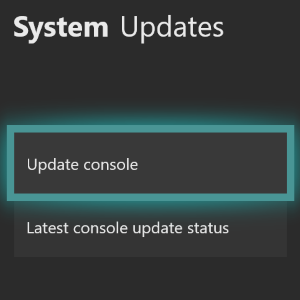
August 19th : New Preview Alpha Skip Ahead Ring 1910 Update (1910.190815-1945)
Starting at 2:00 p.m. PST today, members of the Xbox One Preview Alpha Skip Ahead Ring will begin receiving the latest 1910 Xbox One system update (Build: 19H1_RELEASE_XBOX_DEV_1910\18363.7102.190815-1945).
DETAILS:
- OS version released: 19H1_RELEASE_XBOX_DEV_1910\18363.7102.190815-1945
- Available: 2:00 PM 8/19/19
- Mandatory Date/Time: 3:00 AM 8/20/19
Fixes:
Settings
- UI fixes for the Network Transfer page.
Mixer
- Game titles should now appear when viewing active streams on Mixer tab.
My Games & Apps
- Fixed and issue where using Pause All/Cancel All in the Updates section with multiple items in queue would not work as expected.
- Fixes to update the reliability of checking for game updates.
System
- Various updates to properly reflect local languages across the console.
Known Issues:
Audio
- Users who have Dolby Atmos enabled and console display settings set to 120hz with 36 bits per pixel (12-bit) are experiencing loss of Dolby Atmos audio in some situations.
- Workaround: Disable 120hz or set Video Fidelity to 30 bits per pixel (10-bit) or lower.
- Some users using default audio settings with an audio setup that supports a maximum of 2 channels and Dolby Digital and NO headset connected will experience audio distortion when they start their console.
- Workaround: Navigate to Settings>Display & sound>Audio output and set the HDMI audio to Stereo Uncompressed.
Controllers
- Some users have reported that they are unable to power on their console via a controller.
-
- Note: If you encounter this behavior, please make sure to include the firmware version of the controller in your feedback description. This can be accessed by navigating to Settings>Devices & streaming>Accessories using the controller experiencing the behavior and select the ellipsis from the Controller menu.
Game DVR
- Some users are reporting that they are unable to share Game DVR content (video clips and screenshots) via Messages and on the Community tab of the dashboard.
Notifications/Alerts
- Some users have reported that when the content does not load when they attempt to open a new Message or Notification/Alert that appears on the dashboard or in the Guide.
-
- Note: If you encounter this issue, be sure to indicate whether it was a Message or a Notification/Alert that was not loading content in your feedback description.
Gamertag
- Customers attempting to change their GT using the new Gamertag features on the console will not yet see those changes reflected on the console.
Profile Color
- Sometimes users may encounter the incorrect Profile color when powering on the console.
