
What’s Next for Xbox Game Bar
Since we introduced Xbox Game Bar, we’ve continually evolved it in partnership with you: our community. From simple video capture, to quick access to audio settings, to seamless listening with Spotify, to providing an FPS counter, we’ve kept PC gamers at the center of everything we do. This philosophy is the driving force behind the updates we’re announcing today.
Evolving Xbox Game Bar
We heard your feedback loud and clear: you don’t always want to Alt+Tab to separate apps when gaming on your PC. We thought we’d bring your favorite apps to you right within the Xbox Game Bar where you can access them without ever leaving your game. Starting today, widgets for apps such as XSplit’s Gamecaster and Razer’s Cortex are coming to Xbox Game Bar! We’ve seen incredible interest from key leaders in the PC gaming ecosystem and we expect the number of widgets to continue to grow. If you haven’t already, you can join our Insider program here or join the Game Bar flight in the Xbox Insider Hub to get access right away. If you aren’t an Insider – no worries, you can get them in the near future. As a reminder, you can access these new features by pressing the Windows key and the “G” key at the same time – “Win+G”.
Find, Install, and Manage Widgets from the Widget Store
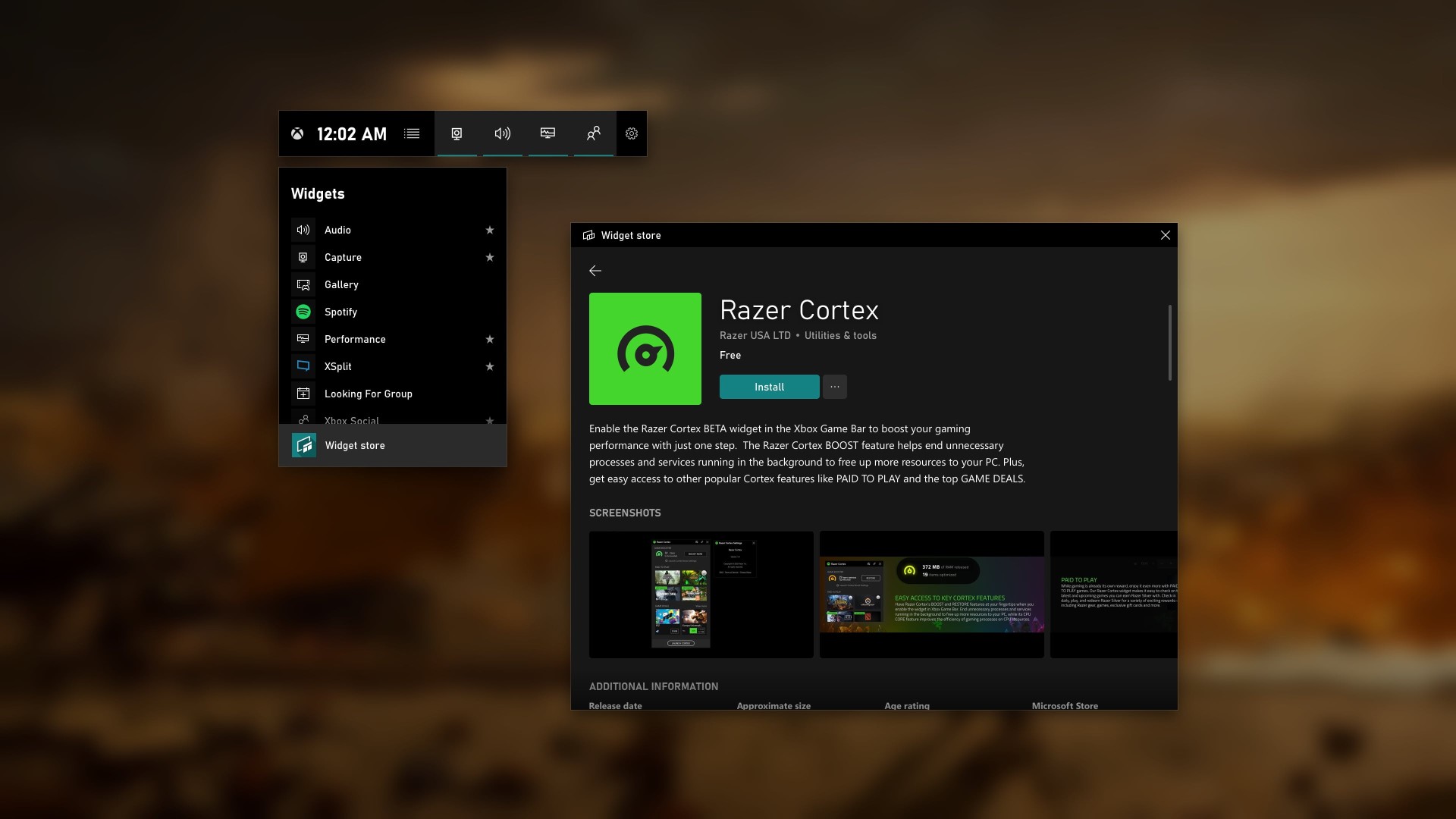
To start with, you need a way to discover and start using your new favorite Game Bar widgets. Enter, the Game Bar Widget Store. In the Game Bar menu, you’ll now see a new entry that will launch the Widget Store right in the Game Bar. From here you can browse and discover new widgets and manage installing and updating your widgets without ever needing to leave the Game Bar.
Stream Like a Pro with XSplit’s GameCaster Widget
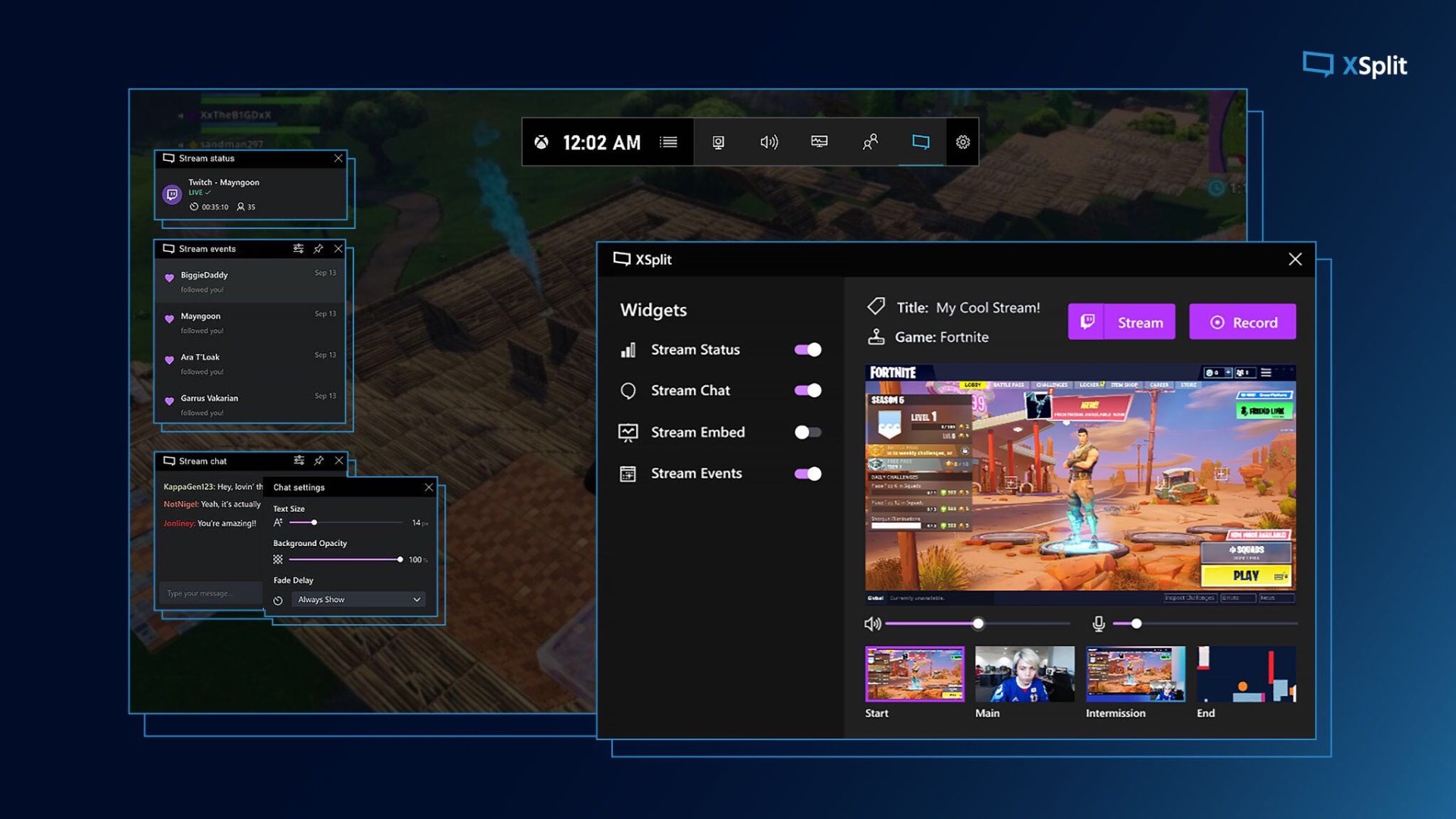
XSplit’s popular Gamecaster streaming app now includes an Xbox Game Bar widget. XSplit’s integration with Game Bar provides access to critical Gamecaster tools without having to tab between apps or leave your gaming session. Start and stop your broadcast, interact with chat, check out recent events and stats to help increase viewer interaction, and optimize encoding settings to ensure the highest quality stream – all from the Gamecaster widget. The widget is fully customizable, so you can expand the features important to you and even pin those you want to persist on screen during gameplay. Visit XSplit to download the full Gamecaster app with the Xbox Game Bar widget pre-bundled, or if you’re already a Gamecaster user, you can visit the Microsoft Store (or the widget store in Game Bar) to download and enable the Gamecaster widget for Xbox Game Bar.
Optimize Your Gaming with Razer Cortex and Razer Gold
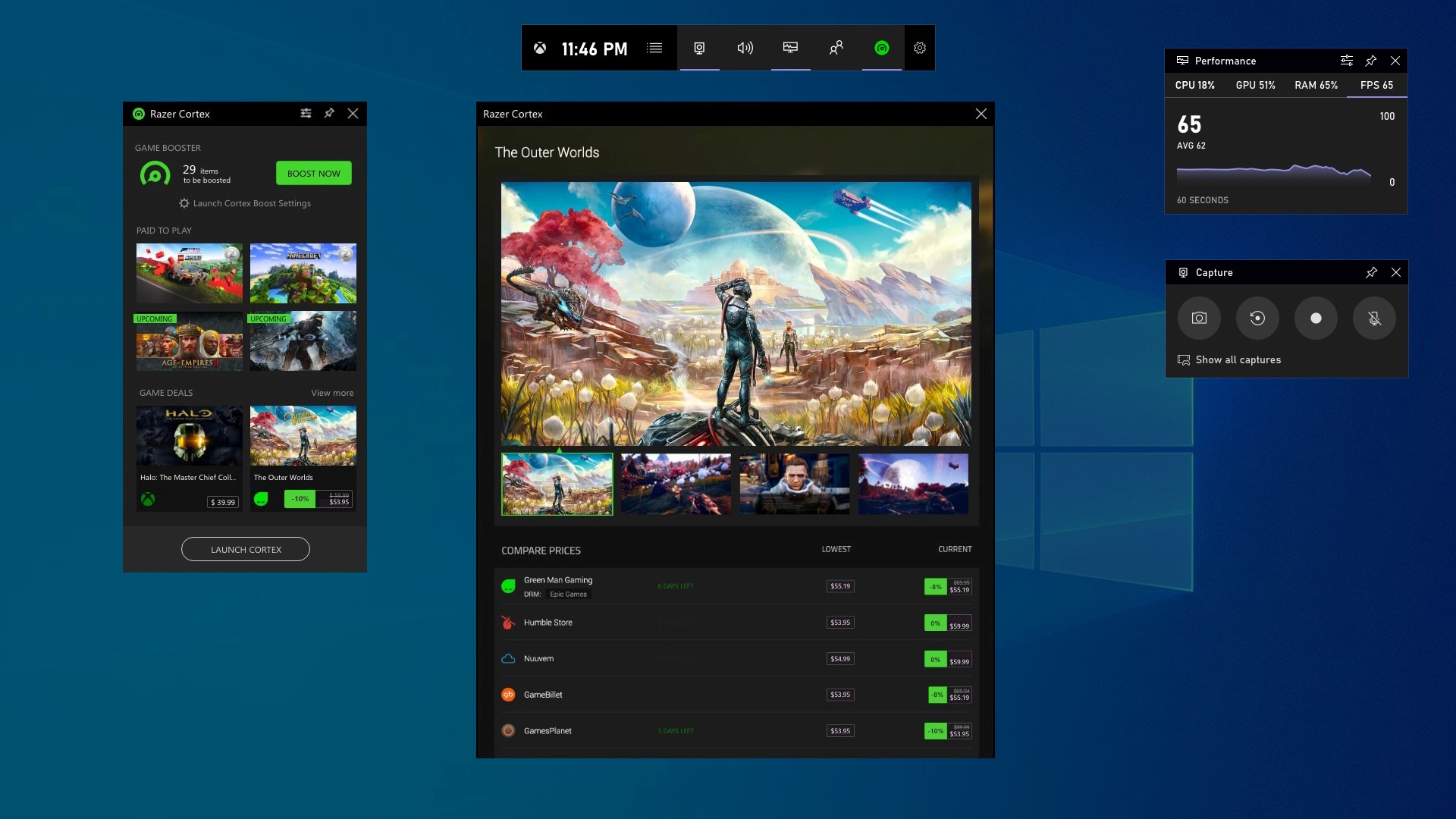
Another popular app among PC gamers is the Razer Cortex with System Booster. Also available today, you can download the Razer Cortex BETA widget for easy access to key Cortex features like Boost and Restore. With just one step, end unnecessary processes and services running in the background to free up more juice for gaming. The Razer Cortex BETA widget also makes it easy to check on the latest and upcoming Paid to Play games to get you earning Razer Silver. Check in daily, play, and redeem Razer Silver for a variety of exciting rewards – including Razer gear, games, exclusive gift cards, and more – right from the widget. The widget’s Game Deals feature also automatically searches for the best prices for PC games. Click on a game deal to see a comparison across PC game stores. To learn more, head to Razer’s website for the Razer Cortex win32 app and look for the Razer Cortex Beta widget in the Microsoft Store or Game Bar widget store.
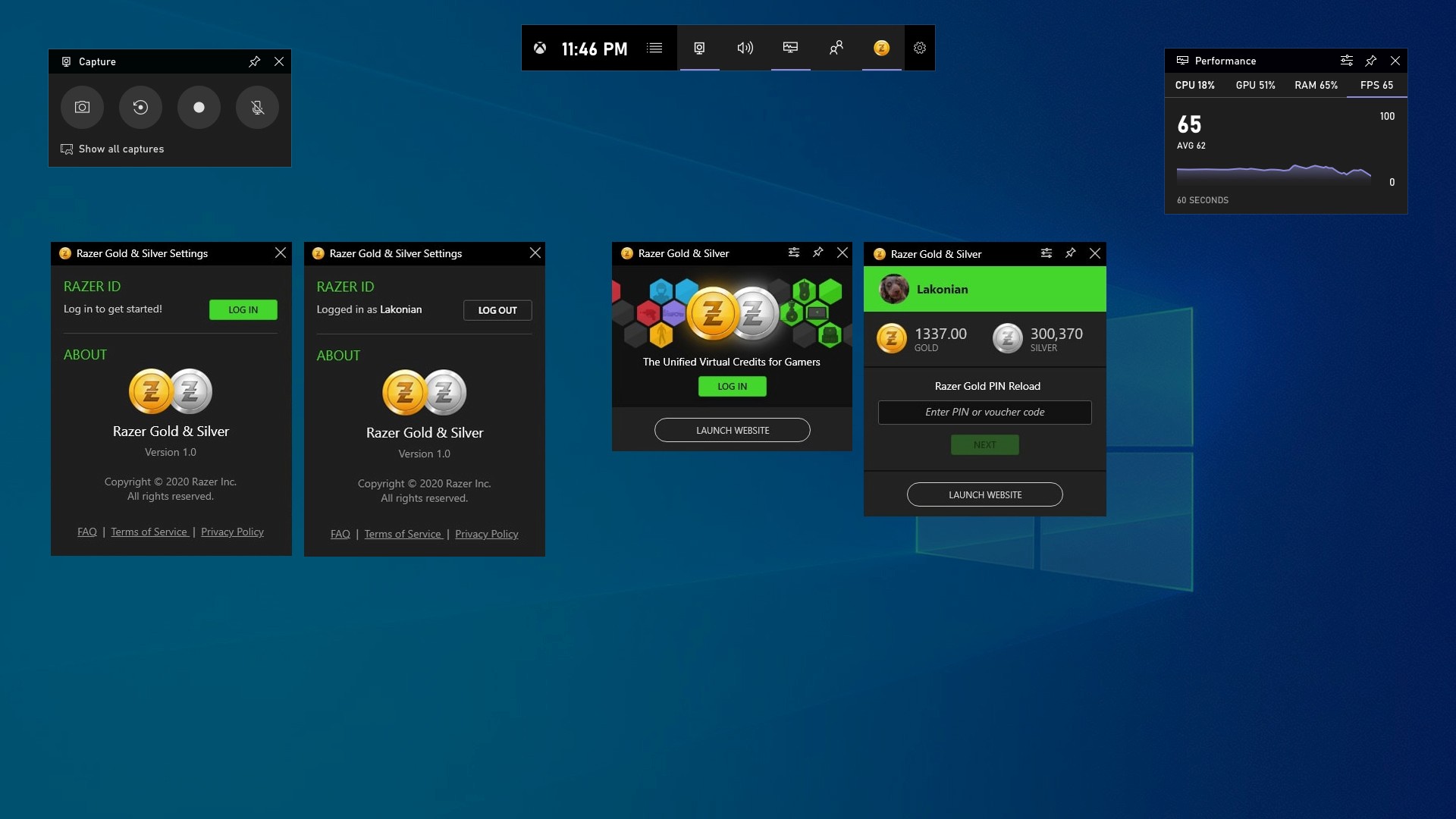
You can also enable the new Razer Gold widget: enjoy convenience as you reload your Razer Gold wallet with Razer Gold PINs, even during a game. Razer Gold is the virtual credits by Razer for gamers, offering exclusive game deals and digital content. Spend Razer Gold and earn Razer Silver, the loyalty rewards program for gamers. Look for the Razer Gold widget in the Microsoft Store or the Game Bar widget store.
Tune Your PC with Intel’s Graphics Command Center
We’re partnering with Intel to bring some of the key features available in the Intel Graphics Command Center (IGCC) to the Xbox Game Bar. The widget, which will become available via the IGCC beta program later this spring, will initially provide access to display settings, power profiles, and game streaming and capture features. But as both IGCC and Xbox Game Bar evolve, so will the widget’s features.
Anyone Can Get Started Building Widgets Today
In addition to these great partner widgets, we’re also releasing the Game Bar SDK (Beta) today. Any developer can now build custom widgets for Game Bar. Learn more about how to get started building your own widgets today.
As always, thank you for the continued feedback about the gaming experience on Windows. It is your feedback that enables us to continue making Windows great for all gamers regardless of how and what you choose to play, so please keep it coming. If you are interested in getting first access to the work we’re doing on improving the PC gaming experience, you can join our Insider program here.
