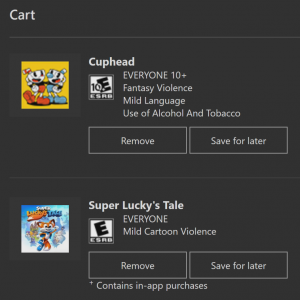
New Shopping Cart feature now available in the Xbox Store!
*Edited 8/20/18 11:00AM PDT* (added NOTE below)
NOTE: Xbox Insiders, thanks so much for your feedback on the new Shopping Cart feature in the Store! We’ve heard your feedback and are now taking Shopping Cart offline to make fixes and improvements. Shopping Cart will return to the Store in the next few weeks.
Beginning today Preview Alpha – Skip Ahead, Preview Alpha, and Preview Beta can begin using the new Shopping Cart feature in the Xbox Store!
FEATURE DETAILS:
- You’ll now see a Cart icon in the Store which will navigate to the Shopping Cart.
- All game and app product details pages now have an “Add to Cart” button accessible from the “…” next to the Buy button.
- The Shopping Cart art is persistent and works across the Microsoft Store, including on the Xbox One, Windows 10, and the Web, as long as you are signed in with your Microsoft account.
- The Shopping Cart supports physical goods, and games & apps for Xbox One and PC (Windows 10 only).
- A “Save for later” feature allows you to remove items from your Cart that you’d like to save but aren’t ready to purchase yet.
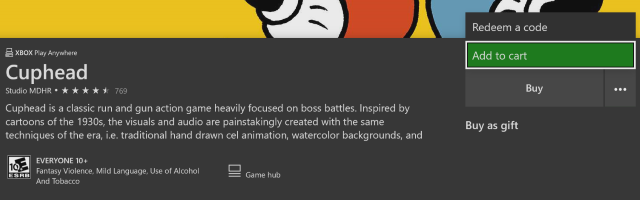
HOW TO PARTICIPATE:
- On your Xbox One console, launch the Store.
- Navigate to the Store page for a game or app.
- On the Store page, select the … button next to the Buy button and select Add to cart.
- The Shopping Cart will open after adding a game or app, and is also accessible from the Cart icon in the top right of the Store.
NOTE: It may take several hours before the Shopping Cart is accessible in the Store for all eligible consoles, and you may need to hard reset your console to see it.
KNOWN ISSUES:
Anonymous Cart
- On PC, users toggling between Do not track and Allow anonymous tracking will see discrepancies between the contents of their anonymous shopping carts.
- Does not affect the Shopping Carts of users who are logged in with an MSA/Gamertag.
Navigation
- We’re aware of issues navigating carousels of products from the Cart page (scroll has been disabled).
Limitations
- Some items can’t be purchased in certain Storefronts (Office365 or eBooks can’t be purchased from the Xbox Store, for example).

