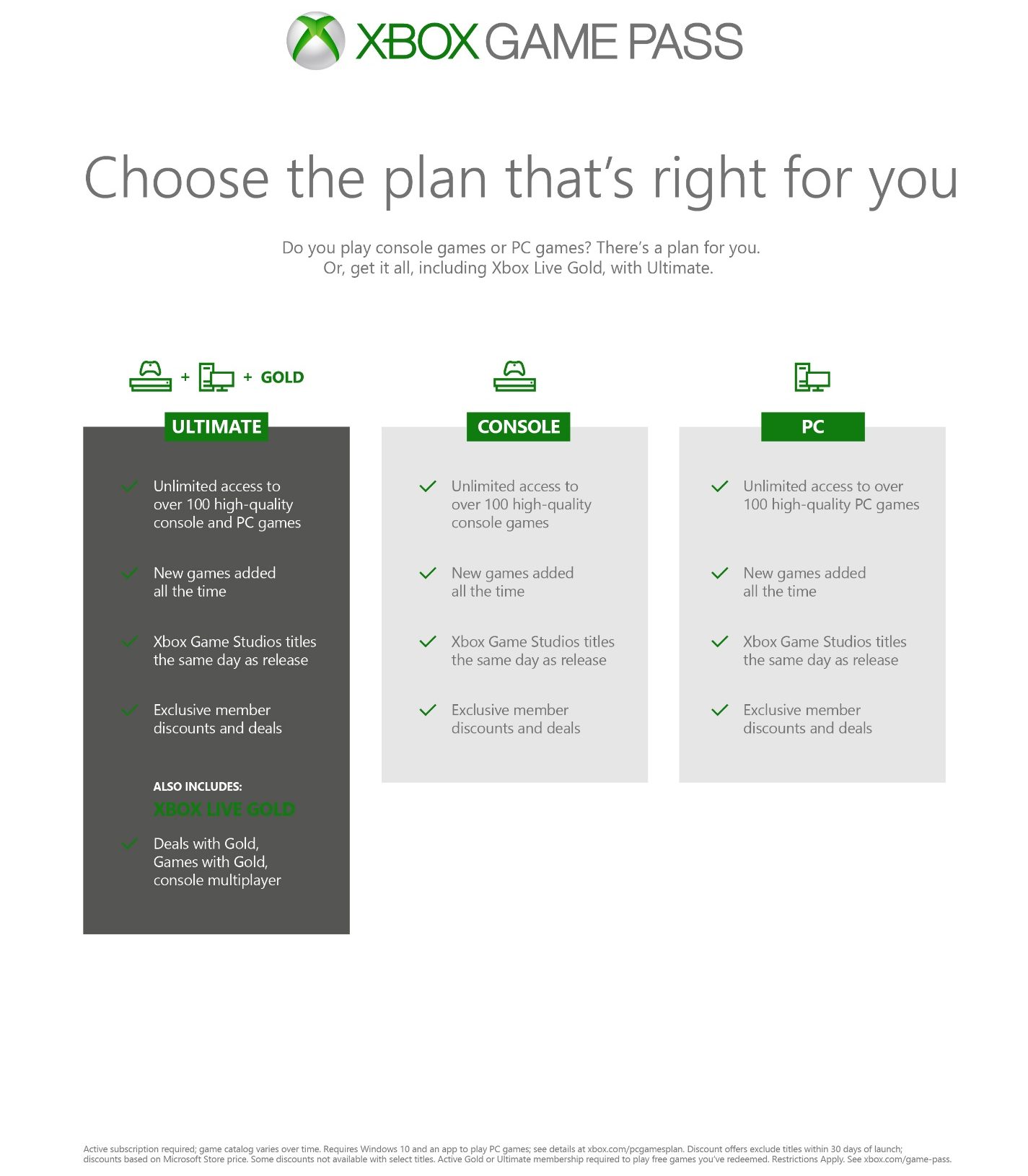How to Get the Most Out of Xbox Game Pass Ultimate
This year has seen a number of big Xbox announcements, from our new approach to PC Gaming to all of the news we shared onstage at E3. For many of us, however, the most exciting news was that we created a brand-new membership plan that would benefit gamers in a huge variety of ways. Called Xbox Game Pass Ultimate, this program combines Xbox Game Pass for Console, Xbox Game Pass for PC, and Xbox Live Gold into one convenient membership for the low monthly price of $14.99.
What’s more, new members and existing Xbox Live Gold and Xbox Game Pass for Console members can upgrade now to get their first month of Xbox Game Pass Ultimate for just $1. Additionally, if you’re a current Xbox Live Gold or Xbox Game Pass member, and have pre-paid months, you’ll get Xbox Game Pass Ultimate credit for all of those months when you upgrade, for a limited time.
Yes, you read that correctly: If you have an existing Xbox Live Gold subscription, whatever remaining time you have left on your Gold subscription automatically gets converted into Game Pass Ultimate when you apply the Xbox Game Pass Ultimate $1 offer to your Microsoft account. As an example, if you have 6 months of Xbox Live Gold and 3 months of Xbox Game Pass on your account, upgrading with the $1 upgrade will give you a total of 10 months of Xbox Game Pass Ultimate. We’ll get into the specifics below, but for now let’s see exactly what you get with Xbox Game Pass Ultimate:
- Over 100 high quality games to play on Xbox One, with new ones being added all the time (see full list of Xbox Game Pass titles here).
- Over 100 high quality games to play on Windows 10 PC, with news games added all the time – with Xbox Game Pass for PC (Beta).
- Day and date access to Xbox Game Studios releases, including Gears 5: Ultimate Edition, which will release to Ultimate members 4 days early when it comes out on September 6, 2019.
- Up to four free monthly Games with Gold titles on Xbox.
- Xbox Live Gold, the most advanced online multiplayer network.
- Early access to some of our biggest sales of the year.
It’s a great deal if you love games, but we want to help you get the most out of your membership by sharing a little lifehack to ensure you get as much bang as possible for your proverbial gaming bucks.
- Start at your main Microsoft account page.
- Go to the “Services and Subscriptions” tab at the top of the page — this will show which subscriptions you currently have on your account.
- Before applying the “one month of Xbox Game Pass Ultimate for $1” deal to your account, extend your Xbox Live Gold subscription by buying additional months.
- You can get 12 months of Live Gold for $59.99 or go a la carte for $9.99 per month (for the non-math fans, that means you’ll save 50% by going for a full year).
- Now, once you’ve extended your Xbox Live Gold subscription to the desired length, it’s finally time to add the “one month of Xbox Game Pass Ultimate for $1” deal.
- Once that deal is applied to your account, your Xbox Live Gold subscription will be converted to Game Pass Ultimate — and Game Pass Ultimate will be available for the length of your Live Gold subscription.
We hope that these tips helped and that you are able to enjoy many years of Xbox Game Pass Ultimate for one low, low price. It’s one of the best deals in gaming!