
September 19th Xbox Insider Release Notes – Alpha Skip Ahead Ring (2004.190917-1923)
Hey Alpha Skip Ahead ring users! Today’s Xbox Insider Release Notes highlight the latest fixes, known issues, and features coming to your console. Starting at 2:00 p.m. PT today, users will receive the latest 2004 Xbox One system update (build: RS_XBOX_RELEASE_2004\18986.1200.190917-1923). Keep reading for more details.
System Update Details:
- OS version released: RS_XBOX_RELEASE_2004\18986.1200.190917-1923
- Available: 2:00 p.m. PT – September 19, 2019
- Mandatory: 3:00 a.m. PT – September 20, 2019
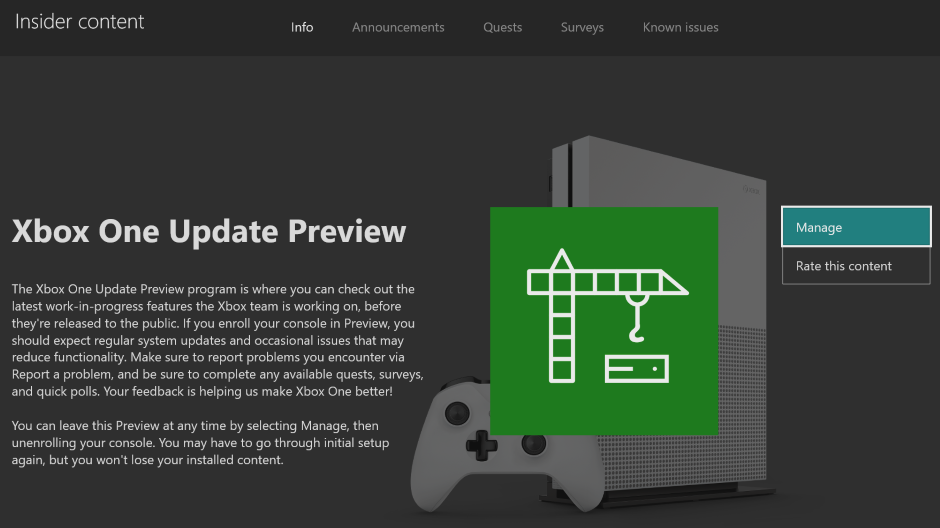
Fixes for Alpha Skip Ahead
We’ve heard your feedback, and we’re happy to announce the following fixes have been implemented for this 2004 build:
My Games & Apps
- Fixed and issue where some users were not seeing games appear in Ready to Install.
- Various improvements while navigating collections.
Settings
- Fixed an issue where attempting to use the “Free up Space” option would not load installed content.
Store
- Fixed an issue that was preventing users from making purchases in both games and apps.
System
- Various updates to properly reflect local languages across the console.

Known Issues for Alpha Skip Ahead
The data we’ve collected from your reports have helped us work with Xbox engineers who are investigating the issues below. We understand some issues have been listed in previous Xbox Insider Release Notes. If you have one of the below experiences, these issues aren’t being ignored, but it will take Xbox engineers more time to find a solution. We appreciate your patience at this time!
Audio
- Users who have Dolby Atmos enabled and console display settings set to 120hz with 36 bits per pixel (12-bit) are experiencing loss of Dolby Atmos audio in some situations.
- Workaround: Disable 120hz or set Video Fidelity to 30 bits per pixel (10-bit) or lower.
Dolby Access App
- Users are unable to complete the setup for Dolby Atmos in the app and the app is not recognizing Dolby Atmos headphones.
- Note: This is an issue with the Dolby Access app and the app developers are aware and investigating.
Guide
- Users are reporting that their Friends list is not updating with correct status.
Mixer
- We are aware of an issue where some users are reporting that USB webcams are not being recognized when trying to broadcast.
My Games & Apps
- Users have reported seeing an “Xbox Events” app in their collection.
- Note: This app will be used to experiment with a new Events experience to showcase in-game events. We’ll have more to share when the feature is ready for Preview.
Sign in
- We are tracking an issue in which some users may be prompted for their password or PIN even if they have the option to not prompt.
- Workaround: Perform a cold boot of the console.
System
- Some users are reporting that HDR is not working with games/apps on the console.
- Workaround: Restart the console to get HDR working again.
- Some users have reported the console shutting down unexpectedly while using Netflix.
- Note: The console may take longer to reboot/shut down than normal. This is expected behavior, please do not power off the console manually. There is essential information being collected to investigate the cause of the issue.
- Some users have reported the console shutting down while playing games.
- Note: The console may take longer to reboot/shut down than normal. This is expected behavior, please do not power off the console manually. There is essential information being collected to investigate the cause of the issue.
USB Keyboard
- Some users are reporting that the Razer Turret keyboard is not being recognized by the console.
Wireless Networking
- Users have reported that the console is losing their wireless network settings when the console is updated.
YouTube App
- Sometimes users may encounter an error on launch of the YouTube app. Simply uninstall and reinstall the app as a workaround while we investigate.
Profile Color
- Sometimes users may encounter the incorrect Profile color when powering on the console.
Not seeing your issue listed? Make sure to use Report a problem to keep us informed of your issue. We may not be able to respond to everyone, but the data we’ll gather is crucial to finding a resolution.
Learn more about feedback and how each ring is differentiated in the following links:
For more information regarding the Xbox Insider Program follow us on Twitter and join the community subreddit for support and updates. Keep an eye on future Xbox Insider Release Notes for more information regarding your Xbox One Update Preview ring!
