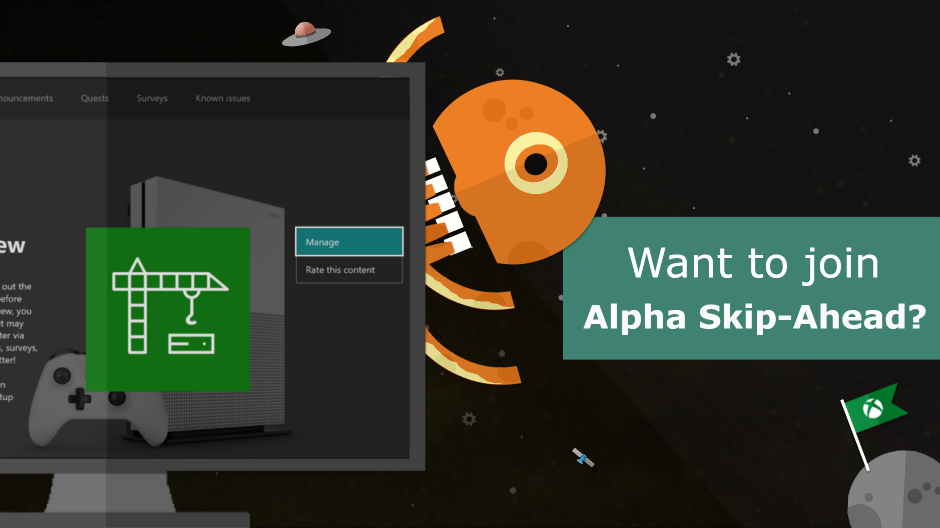
Registration Closed: Join the Alpha Skip-Ahead Preview Ring!
Update: Thank you for your interest in joining the Alpha Skip-Ahead update preview ring. Registration is now closed. Keep an eye on your Xbox Live messages. If you’re selected, you’ll receive additional instructions for your Xbox One console.
We’re looking for Xbox Insiders interested in joining our Alpha Skip-Ahead ring! The Alpha Skip-Ahead ring currently has the latest 2004 OS build (2004.190918-1920), which is one of the next major releases expected to come to Xbox One.
Typically, this ring’s builds may not come to GA (general availability) for quite some time, and they can contain different features from other preview rings. In a previous post, we expanded our definition of what members of this ring are likely to experience: “Alpha Skip-Ahead is part of a different development branch from the other preview rings […] This ring serves as a building block for changes for Xbox One that have a larger impact on the functionality and stability of the system, overall.”
We Need Your Help in Alpha Skip-Ahead
Alpha Skip-Ahead has a list of known issues, features, and fixes. As a result, a small percentage of users may see the following:
- The Home dashboard not loading upon startup
- Users prompted for password or PIN even if the setting is disabled
Please do not try to troubleshoot if you experience any of the above issues. Instead, use Report a problem to file feedback, then reach out to us on the subreddit or DM us on Twitter. We will investigate your case as soon as we can!
(Click here for information on how your feedback helps us.)
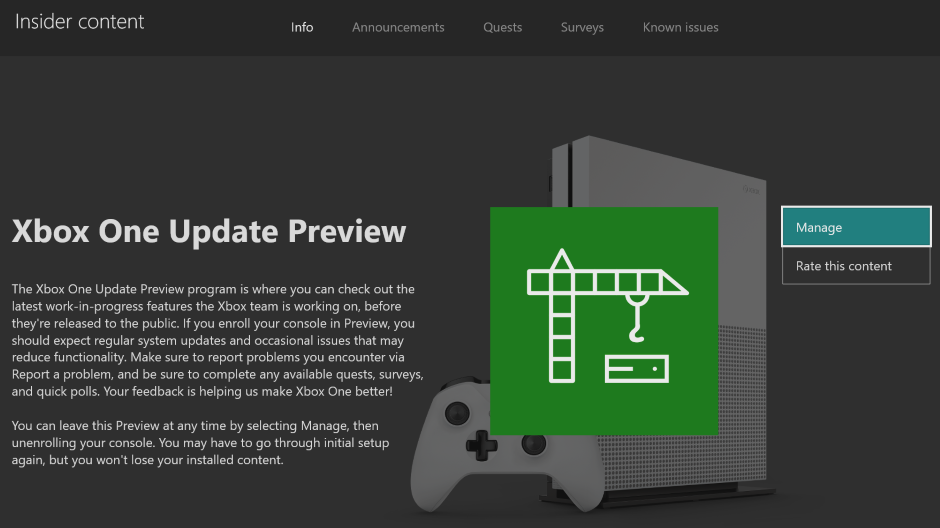
How to Show You’re Interested
You can find out more information about how to join Alpha Skip-Ahead on the subreddit here.
Invitations are open to any Xbox Insiders who participate in the steps found on the subreddit link above. No matter what Xbox Insider Update Preview ring you’re currently in, you have the chance to be part of Alpha Skip-Ahead! Because we have limited spots available, invitations will be extended to users who complete the survey on a first-come basis.
We’ll send a future Xbox Live message confirming the eligibility of all new Xbox One Alpha-Skip Ahead members.
If you receive an Xbox Live message formally inviting you, you can join Alpha Skip-Ahead by following these steps:
- Launch the Xbox Insider Hub on your Xbox One console
- Select Insider content
- Choose System, then select Xbox One Update Preview
- Select Manage
- Choose the Alpha Skip-Ahead ring, then select Done
- Take the required console update
What preview ring am I in?
If you’re not sure which preview ring your console is enrolled into, follow these steps:
- Launch the Xbox Insider Hub on your Xbox One console
- Select Insider content
- Choose System, then select Xbox One Update Preview
- Select Manage
- Your current preview ring will be displayed there
Follow us on Twitter at @XboxInsider and this blog for release notes, announcements and more. And feel free to interact with the community on the Xbox Insider subreddit.

